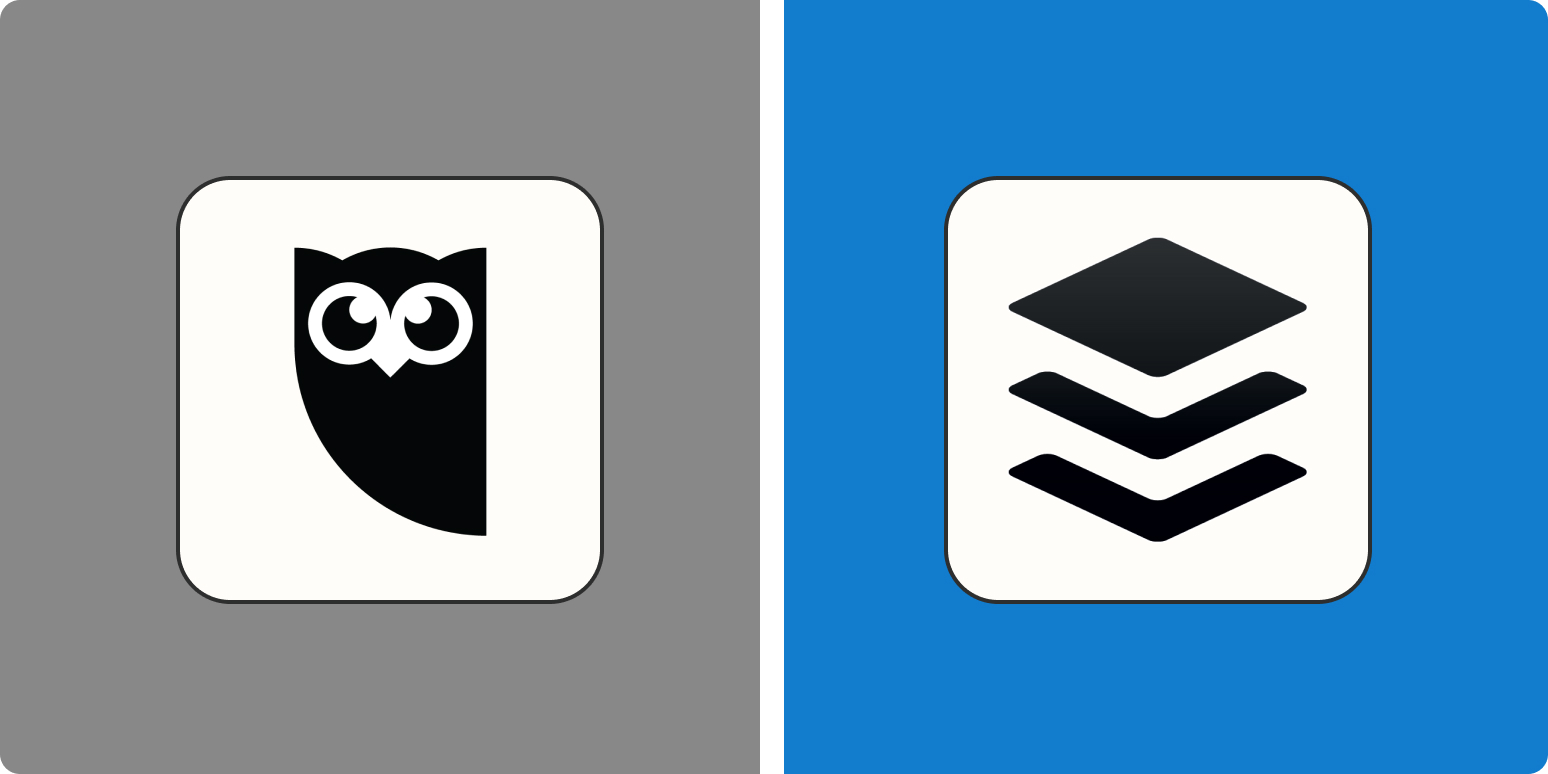Social media management apps allow you to automate posts and promotion, monitor performance, and run your social media accounts without too much chaos.
Use automation to share, engage, and cross-post without lifting a finger
There are plenty of options to choose from, but the two names you’ll see popping up most often in this category are Buffer and Hootsuite. They’re both synonymous with social media management, but they differ a bit in their features and how they approach the task at hand.
I spent time testing each app—scheduling and tracking posts for my Twitter, LinkedIn, and Instagram accounts. Here’s how they measure up: Buffer vs. Hootsuite.
Buffer vs. Hootsuite at a glance
The simple answer is: Buffer is better for small organizations that are just looking for a scheduling tool with a few extra features; Hootsuite is for larger organizations that want a robust social media management tool, especially those that want conversation management.
Here’s a quick table of the main features I evaluated when looking at Hootsuite vs. Buffer and how they stack up. But don’t go just by the stars—context is important, so keep reading for the deep dive.
|
Buffer |
Hootsuite |
|
|---|---|---|
|
Free plan |
⭐⭐⭐⭐ Free plan with 3 social media accounts and 10 scheduled posts per channel at a time |
⭐ Free plan with 2 social media accounts and 5 scheduled posts between them—making it almost necessary to get a paid plan |
|
Conversation management |
⭐ Doesn’t have a feature to let you manage replies, comments, or DMs from the tool |
⭐⭐⭐⭐ Has an inbox (although rather clunky), allowing you to respond to your audience directly from Hootsuite |
|
Scheduling and posting |
⭐⭐⭐ Straightforward creating, posting, and auto-scheduling |
⭐⭐⭐⭐ Tons of fancy features, along with a bulk uploader to schedule 350 posts at once |
|
Ease of use |
⭐⭐⭐⭐⭐ Minimal learning curve and clean user interface |
⭐⭐⭐ Complicated dashboard, although feature-heavy—but might require time and training to master |
|
Analytics |
⭐⭐⭐ Create customized reports, track impressions, engagements, followers, and reach |
⭐⭐⭐⭐⭐ In-depth analytics on overall social media performance—in sync with your social media goals |
|
Team management |
⭐⭐⭐⭐ Add team members and decide whether they have full access or whether they require approval |
⭐⭐⭐⭐⭐ Create groups within your organization, invite team members, decide admin or super admin access |
Buffer is better for small businesses, but bigger orgs will prefer Hootsuite
All businesses, from solopreneurs to large organizations, are on social media—but not all of them have the same needs. If you’re just starting and need something simple to schedule your posts, Buffer is the better choice. But if you’re running a high-profile social media account, Hootsuite’s features are far more powerful.
I’ll start with analytics. You get all the basic data on Buffer: engagement, best times to post, metric insights, and post performance. You can even make customized reports by adding your social media campaign details.
But Hootsuite goes one step further by basing everything on your goals. For example, if your goal is to drive traffic, Hootsuite will tell you the best days and times to publish based on post link clicks in the last 30 days. But if your goal is to build brand awareness, the best recommended times will instead come from impressions for the same period.
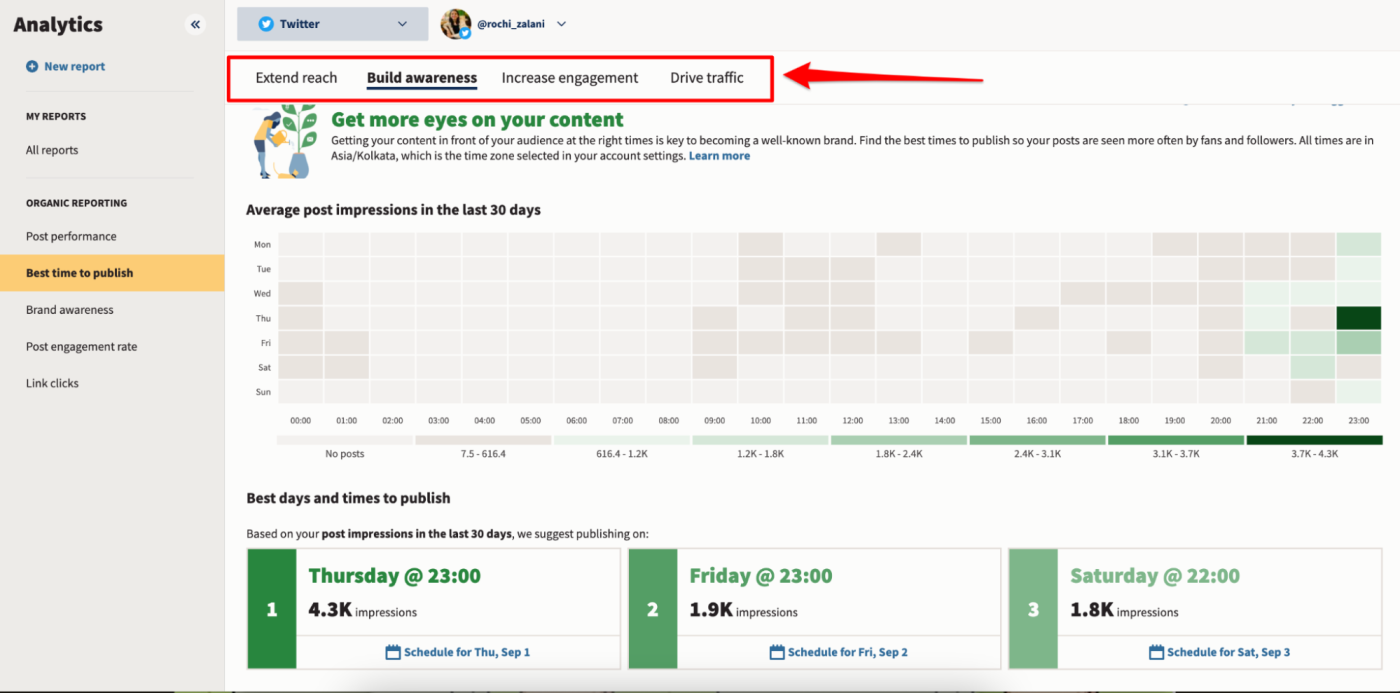
Another thing I love about Hootsuite is that you can curate what content you see on your dashboard using the Streams feature. Want to see what your competitors are talking about on a specific topic alongside your posts on the same subject matter? Possible. Need to check all your scheduled posts on Instagram, Twitter, and LinkedIn and check the performance of recent posts on one board? Done.
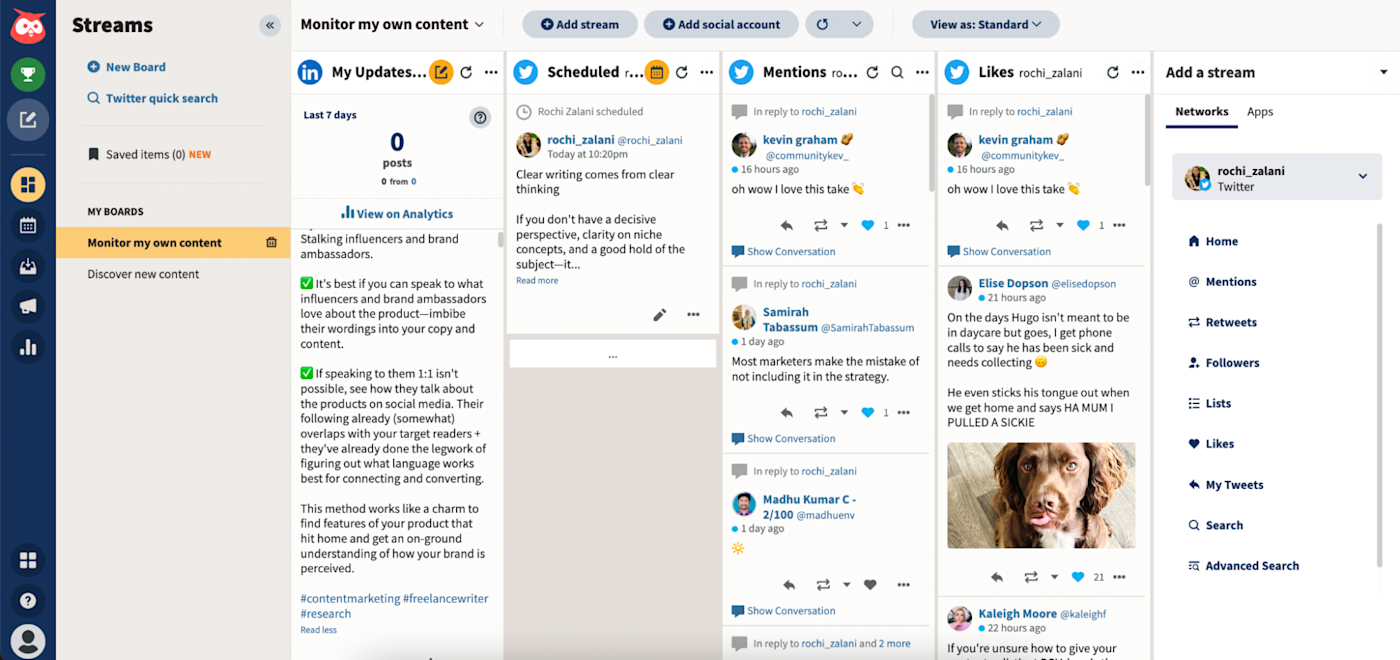
Buffer doesn’t have anything to mimic this kind of feature, which means Hootsuite is much more suited for monitoring your published content and discovering new posts in a way that’s customized to your workflow.
Hootsuite also has the upper hand in team management. Buffer keeps things straightforward by letting you decide which employees have full posting access and which require approval. It’s a great workflow if you’re a small team with few social media channels. But what happens if you’re a large-scale organization with loads of employees, freelancers, and other stakeholders requiring customized groups and permissions?
Hootsuite lets you create different teams and manage everyone involved on an organizational level. You can decide which team members are a part of which group and what level of access they have on a much more granular level.
One last thing: Hootsuite also has paid advertising features (Buffer doesn’t provide any). You can analyze organic posts, single ads, and campaigns and get a solid view of how each is performing.
Buffer is easier to use, but Hootsuite is more feature-rich
One of the most striking differences between Buffer and Hootsuite is their interface. Buffer is just easy. Hootsuite, in comparison, has a steep learning curve.
Buffer has a sleek, minimalist dashboard providing details of all the scheduled posts. It’s simple to navigate, and anyone can get the hang of the platform with minimal hand-holding.
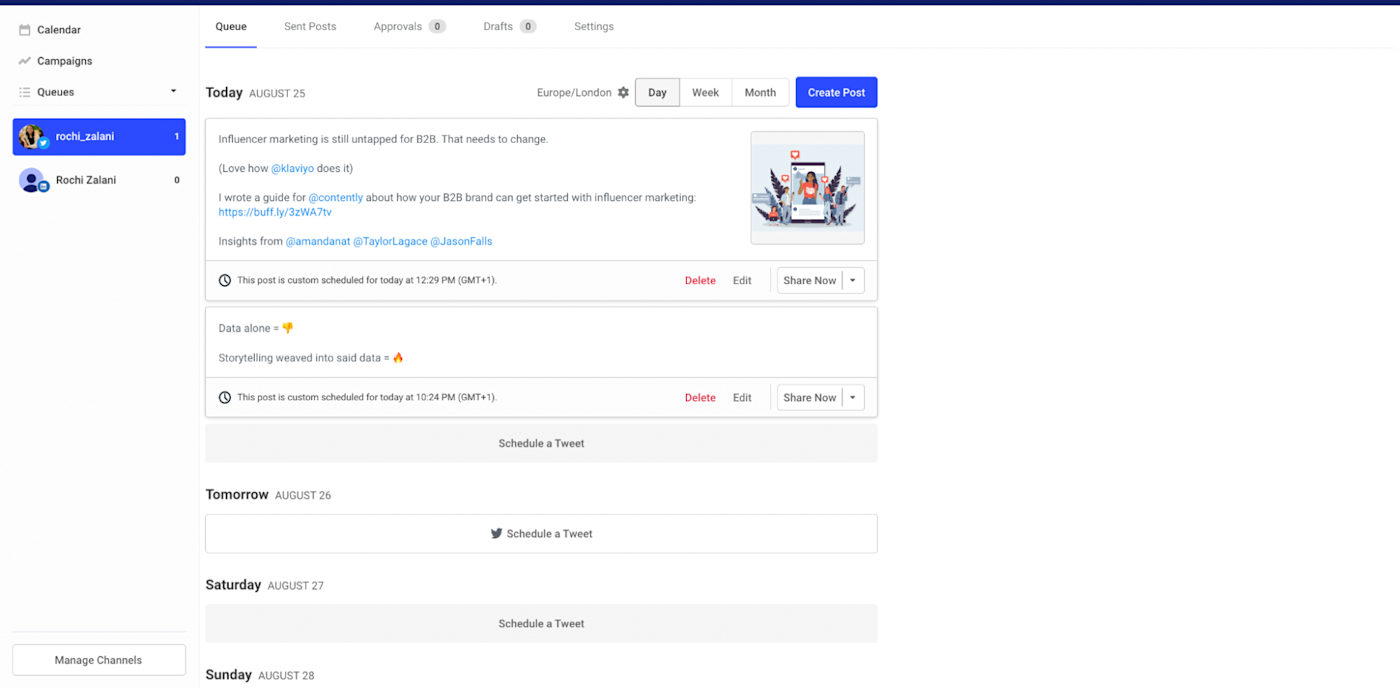
Hootsuite, on the other hand, has a feature-rich overview homepage, but it’s cluttered and hard to suss out. I had to watch a couple of videos to understand how to navigate it. It makes sense, given how many more features it offers, but it definitely makes it a rougher experience. If you want to become a Hootsuite power user, it’ll take some time and training.
To a certain extent, it’s unfair to even compare the dashboard experience since the features on offer are so different—but it’s still worth thinking about if simplicity is important for you.
Buffer is meant for straightforward post scheduling, while Hootsuite has all the bells and whistles
When it comes to scheduling and publishing, Buffer and Hootsuite have some overlapping options. You can upload images, schedule posts simultaneously for multiple channels, and tweak posts for different networks. But the similarities end there.
Buffer uses the Buffer Queue to dictate when your posts should go up. For example, you can create a queue allowing for posts at noon, 3:00 p.m., and 9:00 p.m. every day. When you fill up all the slots for the day, the next post you create will automatically get slotted in for noon the next day. You can also schedule posts manually if you want, but if you don’t want to think about the when too much and just ensure posts get queued, Buffer is a great choice.
Hootsuite has an AutoSchedule feature, but it comes at the cost of losing some control. You can decide the number of posts you want to publish and a range of times when they should go live, but you can’t dictate the order in which they get published.
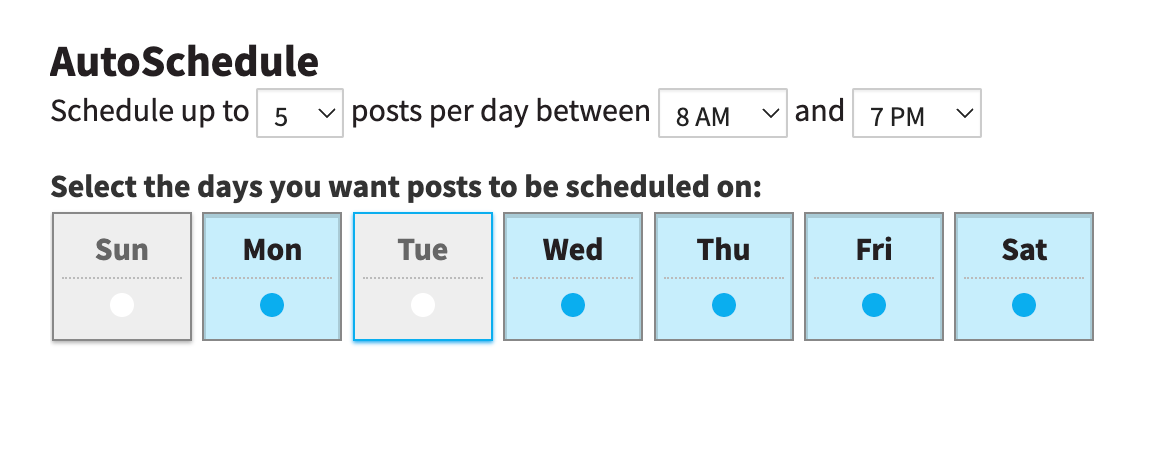
If you don’t care about having the flexibility to decide the order of your posts, Hootsuite or Buffer won’t make much difference to you in the scheduling arena. But if you need to ensure posts go live in the order you’ve entered them, Buffer is the right choice.
Buffer and Hootsuite also each have small but different perks for posting and scheduling.
Buffer:
-
Allows you to easily upload images from the cloud
-
Integrates with Canva for easy social media post design
-
Lets you map posts to campaigns
Hootsuite:
-
Has a free Pixabay image library
-
Lets you customize your link preview
-
Includes a bulk composer that allows you to schedule 350 posts at once through a CSV file
Overall, Hootsuite is fancier, while Buffer keeps things simple.
Hootsuite works for conversation management
Whether replying to comments or responding to DMs, you need to be on top of communication with your audience on social media—customers, especially, expect it. But the back-and-forth can be challenging to monitor and manage, especially if you run multiple accounts simultaneously.
Hootsuite lets you manage all public and private conversations across your social media channels from within the tool itself. That means you can respond to a public tweet or a private Instagram DM without opening each app individually. You can imagine how much of a time saver that is.
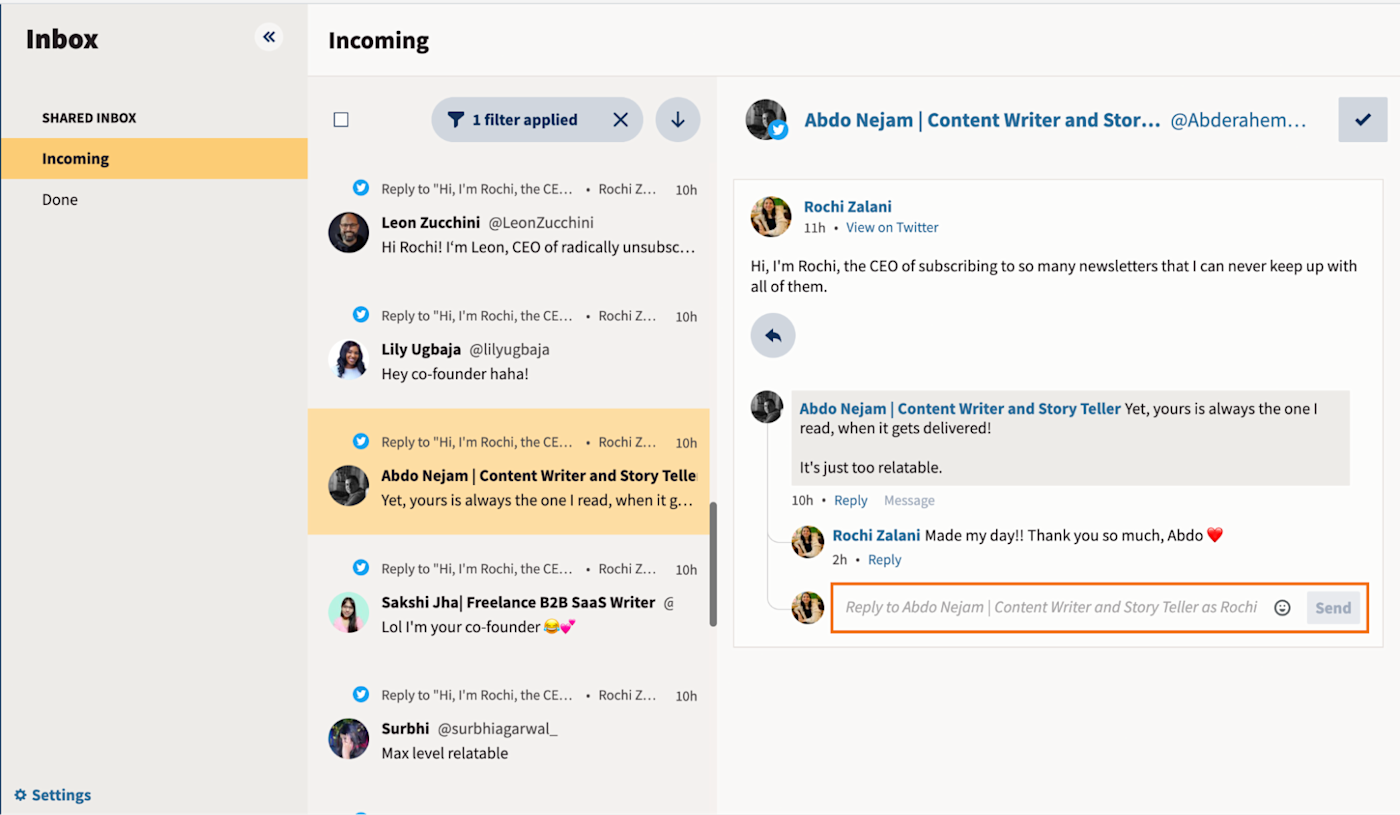
There’s also the option to assign specific messages to team members to designate responsibility—super helpful if you have a sizable team and need accountability and visibility across members.
I’ll admit the feature felt a little clunky, but Buffer has no functionality to fulfill this need anymore. They used to have a separate app for running your inbox—Buffer Reply—but it’s no longer available. So in the Hootsuite vs. Buffer battle of social conversation management, Hootsuite is the clear winner.
Buffer has a better free plan
Buffer has a comparatively generous free plan, with up to three social media accounts and 10 scheduled posts per channel. Hootsuite’s free plan is basically non-existent (and honestly hard to find—it’s just mentioned as a footnote on their pricing page), with just five scheduled posts across two social accounts.
Granted, Hootsuite does offer a solid trial of 30 days to test out all the features, but solopreneurs might have their needs fulfilled with Buffer’s free plan. In comparison, Hootsuite’s free plan wouldn’t move the needle for anyone—the paid version is a necessity.
Hootsuite vs. Buffer: Which should you choose?
Hootsuite is a Buffer alternative for when you’re ready to graduate from the uncomplicated social media scheduling tools. Here’s the bottom line:
Use Buffer if:
-
You’re a small team or solopreneur
-
You’re just getting started with social media management
-
You need a simple and straightforward content scheduling tool
Use Hootsuite if:
-
You’re a social media manager managing accounts for different clients
-
You’re a large organization with an elaborate social media marketing strategy
-
You need a feature-rich tool that goes beyond post scheduling
Whichever app you choose, you can integrate it with thousands of other apps in your marketing tool stack using Zapier. That means you can automatically schedule posts from the other apps you use at work and streamline your other social media management workflows. Here’s how to automate Hootsuite and Buffer.
Zapier is a no-code automation tool that lets you connect your apps into automated workflows, so that every person and every business can move forward at growth speed. Learn more about how it works.
This article was originally published in March 2019 and has had contributions from Joseph Genest and Eric Ravenscraft. The most recent update was in September 2022.
[adsanity_group align=’alignnone’ num_ads=1 num_columns=1 group_ids=’15192′]
Need Any Technology Assistance? Call Pursho @ 0731-6725516