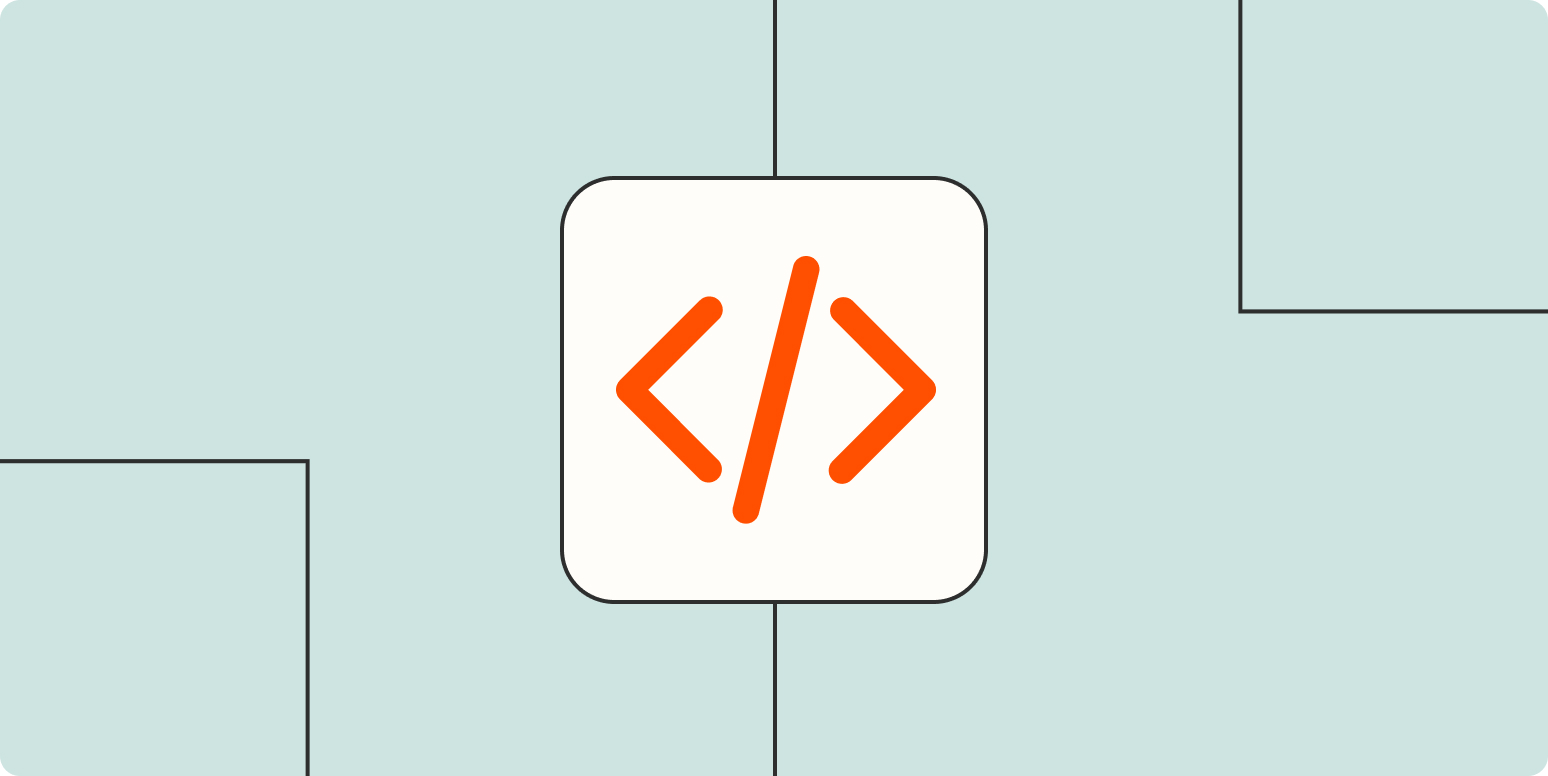As a millennial, I’ve gotten used to my parents asking me about everything tech-related. And since I started working at Zapier, my dad (who owns his own business) started asking me when he should use developers to build his own systems versus opting for a low-code or no-code platform to help him instead.
Before I dive into what I told him, let’s briefly go over code, low-code, and no-code basics.
Definitions: Code, low-code, and no-code
Full code, low-code, and no-code describe the three ways to build computer software—and each option offers different pros and cons.
What is full-code?
Code, short for source code, describes text written by a software developer using a programming language. Having software developers build an app, website, or background process with code allows for ultimate personalization, but it can be costly and difficult to manage. Until recently, all computer software was built with software developers, but now, thanks to no-code tools, non-technical workers can build computer software too.
|
Pros of full-code development |
Cons of full-code development |
|---|---|
|
Full customization |
High technical skills required |
|
More admin control than low-code and no-code |
Takes more time to build and update |
|
Costs are greater than low-code and no-code |
What is low-code?
Low-code development requires some coding skills—but it’s a massive shift away from full-code development. With low-code programming, software engineers can build and change applications faster using APIs, drag-and-drop capabilities, code templates, process flows, and more. This makes it easier and quicker for businesses to deliver new processes and app functionalities than if they were to build with code alone.
|
Pros of low-code development |
Cons of low-code development |
|---|---|
|
Usually more customizable than no-code |
Basic coding skills required |
|
Faster to build and create than full-code |
Less admin control than full-code |
|
Easier to maintain than full-code |
Costs are often greater than no-code |
Examples of low-code tools
What is no-code?
No-code platforms typically allow people without any coding knowledge to build computer software. In other words, no-code software empowers individuals with no technical skills to build apps that work with an organization’s current infrastructure and fit into existing workflows. Like low-code tools, no-code tools include features like drag-and-drop capabilities, process flows, visual tools, and more.
No-code development is an attractive option for businesses because it’s adaptable and easy to build—and anyone can use it.
|
Pros of no-code development |
Cons of no-code development |
|---|---|
|
Fastest to build and create |
Less customizable than full-code |
|
Most cost-effective |
Less admin control than full-code |
|
Easiest to maintain over time |
Reliance on no-code platform |
Here’s an example of what you can do with a no-code automation tool. Without using any code, Zapier allows you to create workflows that send information across thousands of apps. Instead of needing to understand APIs and code up a solution, anyone can use the visual builder to make the magic happen.

Examples of no-code tools
When to choose no-code vs. full-code
Here are the other things your business should think about when deciding between code and no-code solutions:
|
No-code |
Code |
||
|---|---|---|---|
|
Cost |
Will it be more cost-effective for you to build it yourself or to employ a no-code tool? |
More affordable; often can use one tool to do many things, increasing ROI |
More expensive; usually requires multiple software developers to build, update, and maintain |
|
Time |
How quickly do you want to launch your app or feature? |
Quick; often can be done in a few hours (or even minutes) |
Without pre-written code, it takes much longer to build |
|
Security |
What security standards do you need to make sure are in place for this workflow or product? |
You get the security standards of an established service (as an example, here are Zapier’s security standards) |
You can build your own security standards based on your needs, but it can be complicated |
|
Maintenance and agility |
How quickly/often will you need to update, change, or adapt the code/app over time? |
It’s easy to make changes as your company scales |
Requires developers to update code with every change; depending on how the code is originally written, it can take a lot of time and effort to keep code updated |
|
Customization |
How much control do you need over customization? |
Plenty of customization available, but within the constraints of the no-code platform |
Complete customization |
Let’s use Zapier as an example. We have an amazing team of software engineers behind the scenes writing the code that powers Zapier the platform. Building our product is complex—it requires full customization and admin capabilities.
But there are plenty of processes and operations that we use no-code software for. For example, our Learning and Development team saves thousands of hours thanks to no-code apps. Without any code, they were able to build their own systems and processes, which allows them to move quickly, adapt without delay, and not monopolize valuable software developer time.
No-code is the future of business
In one of our market surveys, we found that 90% of no-code users think their company has been able to grow faster due to its no-code usage.
A low-code or no-code approach reduces cost and time, making it a desirable option for businesses looking to streamline development and processes. Low-code and no-code platforms won’t replace expert coders and traditional developers. Still, they allow businesses to scale in ways that weren’t previously possible, making them a powerful tool for the future.
So, I told my dad that he should try no-code first and see if it gets the job done. If so, there’s no reason to pour resources into a full-code solution until he’s sure it’s necessary.
Related reading:
Need Any Technology Assistance? Call Pursho @ 0731-6725516