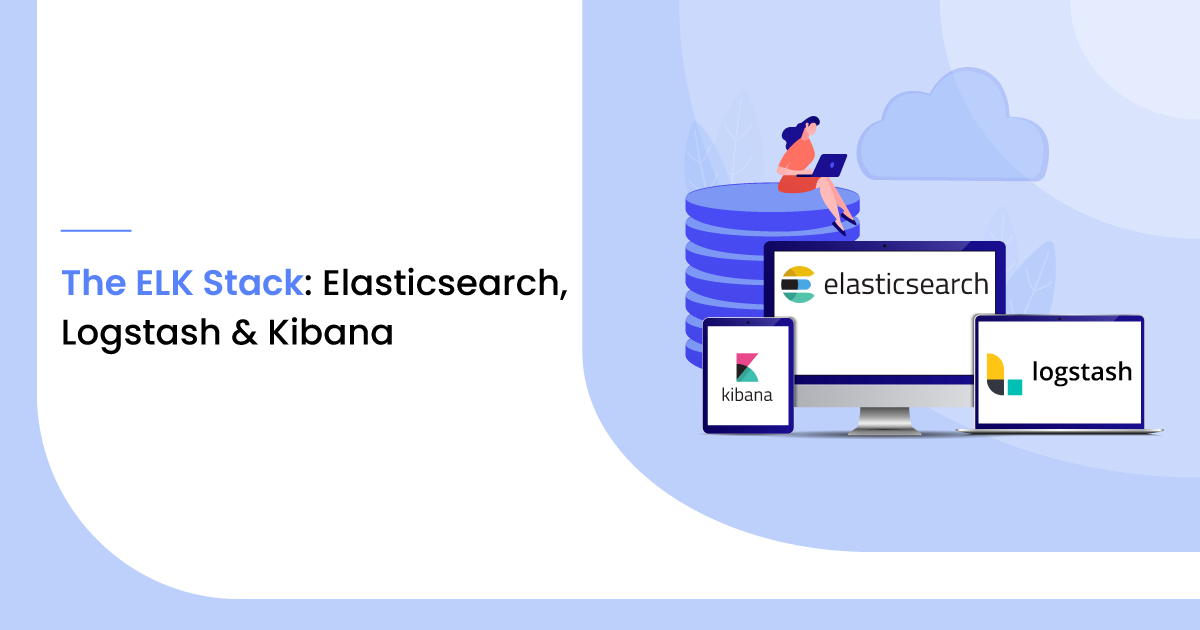Reading Time: 8 Minutes
Published : February 28, 2023
Last Updated: February 28, 2023
If you’re a developer, you already know the benefits of Elasticsearch when used independently. However, when combined with Logstash and Kibana, you have a very powerful business analytics platform that you can exploit to manage your log data.
This ELK stack tutorial will delve deeper into the ELK software technologies and explain how to use them.
What Is The ELK Stack?
An ELK stack is the short form for Elasticsearch, Logstash, and Kibana, three open-source software that operate together. Elasticsearch is an amazing search and analytics engine, and Logstash is a log assembler that gathers, processes, and sends data from multiple sources, including Elasticsearch.
Finally, Kibana provides an intuitive user interface for viewing, querying, and analyzing data using graphs and charts.
However, the Elastic Stack was recently rebranded as the Elastic Stack after a fourth project – Beats – was added to the mix. Data from different machines and systems is collected, sent, and stored by Beats using Logstash or Elasticsearch.
Although all four of these projects were independent projects of Elastic, they all worked together to provide an end-to-end log analysis solution.
Therefore, ELK is a log management platform that lets you collect data from multiple data sources in your infrastructure into a single place for search, analysis, and visualization.
Monitoring, web analytics, threat management, business intelligence, fraud detection, and safety analysis are among the most standard ELK use cases.
What Is Elasticsearch?
A fantastic log search tool, Elasticsearch is the ideal solution for any problems you may have with data extraction. It only needs one developer to operate it, freeing up the remainder of your development team to deal with more pressing concerns, and it can help to provide you with data insights.
Data extractions can be performed in lightning-quick time. Extraction and analysis are both performed in real-time. With its primary focus on search and log analysis, Elasticsearch is one of today’s most popular database systems.
Elasticsearch is also scalable so that it can grow with your business. And, even though it is an open-source product, it has powerful text search capabilities, auto-completion, geolocation support, and extensive query language.
It’s the best tool for developers needing a backend datastore with additional features. However, combined with the following two devices, it is even more powerful.
What Is Logstash?
Logstash is a tool that enables you to route your log data. It helps with every type of log that you manage. Logstash is the tool that allows developers to find high-value needles in their data haystacks.
A rich library of plugins can be used with Logstash, allowing the software to capture, convert, and enrich logs of different types, such as system logs, web server logs, error logs, and application logs.
It enables developers to analyze, query, and store their records and comes with a range of quality features, which means using it requires very little effort.
Logstash examines a wide mixture of structured/unstructured data and possibilities. It’s a workhorse of a tool that is incredibly valuable.
What is Kibana?
Kibana is an exploration and data visualization tool that can help you to understand your data through pie charts, scatter plots, maps, trend lines, and bar graphs. It takes data that is hard to interpret and turns it into an easy-to-understand visual.
You can link, share, and save your visualized date with others, which cuts down on communication and makes things as easy as possible to understand. Elasticsearch Kibana integrations have similar benefits to that of Logstash.
Kibana can use all the data stored in Elasticsearch and present it in an easy-to-understand way, all in real-time.
While the above can be very beneficial, this is only true if you understand how to use them and have the personnel available. Many development companies find that a better option is to hire a third party to take over their databases so that they can focus purely on developing applications using application and website development software.
For example, ObjectRocket for Elasticsearch is an excellent Elasticsearch Kibana that offers 24/7 support and superior event logging and analysis experience to optimize your customer’s search experience.
The ELK Stack is an incredibly powerful tool for developers and can benefit your company greatly.
What Is Beats?
Previously, Elasticsearch, Logstash, and Kibana used to make the ELK tool, which now also includes “Beats” — a clan of log shippers including Filebeat, Packetbeat, etc. Beats is an open-source log shipper that acts as an agent for gathering logs and metrics on other servers in your surroundings. These shippers are designed to be lightweight, resource-efficient, and independent of any dependencies — they have a small installation footprint.
Data collected varies depending on the beat – Filebeat assembles log files, Packetbeat collects network data, Metricbeat collects system metrics, and Winlogbeat collects Windows event logs. Elastic grows and helps beats, but there is also a huge list of points made and contributed by the community.
Depending on your configuration, your beat can send data to Elasticsearch or Logstash for additional processing. Some beats include processing that helps reduce Logstash’s workload.
Components Of ELK Stack Architecture
A straightforward yet effective log management solution, the ELK Stack has several elements. ELK tool components were designed to interact and play together without excessive configuration.
Your surroundings and use cases decide how you plan the Elastic Stack. For instance, huge architectures consist of multiple Elasticsearch nodes, multiple Logstash instances, an alerting plugin, etc. ELK architecture follow certain logical steps:
- Computers and servers produce log files in a hard-to-read format. Log files document events on the system. Some systems, such as server clusters, generate many log files. The Elastic Stack, nevertheless, allows for managing huge piles of data.
- Beats application collects several information files. Then, it reads them and ships them out. Diverse Beats pass various server parts and read and ship the files. Some users may opt out of Beats entirely and use Logstash directly. You can directly connect Elasticsearch to Beats.
- Using Logstash, you can collect data from different Beats applications (and other sources). You can filter data from multiple systems and consolidate it into one place in larger configurations.
- Then, the Elastic search stores data in a searchable place. Logstash or Beats makes use of Elasticsearch as a warehouse.
- The Kibana platform also provides a user-friendly interface that lets data be viewed easily. It allows you to adjust the metrics based on your needs, and Kibana provides graphs to analyze data patterns.
Elk vs. Splunk
ELK/Elastic Stack and Splunk are enterprise-grade log management platforms that the world’s leading organizations trust. Here are some differences that separate the two:
-
Pricing
You can use Splunk light for basic logging, but it is proprietary software with a price tag. Splunk is expensive but has great benefits. ELK is free, as most of it is open-source.
-
Loading Data
Splunk accepts data in any format, whether CSV, JSON, or any other log format. For ELK, Logstash handles data processing. In Logstash, not all types of data are supported; plugins are needed to work with those types; however, with Logstash, it is difficult to debug errors due to its non-standard configuration language.
-
Visualizations
The Splunk UI offers flexible controls for editing and adding new components to your dashboards and different customizable views based on the user’s configuration.
With Kibana’s built-in aggregators, we can build dashboards fairly quickly with ELK, but there is one thing we must verify: the data type as well. If the data type is incorrect, the aggregators won’t work.
-
Release Rate
Updates are delivered every few weeks to resolve bugs and incorporate new features. Splunk is currently available with the 7.1 version, while ELK has the 6.4 version. Splunk is typically updated quarterly, while ELK releases new updates much faster than before.
-
Third-Party Integrations
The Splunkbase app portal features over 1000 add-ons and apps, and ELK/Elastic Stack also offers tons of third-party and community-developed plugins and integrations.
-
Learning Curve
It is surprising how flat ELK/Elasticsearch learning curve is, especially when building expertise for more sophisticated analyses.
Compared with ELK/ElasticSearch, Splunk’s learning curve is moderate, especially when developing expertise, especially for performing more specialized studies.
Advantages Of The ELK Stack
Today, organizations cannot afford downtime or slow application performance in an increasingly competitive environment.
With the help of an ELK Stack, a centralized log management and analytics solution, engineers, whether DevOps, IT persons, etc., can gain visibility and ensure their apps remain available and performant. Below are some advantages of ELK Stack:
-
Free to Use
The low entry barrier to the ELK tool is a key reason for its popularity. All of the elements of ELK are open source – which means there are no upfront fees and no ongoing software licensing expenses.
-
Multiple Hosting Options
Organizations have various hosting options when it comes to deploying ELK stacks. An ELK can be installed on a local server and handled internally by an association with suitable capabilities and resources. The ELK software can also be deployed as a managed service by partnering with a specialist MSP using products like Amazon OpenSearch.
-
Centralized Logging
ELK stack provides centralized logging capabilities that allow users to separate logs from increasingly complicated cloud conditions into a searchable index, making it one of its most important features. This capability makes monitoring security and analyzing root causes possible by combining records and events from multiple sources.
-
Data Visualization & Analysis in Real-Time
Using Elasticsearch real-time data, users of the ELK stack can create data visualizations and custom dashboards with Kibana. Visualizing data in real-time reduces the time-to-insights, enabling a variety of use cases and improving organizational agility and decision-making.
-
Multilingual Official Clients
Some ELK software users want to use Elasticsearch from all of their codebases. Elastic engineers have created official Elasticsearch clients for more than 12 programming languages, including JavaScript, Go, Python, NET, and Perl. All of Elastic’s official clients receive support from Elastic, which includes fixing bugs and responding to support requests.
Disadvantages Of The ELK Stack
Not everything is flawless in this world and the ELK stack is no different. Check out some of the disadvantages of the ELK stack below:
-
Complex Management
The ELK stack is downloaded in large numbers each month, but downloading the software is just the beginning. Deploying the stack is a multi-step procedure that includes configuring log parsing and ingestion, making a data pipeline, securing handled exceptions, and avoiding data loss. These are just a few steps involved.
The deployment and management of an ELK software are far from straightforward. Corporations without the requisite help and mastery must invest in a training course or employ an ELK stack developer.
-
High Ownership Costs
Even though ELK stack software is free, building, growing, and maintaining it requires infrastructure and resources. The computing and data storage costs will vary depending on whether your deployment is on-premises or in the cloud.
Your ELK stack deployment will need at least one reliable full-time worker to configure, sustain, and customize it as you scale, in addition to infrastructure expenses that tend to grow over time.
These costs make it clear that “open-source” does not necessarily mean “low-cost.”
-
Tranquility & Uptime Problems
A primary reason for the fluctuation of the ELK stack is Elasticsearch indices, which contain records with log data that can be queried or interpreted by Elasticsearch, which users have reported. Indexing starts to fall when an index’s size exceeds the node’s data storage limitations, resulting in data loss or a crash.
-
Data Retention Tradeoffs
Customers of the ELK may experience data usability issues and tradeoffs between data retention and expense as their data volume boosts. The reason is due to Elasticsearch’s two distinguishing features: Sharding and Replicas.
Bearing the full benefit of Sharding and duplicating demands more resources, disk space, and nodes. As a result, either users have to swallow the costs or reduce data retention and archiving to compensate.
-
Scaling Issues
There are many reasons why the ELK stack has scaling challenges: large indices are unstable, sharing and replicating are not economically sound, and organizations are increasing their daily ingestion of log files, which results in rapid increases in TCO.
Although ELK is scalable, the challenges and costs of scaling outweigh the benefits, especially compared to other ELK stack alternatives.
Bottom Line
Increasing your company’s data volume means finding a scalable, affordable, reliable log management and analysis solution. The ELK stack offers several impressive features that can easily compete with commercial tools if you’re looking for one.
However, if ELK is more closely related to your business, it might be worth scaling it with the operations team. Many ELK software companies offer training, consulting, and production support as part of this process.
However, keep in mind that your organization’s requirements and your use case will directly determine what kind of tool you use and how it is implemented.
Frequently Asked Questions
Need Any Technology Assistance? Call Pursho @ 0731-6725516