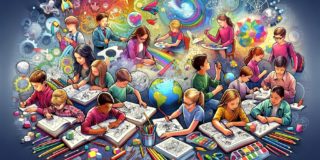SWOT analysis presentations have proven to be an efficient tool to evaluate the company’s performance in several ways. A SWOT analysis presentation gives you a detailed breakdown of the company, assisting you in identifying areas of strength, weakness, potential threats and opportunities. You can make strategies that utilize your strengths, minimize your weaknesses, take advantage of opportunities, and deal with threats by understanding the depths of these aspects.
In addition to this, SWOT analysis presentations can be used as a self-evaluation tool for personal goals and growth. By conducting personal SWOT analysis on a regular basis, you not only improve in different areas of your life but also learn to adapt to changes in your professional and personal life.
What Is SWOT Analysis?
SWOT analysis is a planning tool to identify a company’s strength, weakness, opportunities, and threats. Specifically, a SWOT analysis looks at internal and external aspects affecting the growth of your organization.
A SWOT analysis presentation template incorporates visual components like charts, infographics, 3D Models, graphs, or diagrams to further explain each aspect of SWOT; the strengths, weaknesses, opportunities, and threats. Let us understand the aspects of SWOT analysis here:
Strengths
Strengths in a SWOT analysis is an internal aspect that highlights a company’s qualities required for the overall success. It could consist of all the assets and skills that could be utilized to get a competitive edge.
Weaknesses
Weaknesses are any internal elements that interfere with a company’s ability to provide successful outcomes. To outperform your rivals, you must strengthen various areas of your company. An organization’s weaknesses prevent it from operating at its highest potential.
Opportunities
Opportunities for a business are those external factors that might be useful in attaining a company’s objectives. These are new developments in the market or the technologies you use or new business opportunities to achieve growth.
Threats
Threats, an external element, is the collection of risks and dangers that endanger the development and success of a company. Foreseeing dangers and responding to them before they escalate into bigger issues is critical.
What is SWOT Analysis PPT Presentation?
A SWOT analysis PPT is an organized and visual assessment of the company’s strengths, weaknesses, threats, and opportunities in PowerPoint. A SWOT analysis presentation can also be created using other presentation software such as Google Slides.
An effective SWOT presentation enables businesses to make well-informed decisions while dealing with the company’s weaknesses. It also helps businesses to take advantage of opportunities that match their internal capabilities and the external environment. It serves as the basis for strategic planning and can direct a company’s course towards long-term success.
Results and insights are presented clearly in SWOT analysis presentations. This makes it possible for stakeholders to comprehend a company’s existing situation, anticipated difficulties, and upcoming prospects.
What is the Importance of A SWOT Analysis PPT?
SWOT analysis PowerPoint presentation can assist you tackle various organizational challenges. It helps to:
- Expose unsafe assumptions and performance blindspots inside your organization.
- Offer fresh perspectives on where your company is right now and assists you in creating the ideal strategy for any circumstance if you use it thoughtfully and in collaboration.
- Identify growth opportunities leading to more focused and achievable goal setting.
- Allow proactive identification of threats, leading to effective risk mitigation strategies.
- Allocate resources more efficiently by aligning them with companies.
Where Are SWOT Analysis PowerPoint Presentations Used?
SWOT presentations are used in various meetings and presentations. It includes:
- Annual Boards Meetings where team members can discuss the company’s overall progress based on SWOT.
- Product Meetings to conduct product analysis and teardown.
- Job Interviews or while making Resumes/CVs.
How to make a SWOT Analysis in PPT?
Follow the steps below to make SWOT analysis in PPT:
- Open PowerPoint and create a new presentation.
- Go to the “Insert” tab in the PowerPoint menu and click on “SmartArt” from the illustrations section. A SmartArt dialog box will appear.
- In the SmartArt dialog box, navigate to the “Matrix” category on the left side, and select a layout that best suits your needs.
- After selecting a suitable layout, click on the elements within the SmartArt to add your SWOT analysis content. Enter the appropriate text labeling them as Strengths, Weaknesses, Opportunities, and Threats.
- Customize the design to your liking. And save and present once you are satisfied with your SWOT analysis in PowerPoint.
READ MORE: How to create SWOT Analysis in PowerPoint and Google Slides?
Where to Add a SWOT Analysis Slide in a Presentation?
Choosing where a SWOT analysis should go in presentations depends entirely on the purpose and scope of your presentation. The SWOT analysis slides can be added at the beginning, middle, or end of the presentation.
Generally, it is included in the introduction section of your presentation. In the beginning, introducing your company’s SWOT analysis along with your objectives will help your audience understand your organization better before diving into the complex details.
But as mentioned already, it depends on the purpose of your presentation. For example, if you are making a product SWOT analysis, include the slide at the very end so that the audience can be convinced to buy your product after getting to know it in detail.
How to Explain SWOT Analysis in a Presentation?
After you have added your SWOT analysis slides in presentations, it is important that you explain your findings in a way that creates an impact. Follow the tips below to effectively explain SWOT Analysis in a presentation:
- Start by giving a brief about your objectives and what SWOT Analysis is.
- Explain each element of SWOT, i.e., what your strengths, weaknesses, opportunities, and threats are, in separate slides.
- Keep it brief and concise with respect to your presentation, whether it is about your company, project, products, or strategy.
- Use good infographics and templates to explain your analysis. It will attract the audience’s attention and will help them understand your analysis better.
- Mention measures and strategies to rectify your weaknesses and mitigate risks/threats.
SWOT analysis is a very powerful tool in business settings as it gives a thorough grasp of the most detrimental parts of a corporation by understanding its own strengths and weaknesses. It lets a firm make more educated decisions to safeguard its advantages, mitigate lower risk, and prepare for probable future unfavorable circumstances.
The toughest obstacle sometimes is just getting started with creating and presenting SWOT analysis. Worry not! Explore SlideUpLift’s 100% editable and ready-to-use SWOT Analysis templates for PowerPoint and Google Slides now!
FAQ’s
-
In what scenario SWOT analysis presentation can be used?
SWOT analysis presentations can be used in various situations like business presentations, investor and board meetings, project discussions, product launches, fundraising, and annual business meetings.
-
How to insert SWOT analysis template in PPT file?
If you already have a SWOT template, copy and paste it from your stored presentation to your new one. You can easily purchase and download your required template from our vast library of SWOT analysis PowerPoint templates, and insert it in your presentation.
-
How do you add a SWOT template in PowerPoint?
To add a SWOT template in PowerPoint presentations:
- Go to the Insert tab, click the “SmartArt” button on the illustrations group, and choose the “SmartArt Graphic.”
- Select “Matrix” on the left list and choose one of these inbuilt matrix diagrams as the basic structure of your SWOT analysis diagram.
- Click on “Basic Matrix” and select OK.
-
Where should a SWOT analysis go in a PowerPoint presentation?
The placement of SWOT analysis slides in presentations depend entirely on the purpose of your presentations. Usually, these slides are placed at the beginning of the presentation.
Looking For Powerpoint Design Agency?
Call Pursho @ 0731-6725516
Telegram Group One Must Follow :
For Startups: https://t.me/daily_business_reads
#Ultimate #Guide #SWOT #Analysis #Presentation