When you think of forms, the first thing that comes to mind may be collecting email addresses or customer feedback. Those are solid use cases, but forms are a great tool for other reasons: you can use them to help customers submit support tickets, sign them up for an event, or even help your employees request new hardware for their departments.
Having an excellent form builder will help you create the forms you need to handle all these use cases—and more—while staying true to your brand image, keeping track of submissions, and understanding how to improve data collection as you go.
With so many online form builders to choose from, it’s hard to know where to start. So I started for you: I considered over 100 form builders and did in-depth testing on dozens of them. From all that research and testing, here are the nine best tools to build your online forms.
The 9 best online form builder apps
What makes the best form-building software?
How we evaluate and test apps
All of our best apps roundups are written by humans who’ve spent much of their careers using, testing, and writing about software. We spend dozens of hours researching and testing apps, using each app as it’s intended to be used and evaluating it against the criteria we set for the category. We’re never paid for placement in our articles from any app or for links to any site—we value the trust readers put in us to offer authentic evaluations of the categories and apps we review. For more details on our process, read the full rundown of how we select apps to feature on the Zapier blog.
Form apps let you build a form you can share with others, including a range of question types and input fields that allow you to gather any kind of information you need. At the bare minimum, these platforms will let you line up all your questions, share them quickly, and see a simple list of responses. More advanced form software includes analytics features, form access controls, and powerful reporting to give you more control and insight into each submission.
As I was testing, here’s what I looked for in each form builder app:
-
Ease of use. The best form builder apps should be easy to pick up and intuitive to use, without having to read the entire help center.
-
Design and customization. Whether you’re looking for consistent branding across channels or a more creative solution to drive engagement, your forms app should give you the tools to do so.
-
Ease of distribution. Can you get your form out there with a couple of clicks? Are there integration options to help you share your form to other platforms?
-
Powerful analytics tools. Here, I was looking at analytics (the metadata generated for your forms) as well as the quality and variety of reports (for the content your respondents enter on the form).
-
Extra features. I valued anything that improves the user experience, adds further integration and automation opportunities, or gives you better insight into the data collection process.
I signed up for each form maker and created a couple of forms, using templates as a base. I filled them out with sample data, and then ran some reports to see how detailed they were. When there were unique features, I also tested those to see if they were easy to use and if they added value to the experience—no one loves paying for useless features, right?
Before I dive in, a few other notes:
-
This list focuses on the best online form builders to get the job done, regardless of price. If you’re looking for free options, take a look at Zapier’s roundup of the best free survey tools and form builders.
-
If you want a specialized tool for surveys (which generally means things like question banks and analytics), then be sure to check out the best survey apps.
-
Here’s Zapier’s take on the difference between forms, surveys, and polls.
-
If you’re already using database or project management tools like Airtable or Asana, you might already have form-building features built in. Give them a quick test to see if they match your needs before you spring for a new app.
Best free online form builder for quickly creating powerful forms
Google Forms (Web)
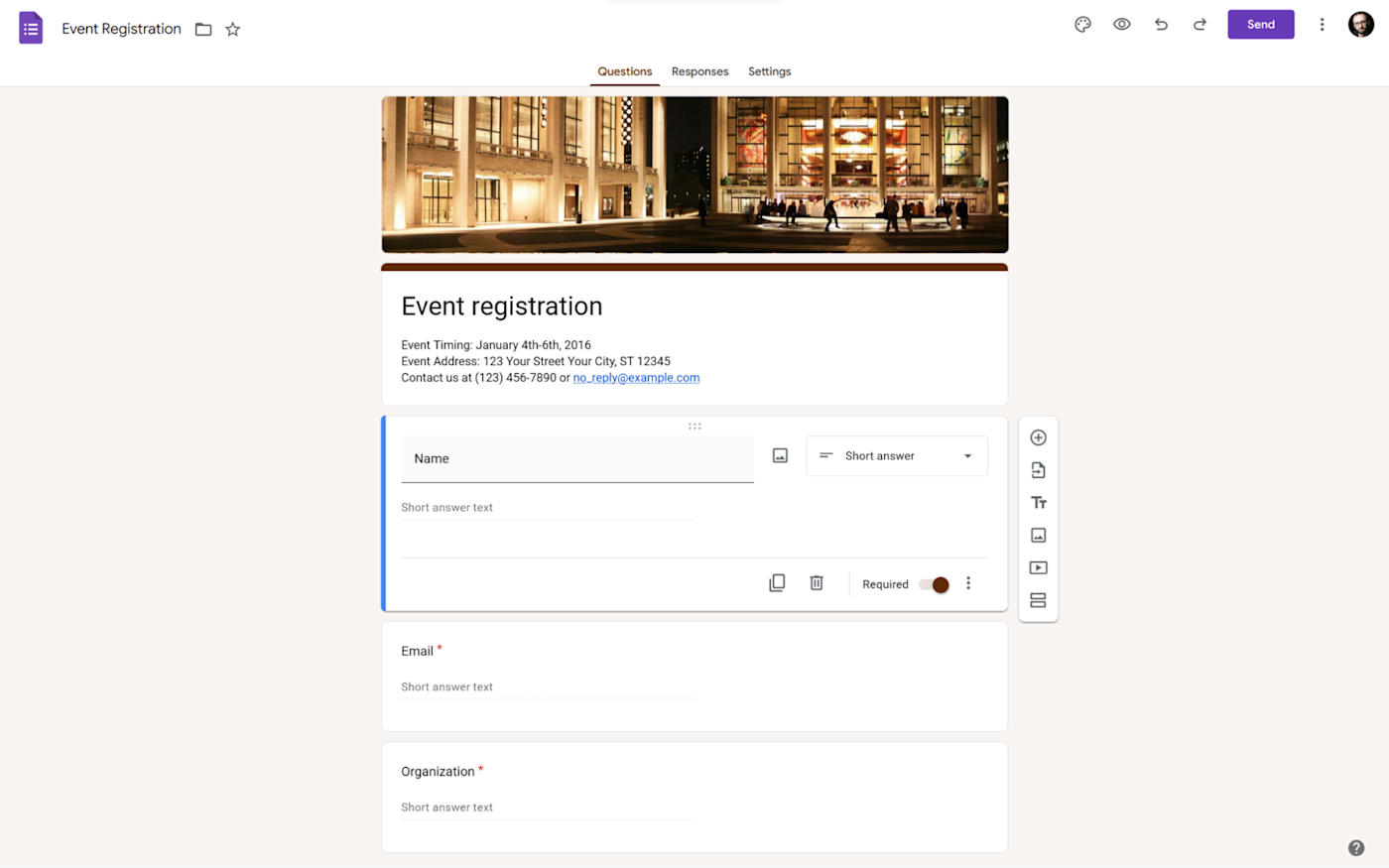
Google does it again. If you need to put together a useful form quickly, Google Forms is your best bet for getting the job done within the hour.
Building a form in Google Forms is easy and intuitive. There isn’t a lot of clutter going on, so you can focus on your questions. Start typing them, and Google Forms can guess which question type it is, saving you a precious few seconds over choosing it from the dropdown menu. Even if this is your first time building a form, the end result will look great—and you won’t have to spend the entire afternoon clicking away.
Google Forms doesn’t pack a huge template library like some of the other apps on this list, but it offers the basics you’d expect from a form building app. You can add a header image and customize the color scheme and the fonts with simple controls. This simplicity helps you stay on track and save time, but it prevents you from creating something unique if that’s what you’re looking for.
When you’re done, simply click the Send button, and choose to send it via email (either a link to the form or the entire form embedded in an email), copy a link to share manually, or embed the form as HTML on your site. When the responses start trickling in, you can see them in a list of aggregated data or individually, along with a collection of charts appropriate to the question type. If you’re a spreadsheet wizard, you can take this data to Google Sheets and look for deeper connections there.
In addition to that Sheets integration, you can also pre-fill a form to save your respondents some time, collaborate with others on your form, and browse a collection of add-ons on the Google Workspace Marketplace. Bonus: if your respondents are Google users, their progress will be saved on any given form for a month, so they can click away and come back to it later.
Save even more time by connecting Google Forms with Zapier to send your form data to other apps in your tech stack.
Google Forms price: 100% free
Best free online form builder for analyzing form results in Excel
Microsoft Forms (Web)
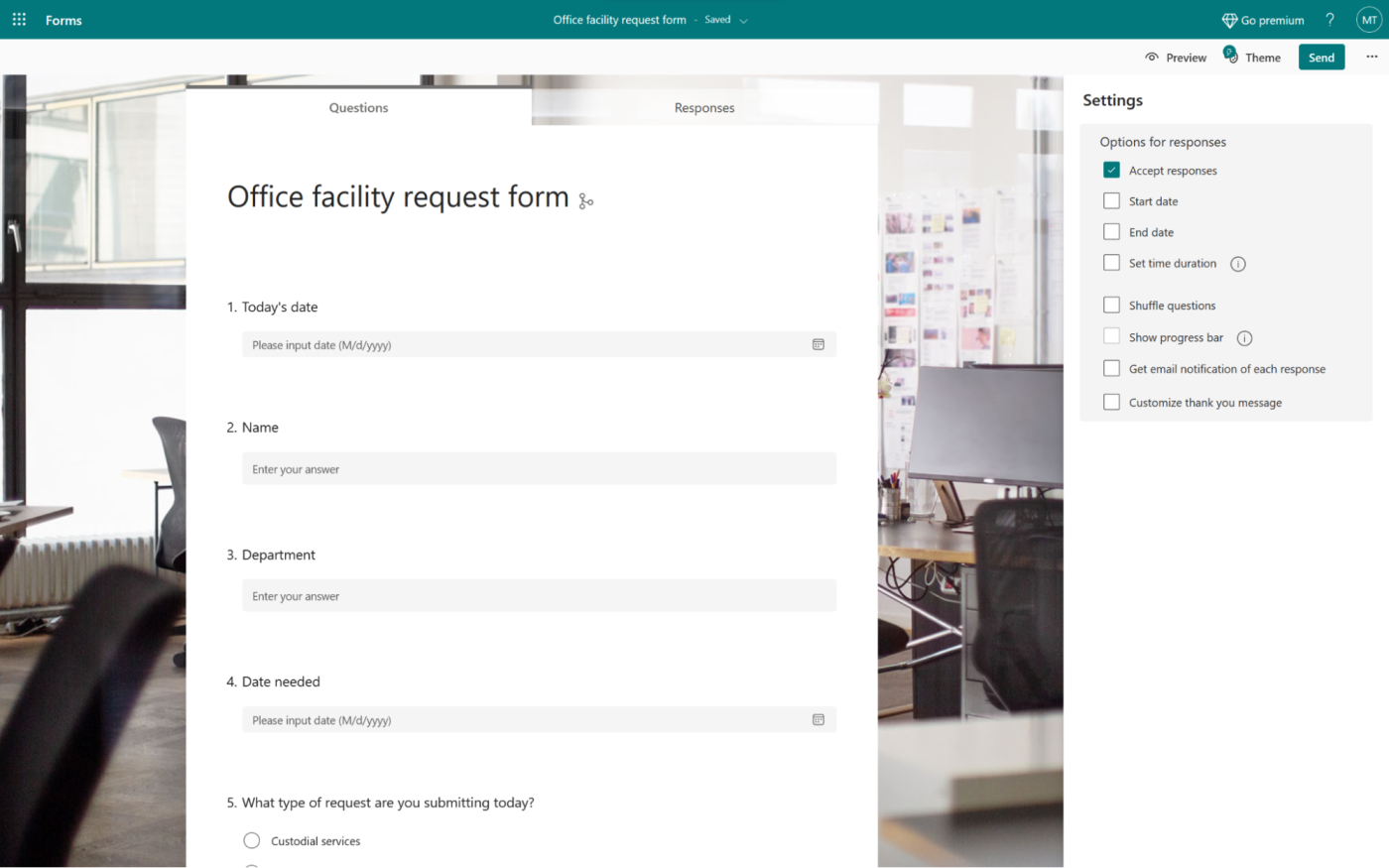
Microsoft Forms isn’t a household name like many other Microsoft apps, true. But this free online form creator is intuitive, and it plays well with Excel. Like Google Forms, it focuses on getting a good form in the hands of your audience as fast as possible.
It definitely feels like a Microsoft product, so if you’ve been using Microsoft apps for a long time, you’ll get the gist of the navigation quickly. Adding your questions is easy, and you can edit the settings on any of them by hovering and clicking the appropriate button in a WYSIWYG editor. If some of your answers require specific inputs—e.g., only let people over 65 years old submit the form—you can set up these input validation settings on each question.
Continuing the Microsoft Forms vs. Google Forms matchup: just like Google’s service, Microsoft Forms doesn’t let you do much branding customization, but it’s acceptable if you want to get things done quickly. You can choose from six design templates with a background image and a color scheme. If these six don’t please you, hit the refresh button on your browser, and six new ones will pop up. If the refresh roulette isn’t working for you, you can pick a color scheme and a simple static image.
Sharing your form is simple: you can do so via email (opens the system mail app), using HTML on your website, or with a QR code. Two clicks to send, or a couple more to set up form controls, like form start and end dates.
You can see all the responses in a list or in charts (depending on the question type) and also individually for each respondent. And as I mentioned before, the good part about it being Microsoft Forms is that you can easily send this data to Excel and use your skills to connect the dots there.
Microsoft Forms is free, but you need to log in to your free Microsoft account before visiting the link. It might ask you to subscribe to a Microsoft 365 plan if you’re not already logged in.
Microsoft Forms price: 100% free
Best online form builder for starting from a template
Jotform (Web, iOS, Android)
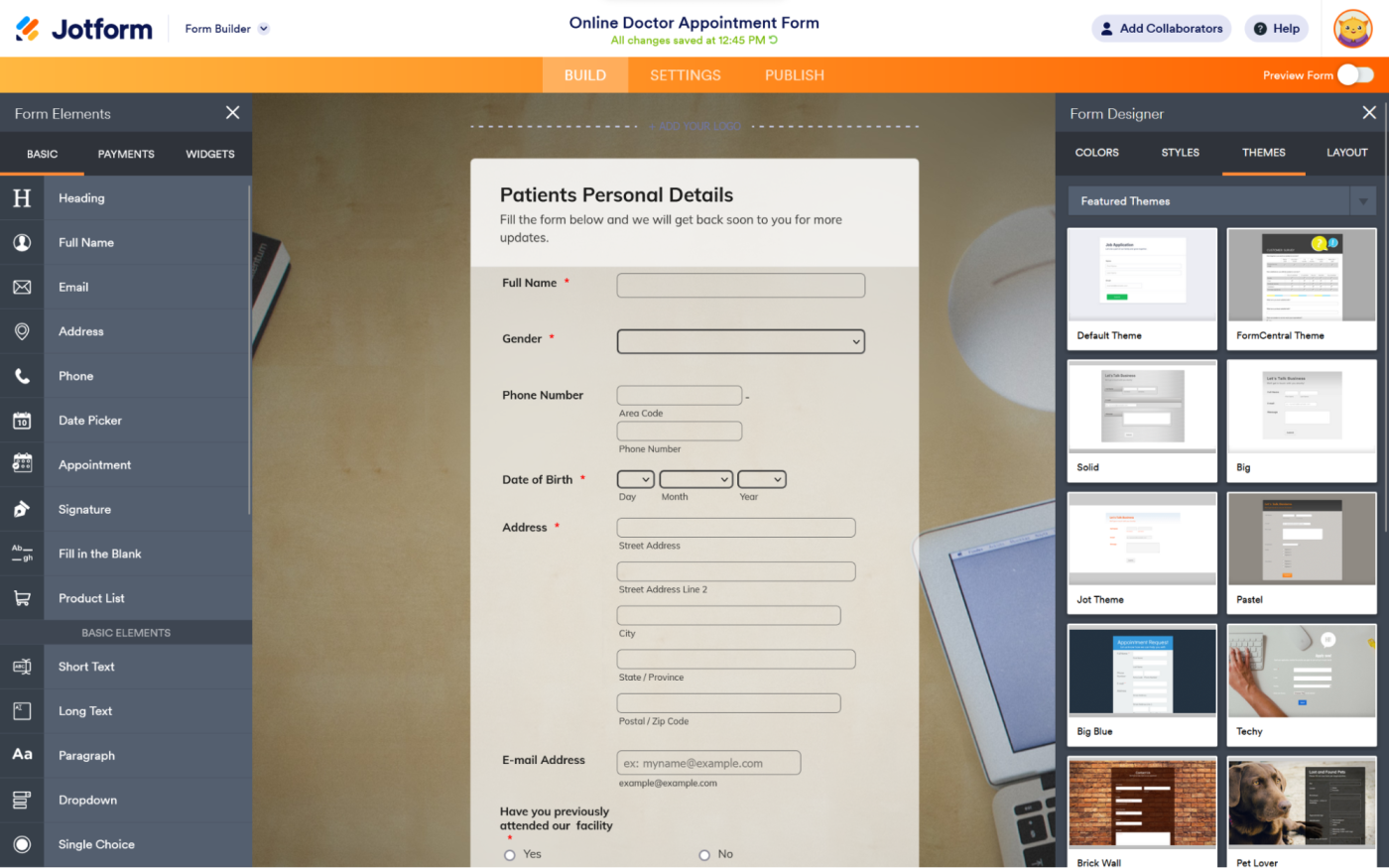
Do you suffer from form builder’s block? Dread the blank (form) page? Jotform users don’t. With a massive form template library at your disposal, you can pick one of the thousands of templates available, from general use cases all the way to previously-unheard-of niches.
The interface pops out with vibrant colors and cool animations, and it remains fast and responsive throughout, which I find really impressive as an app tester. Jotform never throws a lot at you at any given time: there’s a mountain of features, but they’re all really well organized.
You can customize almost everything about your form’s design in the visual editor. And if that still doesn’t meet expectations, there’s an advanced editor to go deeper into it. Still not satisfied? Click on the CSS editor, and code all you want. It’s one of the most flexible apps on the list as far as design features go.
When sharing your form, Jotform offers all the same options as the competition, along with unique ones, like sharing as a fillable PDF, embedding an interactive feedback button on your website, and downloading the entire source code if you want to have your developers add a couple of extra features to it.
Jotform lets you see responses as a list (you can click on the individual responses to see more), and it generates a cool PowerPoint-like presentation with charts and insights, ready to share with your team or to present at a meeting.
As for extras, Jotform integrates with a wide range of payment platforms, lets you add widgets to your forms—such as embedding Instagram posts or gathering signatures with Adobe Sign—and you can even create an app from your forms, which your respondents can download and keep on their phones.
You can do even more with Jotform by connecting it to Zapier and sending the data you collect to where it needs to be. Here are a couple examples to get you started.
Jotform price: Free plan available; paid plans start at $34/month
Best online form builder for regulated industries and advanced analytics
Formstack (Web, iOS, Android)
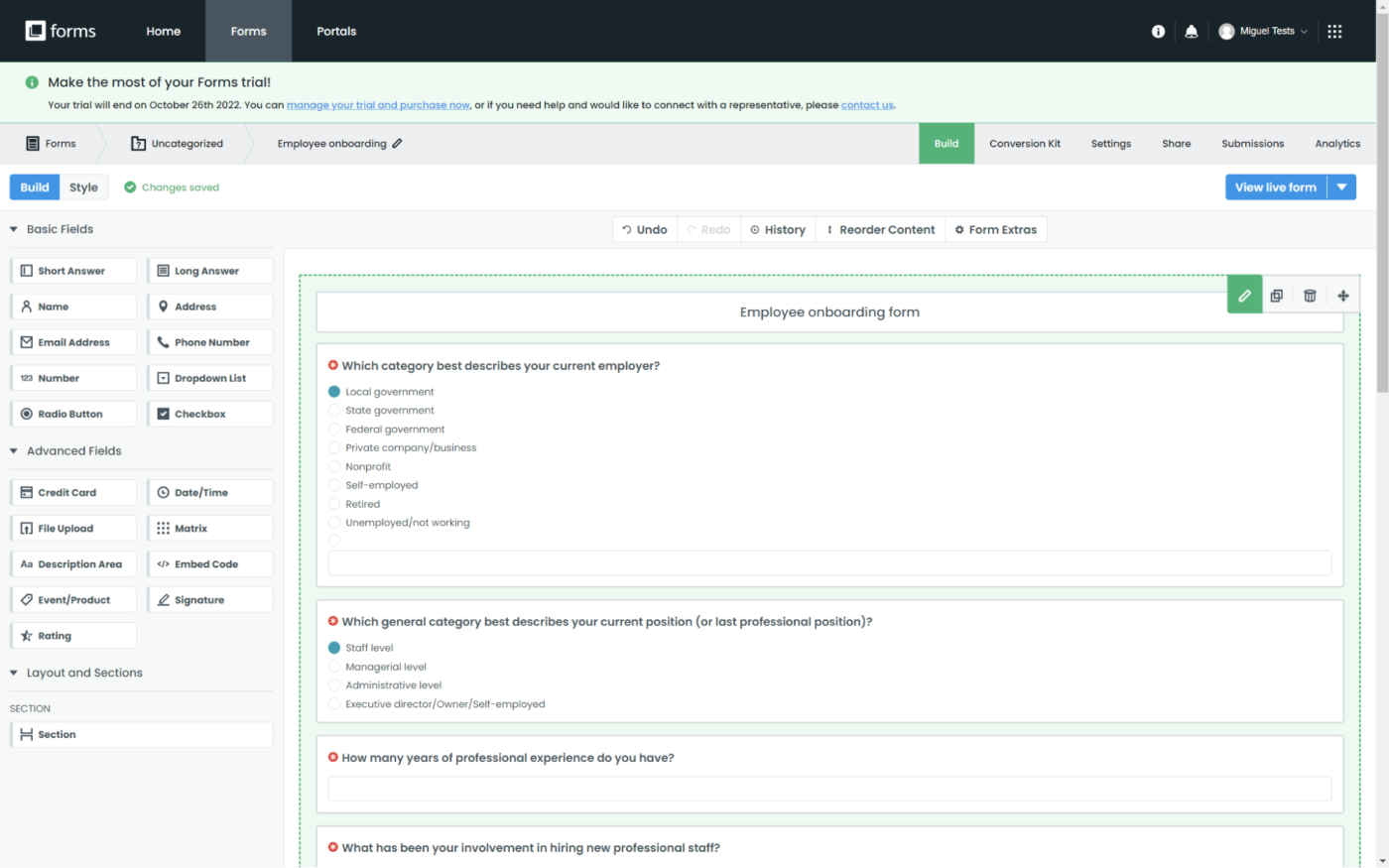
If you work in an industry that has to respect strict procedures and tight data-handling policies—including everything from GDPR to HIPAA—Formstack will help you gather data while staying compliant.
All the features you’ll use every day are easily accessible, where you expect them to be, with some of the more advanced options hidden in settings menus. Every time you visit a new section or page, you’ll get a helpful onboarding tutorial that unpacks what happens there.
If you don’t want to start from zero, you can pick one of the 42 form templates, and then select one of 13 design themes to make it easy on the eyes. If you’re not happy with the combo, the form’s design features are fully customizable with a visual editor, or by using CSS. And when you’re ready to send it out, sharing is fast. You can get a link or QR code, use a WordPress shortcode, share via Facebook, or embed it on your website with JavaScript—simply copy and paste the script, and you’re good to go.
In addition to a responses list and the ability to browse individual submissions, you can also configure charts to see the data visually. The analytics even let you see where respondents were on the map when they responded along with the IP addresses, operating systems, and browsers used to access the form. You’ll also get the conversion rate: how many folks completed the form compared to how many viewed it.
Formstack offers a few interesting extras too. First is an add-on called Conversion Kit, which lets you run A/B tests with your forms and integrate analytics platforms such as Google Analytics. Another one I liked is that Formstack lets you know if your form is easily readable by accessibility tools (Section 508 Compliance standards). With so many people using assistive technology, this can help you create new connections with people that were previously excluded from rich web experiences.
By connecting Formstack to Zapier, you can make sure all your Formstack submissions get to the right place, no matter where you keep your data.
Formstack price: Plans start at $50/month; HIPAA compliance only on Enterprise plans
Best form app for conversational forms
Typeform (Web)
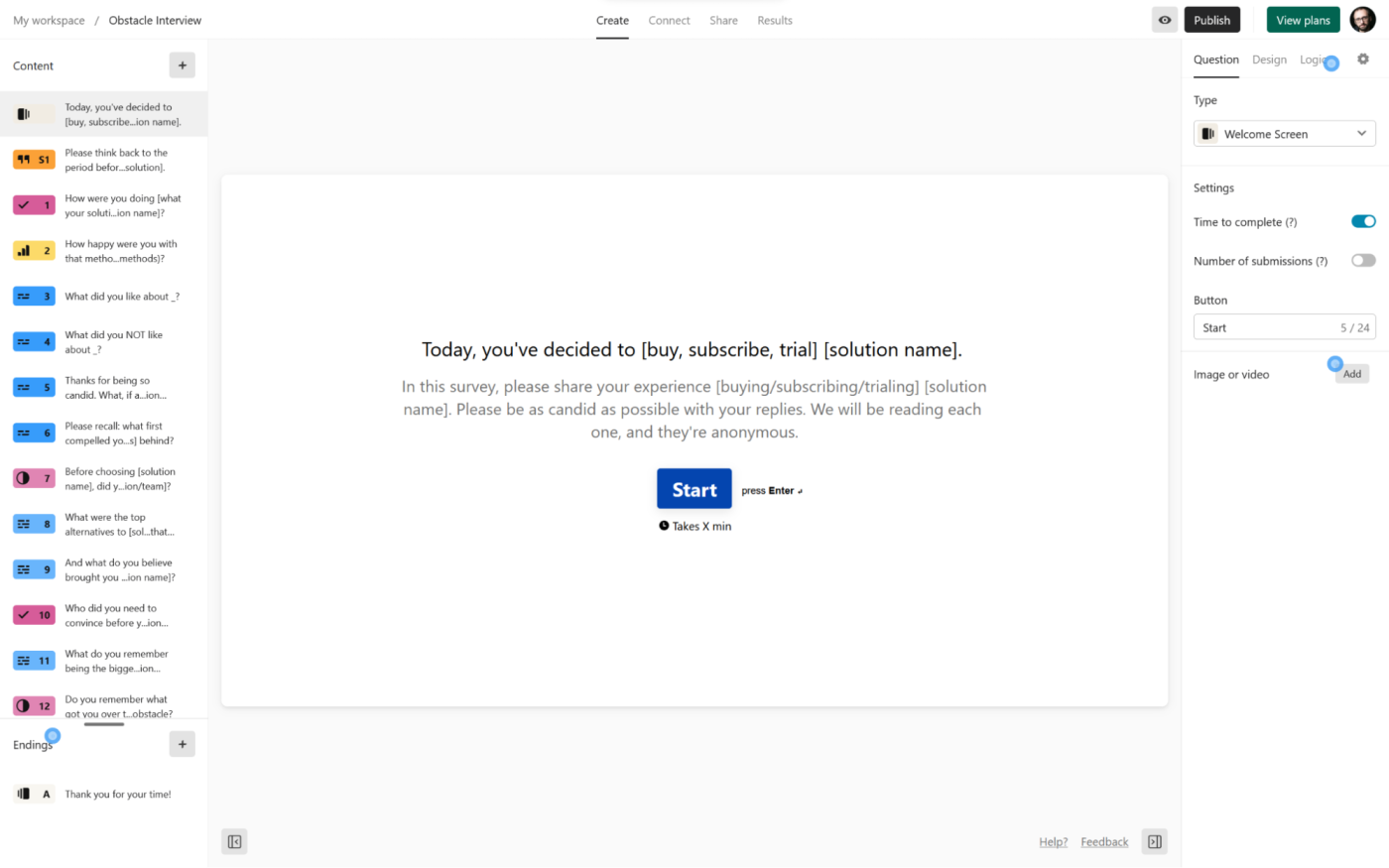
Typeform is synonymous with conversational forms: forms that show questions card by card, one at a time. The user experience is so polished and powerful that your form respondents can ditch their mouse and reply to forms using only their keyboard.
The interface to create a form is equally as elegant, uncluttered, and easy to use. There are a lot of visual assists and tooltips to guide you as you build, and it’s near impossible to make a form that doesn’t look great. The baseline design is appealing, with lots of space and rounded corners. You can start from 100 form templates and style them with 54 design themes. And you can tweak the design by switching up the question card layouts, fonts, icons, and alignments.
When your form is ready, share it via email, social media, or QR code, or embed it on your website with four different layout options. The unique sharing feature here is embedding as a chat window, which further supports the conversational use case. These kinds of embeds do require some more time to set up and test, but the improved user experience you’ll offer to your audience is worth it.
When the responses start piling up, you can see them as the classic submissions list, view charts based on question type, and generate rich reports that you can share via link. One unique option is the ability to tag submissions, letting you organize them by your own categories, or even attach tasks if a response needs you to do something about it. Other analytics include conversion rate, time to complete, and where people usually give up on filling out the form.
A particularly useful extra you’ll find in Typeform—and one that mirrors its focus on aesthetics—is the ability to add your brand kit to the platform. Your forms will stay consistent no matter where you share them.
You can connect Typeform to Zapier, making sure all your Typeform data gets to where you want it, and even sending out automated follow-ups. Here are a couple examples of how to get started.
Typeform price: Free plan available; paid plans start at $29/month
Best online form builder for creating order forms
Paperform (Web)
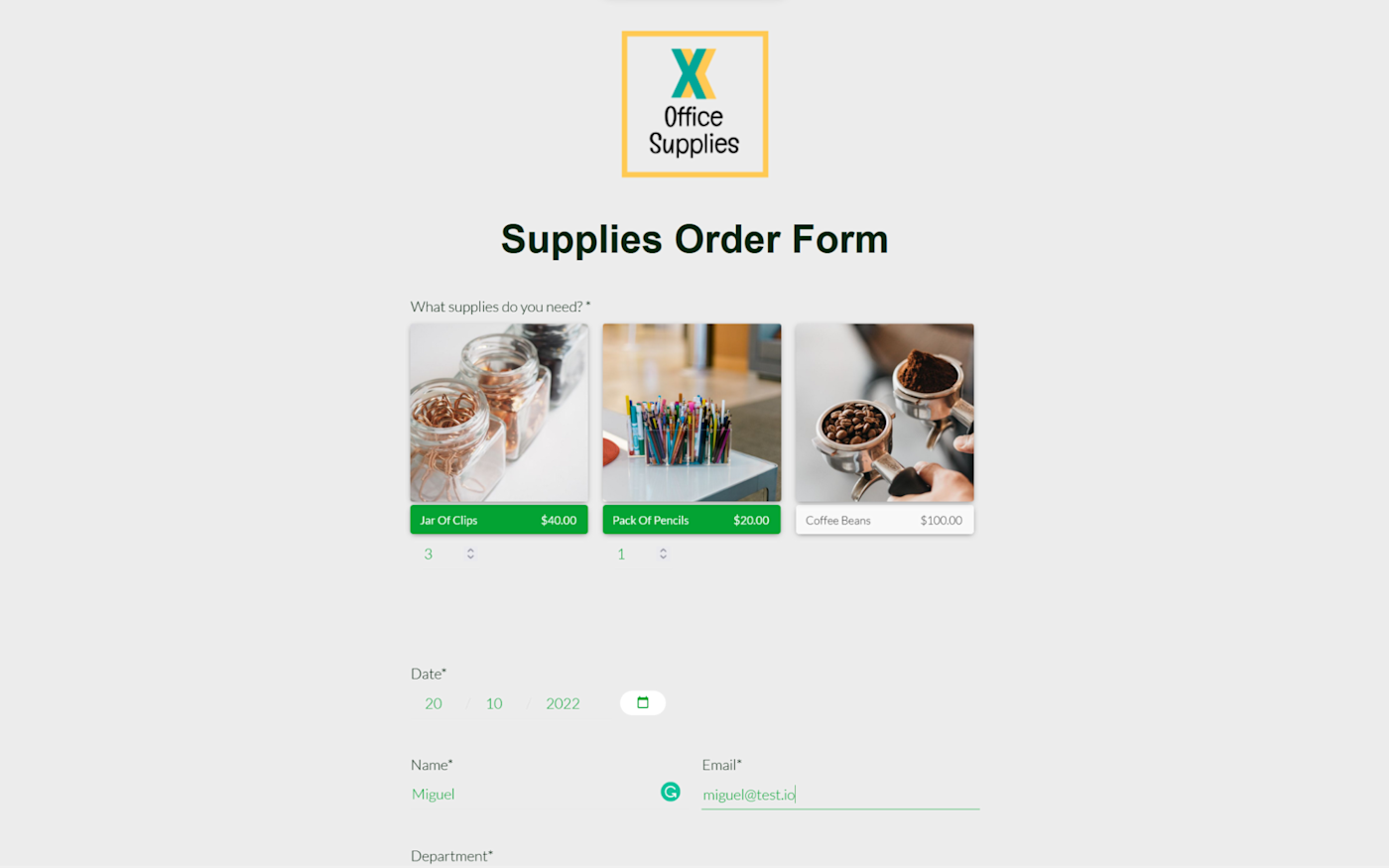
Paperform is another form app that’s both beautiful and performance-intensive. The user interface is clean and sleek, and clicking elements on the forms feels responsive and satisfying.
But satisfaction while clicking is only a small part of everything Paperform has to offer. What’s attractive about it is how you can create and manage forms to take orders and make sales. When you create a form, add a Products section, then input what you’re selling. You can add the name, SKU, image, price, minimum and maximum quantities, as well as the total available stock. You can even import your product list as a CSV file to save some time.
There’s coupon support and custom pricing rules if, for example, you want to add an extra to each sale to offset the payment platform costs. Paperform integrates with Stripe, Braintree, PayPal Business, and Square to help you process those transactions.
Creating a new form is like creating a document. You add blocks with headers, images, or descriptions, and then the input fields. As you build, you see exactly what your users will see in the end result. To change the settings on a block, just hover over it and click the cog.
There are 400 form templates you can start from, but the design side of things is less robust. Instead of design templates, Paperform takes an “I’m feeling lucky” approach. Once you click that “I’m feeling lucky” button, you get a random color scheme and form style. If the odds aren’t in your favor, you can still edit elements like fonts, colors, and pagination style to get a pleasing result.
Sharing your form with others is fast, with regular sharing via link, QR code, Facebook or Twitter, or via embedding on your website with four layouts. And once your respondents complete the form, you can set up what happens next. Send an email? Redirect to another page? Trigger a webhook? Whatever you want.
Paperform has the basic reporting features and analytics, and it integrates with Google Analytics and Facebook Pixel to help increase your sales based on that intel. You can connect it to even more tools by using Paperform’s Zapier integration to get your data where you need it.
Paperform price: Plans start at $24/month
Best online form builder for teams and approval flows
Zoho Forms (Web, iOS, Android)
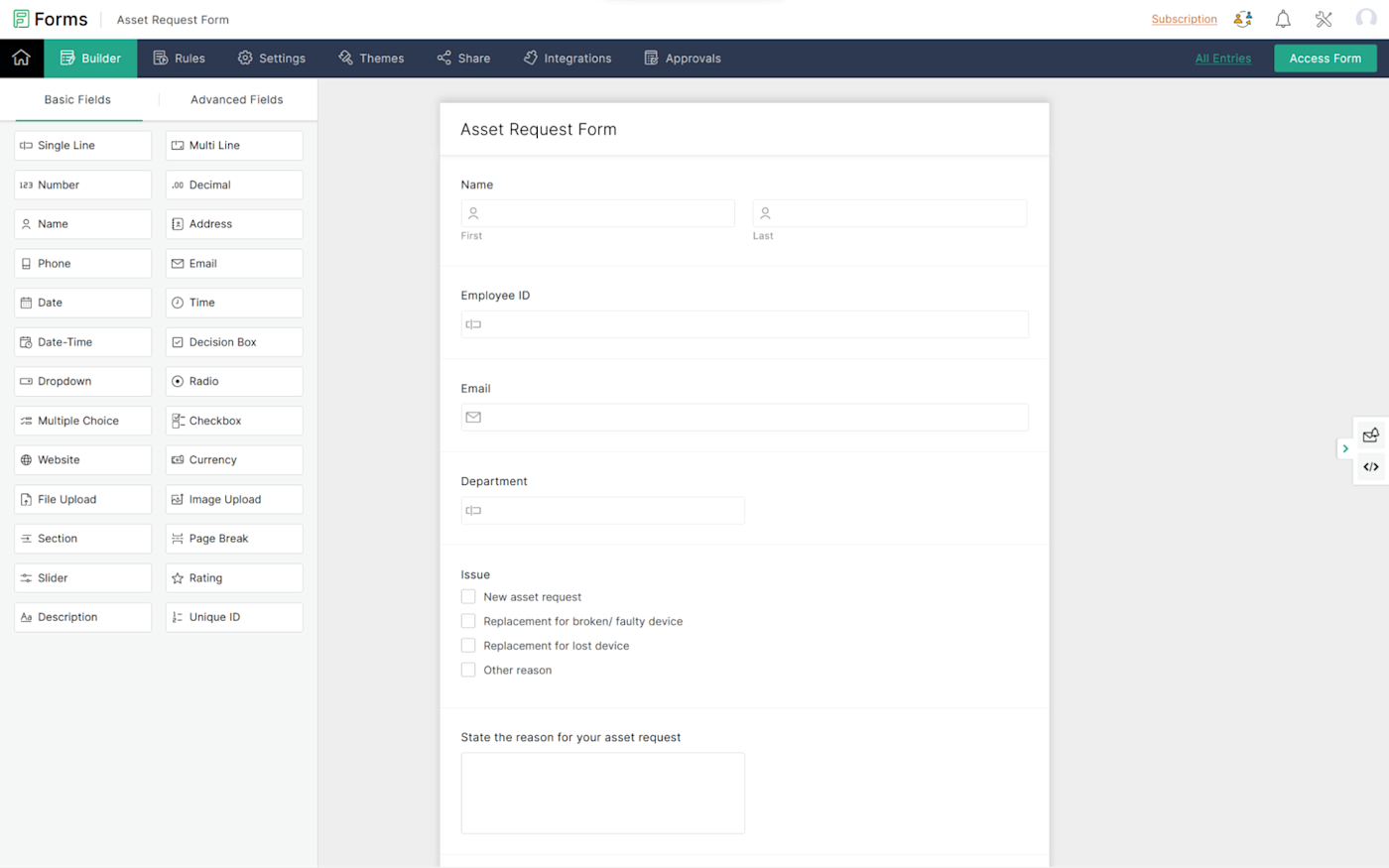
Zoho Forms is part of the Zoho software suite, which means it thinks at an organizational level. You can add your coworkers or other stakeholders to the app and share forms with them quickly, tracking submissions and requests in a single place.
If you work at a large company, you know that some requests may have to be approved by multiple people. Zoho Forms gets this. It lets you create approval flows, a set of rules on how to escalate requests. Let’s say you have an asset request form, like the one you see in the screenshot above. If there’s more than one manager involved in the decision-making process, you can route the request form through the direct supervisor first. If that supervisor approves, it goes to the next manager in the hierarchy, and so on—until it’s green-lit or refused.
You can pick from 65 form templates. Once you tweak the questions to your needs, there are 41 themes to make it look good (and on brand). Zoho Forms also comes with a dedicated form visual editor, where you can edit pretty much anything in your form’s layout. Zoho Forms also has the widest range of sharing options on this list. Apart from the basic sharing options (link, QR code, and social media), you can also embed it on your website inline or as a pop-up, send it via Mailchimp or Zoho Campaign, or embed it in WordPress.
The reports section is also robust, letting you see a list of results and allowing you to build your own reports by setting question/answer filters and showing/hiding questions. In addition to tracking IPs and geolocation, you can also track source traffic through UTM, URL parameters, and Google Analytics.
To streamline things even more, you can connect Zoho Forms with Zapier, so your form responses end up where you want them.
Zoho Forms price: Free plan available; paid plans start at $12/month
Best form app for powerful reports
QuestionScout (Web)
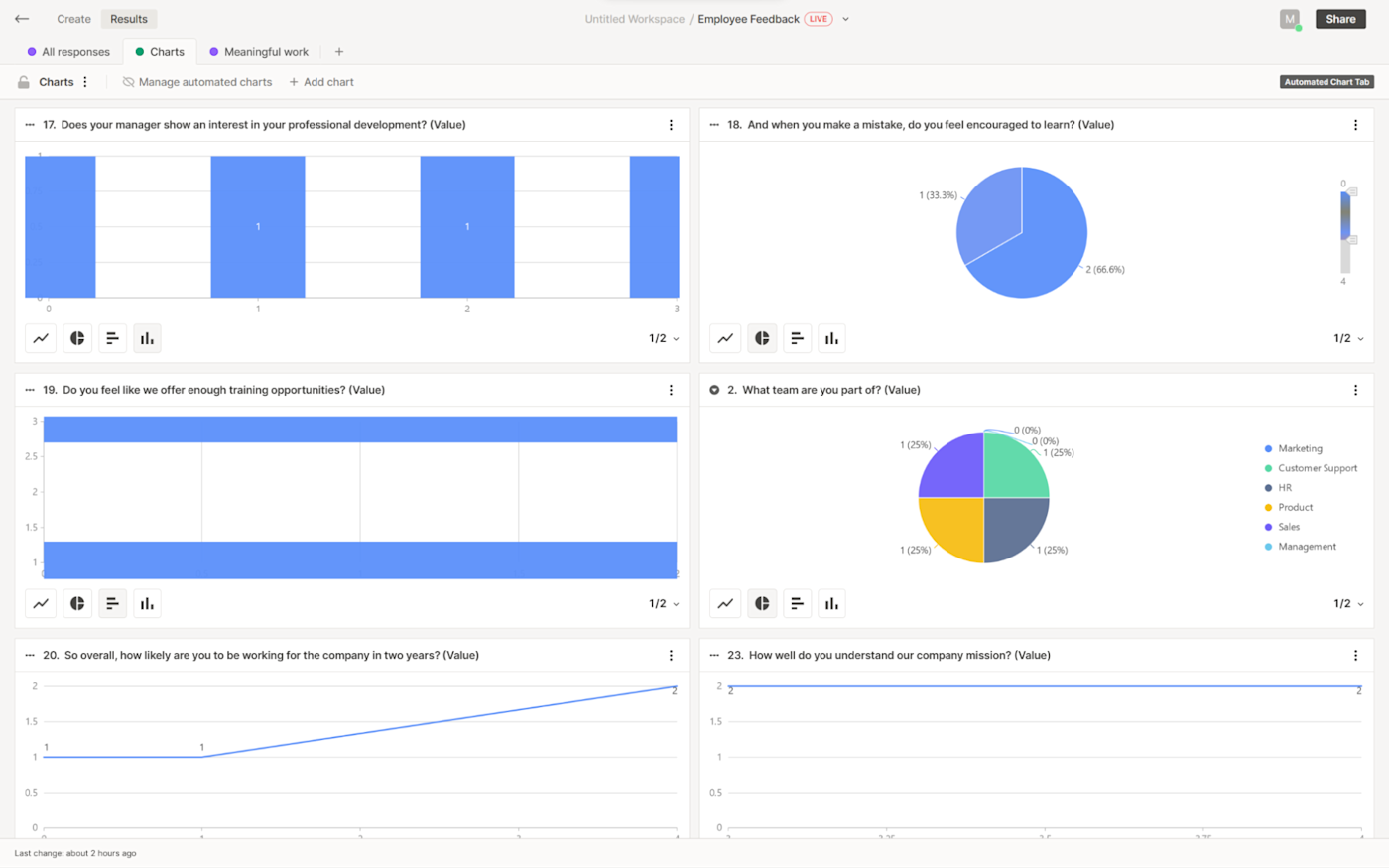
QuestionScout supports you from creating your first question right up through hitting send. The app has a range of tutorials that explain everything in succinct blocks. It’s never wordy, boring, or overwhelming, and you can set up the same kind of help for your form respondents by customizing tooltips and error messages.
I liked this support, but what drew me in most was the reports section. Remember the submissions list that all form-building apps have? Here, you can set up your own filters and create multiple views of your data, either with list or chart views, much like you would in a database app like Airtable or Notion. These views are saved, so you can always see that angle with a click of a button.
It goes one step further: you can create cross-tab reports. This means that you can see the relationship between the answers to two different questions. Let’s say you’re running an employee feedback form, and you want to see how the following answers are related:
-
How long have you been working at our company?
-
How meaningful do you find your work? Rate from 1 to 5.
With a cross-tab report, you can see if your employees find work more meaningful after they’ve been with you for a long time, or if your company has a good onboarding process that makes new hires feel that what they do matters. Setting up these views and analyzing them takes time—and requires some skills in statistics—but it’s possible to do in QuestionScout without plugging the data into another app.
Start from 48 form templates and 42 design themes, and keep them as they are or break them completely with the full customization available on the visual editor. The sharing options are in line with the basics, with sharing via link, QR code, email, or via Facebook/Twitter/LinkedIn. As for notable extras, QuestionScout lets you connect analytics tools and payment platforms to enable shopping on your forms. And when you’re ready to publish your first form, connect QuestionScout with Zapier to send that data wherever you need it to be.
QuestionScout price: Plans start at $5/month
Best form software for protecting sensitive data
Formsite (Web)
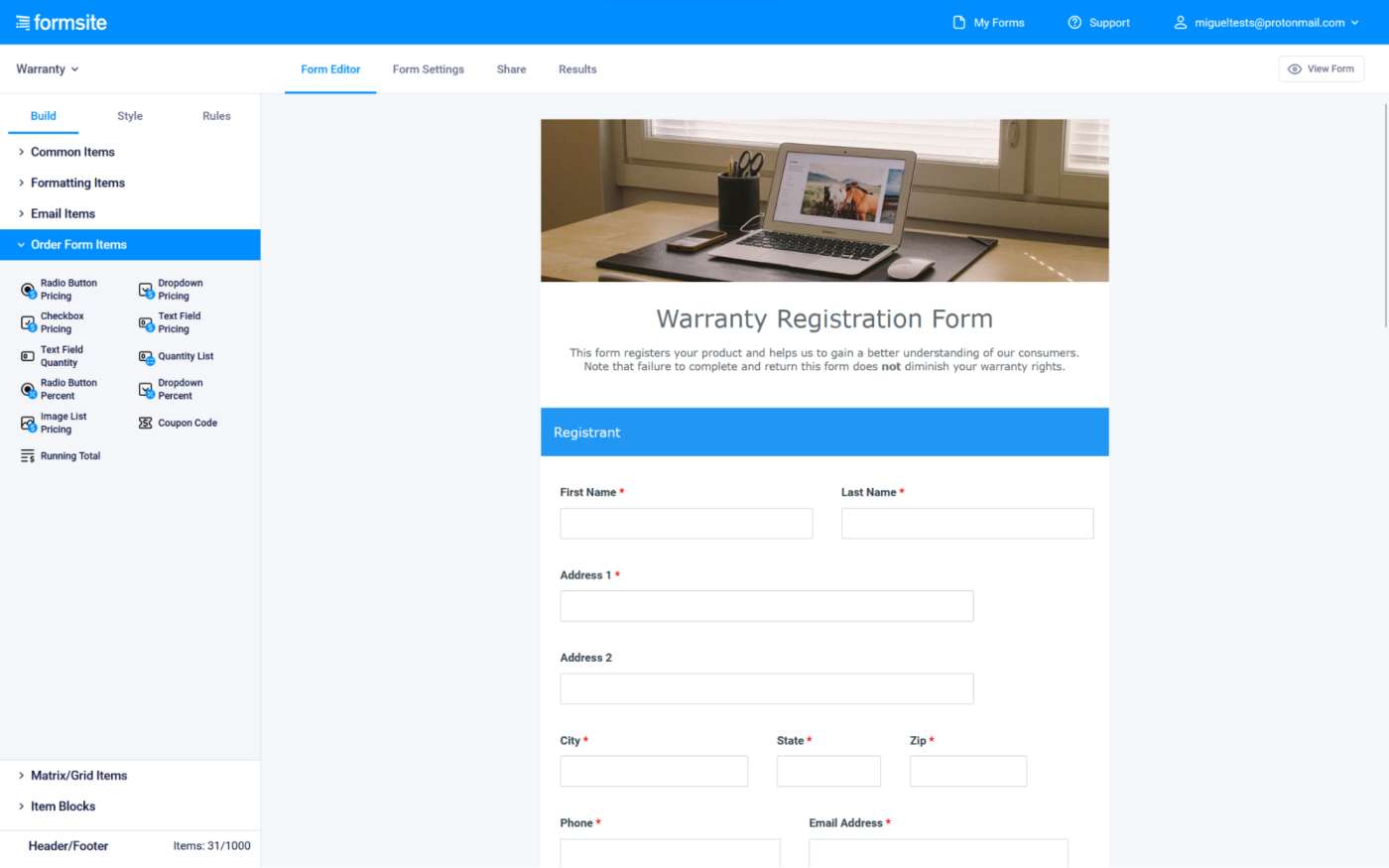
Formsite is a powerful platform with a simple interface. The primary draw is that you can encrypt the information on selected input fields. That means the content on that field becomes scrambled, unreadable to anyone who doesn’t have permission. There’s a high focus on security here, so much so that Formsite prepared a short FAQ section about secure form submissions.
The platform itself is easy to use, with uncluttered menus preserving a lot of space between elements. You can start a new form from 297 form templates and style them with 10 input field styles and 15 color schemes. You can fully customize the look and feel of your forms with a visual editor, or dig in using CSS. The sharing options are solid, offering links (both regular and pre-populated), HTML embed, QR code, and WordPress shortcode.
As for reports and analytics, Formsite lets you set up filters for the list of submissions, generate reports (including cross-tab reports), and offers a range of analytics that show information like IP, browser, device, results per day, and average duration per day. Plus, it has all sorts of extra features: the best input validation features of any app on this list, reCAPTCHA, support for order forms, and integration with payment platforms.
When you’re ready to use Formsite, connect it with Zapier, so you always have the right data in the right place. Here are some examples.
Formsite price: Plans start at $24.95/month
What’s the best form software?
Any of these picks should be able to serve you across use cases, so you won’t have to couple it with another platform to do what you need to do. My suggestion is to pick a few that stand out based on my descriptions and give them a try. There aren’t any demos or complicated onboarding processes to get started, so you’ll be able to figure out quickly which form app fits you best.
Originally published in June 2014 by Matthew Guay, this post has also had contributions from Jessica Greene and Eric Ravenscraft. The most recent update was in November 2022.
Need Any Technology Assistance? Call Pursho @ 0731-6725516





