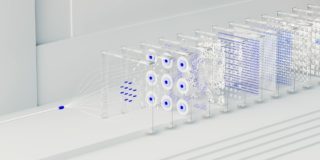The Internet has reduced the world to a global village.
Individuals can now easily connect with people all across the world, and thus, came the trend of working remotely.
Today, 4.7 million of the US population alone prefers to work from home.
Luckily, there are many software that enables sharing of your desktop screen and screen live with other meeting participants. It makes the whole process of collaboration easy.
Get Free Demo: Best Screen Sharing Software in 2020
You can either choose to pay for the service or make good use of free screen sharing software.
This article will discuss the top nine free screen sharing software that you can consider using. Let’s dive in.
Free Screen Sharing Software That You Can Consider Using
1. Zoom
Zoom is an easy-to-use online video conferencing and meeting software.
Using the software, you can easily conduct simple online meetings, host webinars, and teach online courses. What’s more, it allows multiple participants to share their screens simultaneously and co-annotate for a more interactive meeting.
Besides, you can even record meetings locally or to the cloud and easily search for it using the transcripts.
It has both a free and paid version. The free version limits your group meeting to 40 minutes.
Features
- Allows you to schedule and start your meetings from Outlook, Gmail, or iCal
- Offers a high level of security with end-to-end encryption for all meetings
- Enables 1000 video participants and 49 videos on the screen
2. GoToMeeting
GoToMeeting is one of the best web conferencing systems that can be ideally used by businesses with an international presence. It comes loaded with international features like multi-national toll-free numbers to easily connect with your peers overseas.
Another important thing to note is that it allows you to host or attend meetings on-the-go. It offers a dedicated mobile app for Android and iOS, and you can easily cloud record your meeting too.
Besides, it saves your time by allowing you to join or start your conference session by just asking Siri.
Features
- Seamlessly schedule and quickly join upcoming online meetings directly from your calendar
- Offers an intuitive and rich interface for easy use
- Offers optional advanced security features like required SAML SSO login
3. TeamViewer
TeamViewer is an all-in-one leading solution for all your remote work support requirements. It provides an extremely powerful system that is popular amongst large corporations.
Using TeamViewer, you can easily manage a complex IT infrastructure or fix a neighbor’s computer without actually having to go to their location. It is shifting the boundaries of remote support by fixing issues beyond the screen.
Moreover, it allows screen sharing on iOS devices from any desktop or mobile device. Thus, it results in increased productivity and improved workflow.
Features
- Using the drag-and-drop interface, you can quickly share files
- Admins can manage multiple parties at any time
- Offers a high level of security
4. Windows Quick Assist
Windows Quick Assist is a remote assistant application that lets you to temporarily view or control a remote Windows computer over the Internet or a network.
It can be highly useful in diagnosing technological issues remotely. It works on the Remote Desktop Protocol.
The company warns to only share the screen with people you trust. Besides, it is quite easy to launch. By merely sharing and entering the code from your helper, you can immediately share screens.
Features
- It is installed by default on Windows clients
- Can send connect invitations to multiple recipients at the same time
- It is quite easy to use
5. Skype
Skype is one of the most popular video-conferencing applications. It involves various functionalities that allow you to video chat, make international calls, and text via the web.
It is considered as one of the best VoIP solutions providers in the world.
Not only that, but it also promotes further collaboration by allowing group chats and sharing of documents and images. Skype is currently owned by Microsoft, and the system is highly responsive as you would want.
Features
- Allows up to 250 users to join in a video conferencing call
- Compatible with all devices, including mobiles, computers, and tablets
- It is quite easy to install and use
6. Join.Me
Join.Me is a cloud-based application designed to promote easy collaborations.
It is widely used by people, businesses, and organizations to conduct online meetings and discuss and share ideas. It offers a simple and friendly interface, which makes it a top pick for small companies.
Besides, it lets you create your customized URL link that depicts your brand name. You can invite your users to join meetings with automated email notifications.
Features
- Allows you to customize your background setting
- Doesn’t involve a complex installation process or expensive training session
- Seamlessly integrates with third-party applications
7. Screenleap
Screenleap is another popular screen-sharing platform that allows you to instantly share screens on any device, including PCs, tablets, and smartphones.
You can view the screen using the browser without installing any software. What sets it apart is that it lets you share control of your computer with your viewers. They can even point out things on your screen.
Some of the top companies that use Screenleap are Mashable, CNET, TechCrunch, and more.
Features
- Can easily integrate with your website using their API
- Allows you to share your screen with up to 10,000 viewers
- Offers a reliable support team for quick assistance
8. CrankWheel
CrankWheel is a leading screen sharing software, specially designed for the sales team.
It enables them to easily connect and convert their hard-to-reach prospects. Using the CrankWheel, prospects can view your presentation from any device, be it smartphones or desktops.
The system also lets you know if your prospects are paying attention or not. It increases your chance of closing your leads.
The best part is that you don’t have to download anything to access the system.
Moreover, you can add a “Call me Now” functionality that will allow you to offer instant demonstrations.
Features
- Has a simple and rich interface, making it easy to use
- Runs on almost every major browser
- The free version allows you to have 16 meetings per month
9. Google Hangouts
Google Hangouts is a communication software that enables users to engage in video chats, text messaging, and audio chats too.
It is one of the most popular platforms, which allows employees to share information in a secure environment. It enables you to include up to 150 users in a video conference call.
Furthermore, it integrates with other Google applications, keeping things organized for you.
Features
- Lets you snooze your notifications so that you can respond later
- Compatible with various devices, including mobile phones and desktops
- Syncs your conversation in real-time across devices
Conclusion
The face of the modern workplace is changing. If you want to make the most of the opportunity, adopting the ever-evolving technology will prove to be beneficial for you and your business.
Need Any Technology Assistance? Call Pursho @ 0731-6725516