Email is a crucial aspect of marketing and sales. They are also required for various other official works. Nevertheless, it is not an easy medium to hone. Fortunately, there is no need to do it alone.
There is a plethora of email extensions and email writing tools, which makes it convenient for you to work on your email writing. These online email writing tools will help you to be productive when you process emails.
Most Popular Email Writing Tools, Apps & Extensions
1. Polymail
This is an extension for Mac. It is simple but powerful. Polymail is a combination of the best features of the other email writing tools that are available. This extension for MAC is intuitive and clean with no whistles or bells. Every email comes with a detailed profile. In fact, you will know who have read the emails and the time they have read it.
Schedule emails so that they are sent to the recipients on perfect time. What’s more interesting is that you can schedule the incoming emails too. This way it is going to pop up on the inbox when you are ready to write back. If you want to unsubscribe from a list of emails, you will be able to do with one click.

Features
- Sends out reminder alerts to follow-up on emails
- Enables you to categorize your emails
- Can sync information from other software, such as emails, calls, and contacts
Upgrade for
2. If No Reply
This is an automated email writing app which does wonders for Gmail. In case you have a difficult time following up people whom you have mailed, you are going to like If No Reply. All you have to do is add the extension to your inbox, you will be able to schedule the follow-up emails.
It is also helpful for writing good emails. This is because you can customize and preview each and every mail so that you know that it is going to look perfect. There are templates, which you can use to avoid sending emails every time.
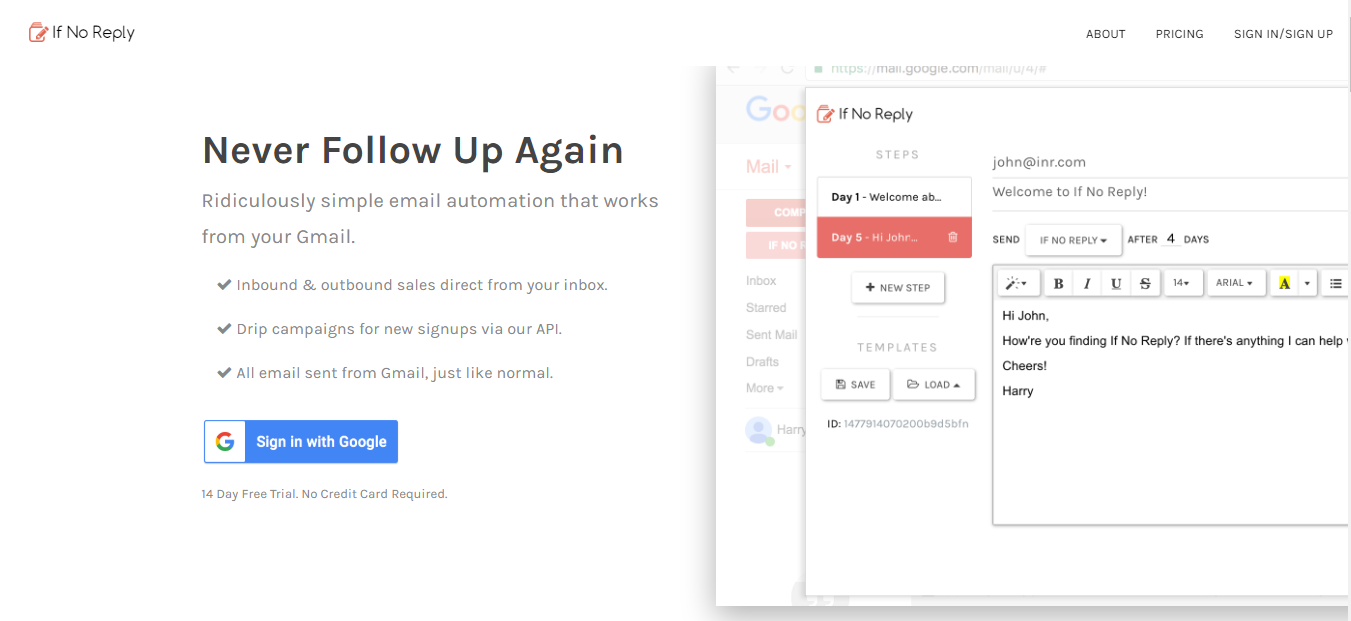
Features
- Automatically creates templates for similar messages and follow-up emails
- Offers no funky HTML templates to keep it real and personal
- Can be used as a Chrome extension
Upgrade for
3. Hemingway
Hemingway is an online email writing tool , which enables you to write concisely and clearly. All you have to do is paste the mail into the app, and it is going to highlight the adverbs, complicated phrases, and passive voice sentences. Also, it shows the readability level. This tool can come in handy if you are writing an essay.
If you have access to the app, when you order your essay writing from online essay site like studymoose there is no need to worry. In order to get real-time suggestions, you have to switch to the writing mode and then compose what you have to. Or you can start writing essays term papers on your own and use the app to check whether there are mistakes and the content is used correctly.

Features
- Uses color-codes to highlight the areas that need improvement
- Enables you to import text from Microsoft Word and other text editing software
- Can share Hemingway highlights with colleagues
Upgrade for
- Hemingway Editor: Free
- Desktop app: $19.99
4. Boomerang Respondable
With this email writing tools, you will receive great help. You can use it for writing essays term papers, just start in the mail window to get help. When you write an email using this, there is a greater chance of upgrading your response. The email writing tools are going to look into a few factors such as the length of the subject, reading level, word count, subjectivity and politeness. Hence, with this, you can become a savvy email essays research papers writer.

Features
- Driven by artificial intelligence to help write actionable emails
- Can analysis your email in real-time
- Allows you to schedule recurring emails to send via Gmail
Upgrade for
- Basic: Free
- Personal: $4.99 per month
- Pro: $14.99 per month
- Premium: $49.99 per month
5. Crystal
Everyone communicates differently. This is an extension, which helps a professional to communicate in the right manner. With this extension, you will be able to enjoy the personality profiles of people you are corresponding with. This includes tonal suggestions like project confidence and boldness or sticks to the big picture. You will get business email writing tips such as how to write short or use the official language.

Features
- Helps with personality assessment solution to build better teams
- Can be installed as a Chrome extension
- Seamlessly integrates with Slack app
Upgrade for
6. Just Not Sorry
This is actually a Google Chrome extension, which helps one to work on the writing. It will get rid of the works and phrases that appear weak for the text. The app works by highlighting such words in the Compose window of the mail. When you take your mouse over the word or phrase that has been highlighted, it will show why it should be avoided.
With this, you can have a piece of writing, which is more concise. Instead of wasting time to find essays online, you can compose the essays in this email window to make it enticing and up to the mark.

Features
- Warns you about words or phrases that can undermine your message
- Underlines commonly used qualifying words and phrases
- Quite easy to use and understand
Upgrade for
7. Sortd for Gmail
Sortd helps one to organize inbox and make it into a drag and drop list but for the email. When you are done reading the mail, you have to decide which category it belongs to. Click on the category twice to put it there. If you want, you can also keep other notes in the inbox. For example, you have some ideas when you are on a call with your client. In case you save the notes, it is going to show up every time you look at the contact record of that particular client.
So this is actually how successful businesses work. There is no need to complicate your life. Just use the above-mentioned extensions and apps to make writing emails easier.

Features
- Allows you to prioritize and manage email support tickets
- Enables you to collaborate with your team right from Gmail
- Can set up as many work boards as you require
Upgrade for
8. Detective by Charlie
Detective by Charlie is an effective email writing tool, driven by artificial intelligence. It automates the research process, so you have to spend less time prepping your sales pitch.
It saves you time when performing browser-based research. Instead of hundreds of page searches individually, it shifts through thousands of data sources, including LinkedIn, social media, news items, and email records, to create a readable dossier on your prospect. It does this through AI and Natural Language Processing (NLP). It is accurate, automated, and takes only about a second.
Detective is particularly useful for any rep looking to build rapport fast. It helps them deal with multiple parties with ease.
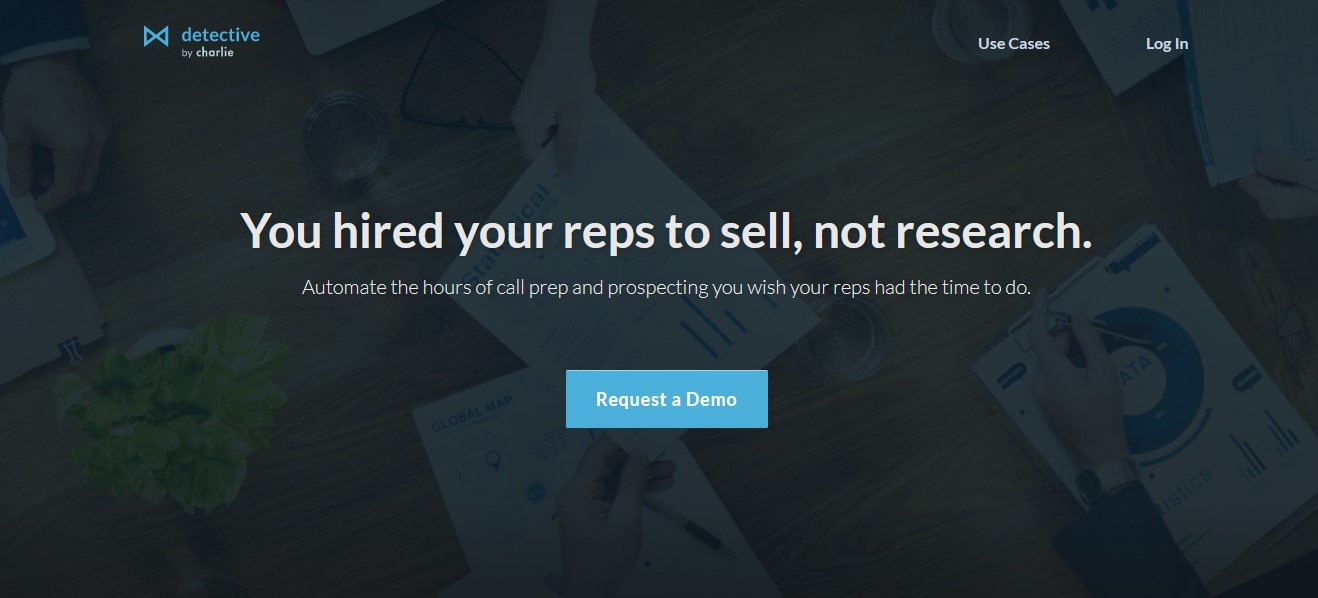
Features
- Allows you to send personalized emails at a large scale
- Has an active and reliable customer support team
- Can customize Detective to conduct your research process right from your browser
Upgrade for
9. Hubspot Sales Templates
Hubspot Sales Templates provides pre-designed templates that can be easily tweaked as per your industry, market, product, and prospect needs. Sales reps can use this template feature to track email performance by open rates and click rates and compare templates head-to-head.
In short, HubSpot Sales provides reps with the email writing tools they need to sell better and faster. You can even easily store templates with easy customization options in a folder to stay organized. It enables you to handle many prospects at the same time with ease.

Features
- Allows you to queue up a sequence of personalized follow-up emails
- Create the best performing emails as templates and share with your team
- Notifies you when the prospect opens your email
Upgrade for
- Starter: $40 per month
- Professional: $400 per month
- Enterprise: $1200 per month
10. Grammarly
It reflects poorly on your professionalism if you sent out emails with grammatical mistakes. It can be a deal-breaker. Even if you are in a hurry, it’s crucial to go through your email before hitting the send button. You can save time by trusting a spelling and grammar checking tool.
This free email writing tool checks for contextual spelling, punctuation, grammar, sentence structure, and style, and suggests corrections for any errors it finds. The premium account also adds the “vocabulary enhancement” to spice up your writing and a professional proofreader to double-check your documents.
The Google Chrome Grammarly extension allows you to check your writing across the web, including on sites like Facebook, Twitter, and LinkedIn.

Features
- Enables you to set writing goals
- Offer 24*7 support for any kind of issues
- Has monitoring tools for checking engagement trends
Upgrade for
- Free
- Monthly: $29.95 per month
- Quarterly Subscription: $19.98 per month
- Annual Subscription: $11.66 per month
11. Gorgias
Gorgias is there to save you from the trouble of typing the same, repetitive emails. You can easily create a template out of the repetitive pieces of text in your emails. And the best part is you can use a shortcut to insert this template and respond to an email within seconds.
You can set up template messages for a sales pitch to a client, a cover letter for a job, or a simple acknowledgment letter. This email writing tool notches up your productivity with a free Chrome extension. It works for Gmail, Yahoo, and Outlook.com.

Features
- Offers 24/7 support via live reps and has extensive documentation on their site
- Easily integrates into your existing tech stack
- Enables you to segment your audiences for sending targeted emails
Upgrade for
- Basic: $50 per month
- Pro: $250 per month
- Advanced: $625 per month
- Enterprise: Custom price
12. WiseStamp Email Signature
As the name suggests, WiseStamp Email Signature lets you create your personalized business email signature in a matter of 30 seconds.
It creates email signatures for Gmail, Apple Mail, iPhone, Outlook, and Yahoo.
This award-winning signature generator can be used by freelancers, professionals, and small business owners. They offer a wide variety of templates and designs to suit any kind of business.
It helps in popularizing your brand with every email sent. No wonder it is being used by more than 1,20,000 professionals till now.

Features
- Offers complete plug n play plug-ins for popular web browsers
- Has a user-friendly and intuitive dashboard
- You can control the look and feel of every signature
Upgrade for
13. Infusionsoft
Infusionsoft is an all-in-one marketing tool that offers pre-designed email templates. The best part is that it can be customized to fit the unique needs of every business.
Using their email writing tool, you can send an immediate or scheduled marketing email to your contacts. You can easily segment your contacts and then broadcast them to targeted groups.
One unique thing is that before having to send out emails, it allows you to test them for any errors.

Features
- Can schedule the email based on your customer’s contact record time zone
- Automates repetitive tasks such as follow-up
- Centralizes all customer interactions in one place
Upgrade for
14. Shift
Shift is a desktop app for effectively handling your workflow, including emails. It allows you to connect all your email accounts along with different web tools and apps within Shift.
You can then customize your workflow as you fit right. It enables you to make seamless switches between apps with just one click. You can even customize your notifications.
Go on the auto-mute mode while in the middle of the meeting.

Features
- It supports Gmail, Outlook, and Yahoo Mail
- Enables easy integration of various apps
- Lets you toggle between multiple Drive accounts
Upgrade for
Need Any Technology Assistance? Call Pursho @ 0731-6725516




