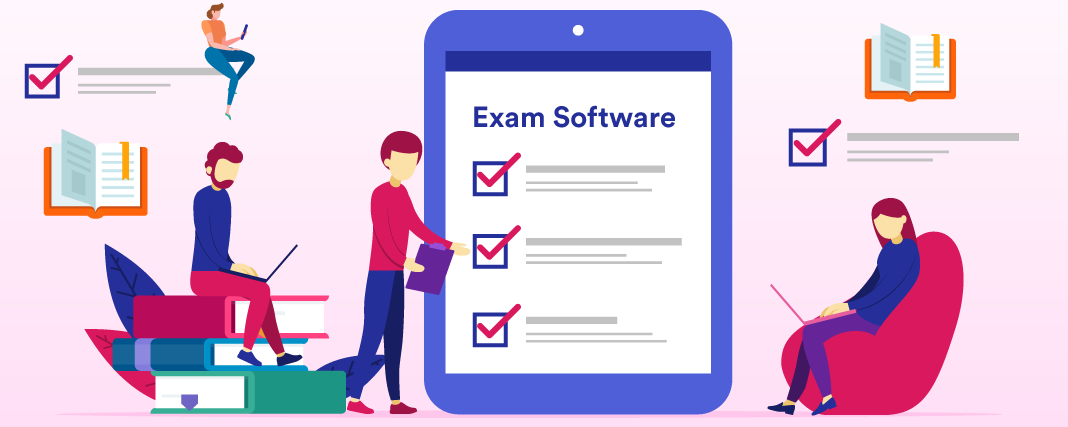Conducting an examination is undoubtedly a challenging task! There are a million things that have to be handled simultaneously. How exactly can educational institutions like schools and colleges make the process efficient, speedy, and accurate? Well, the best way would be to invest in professional exam management software.
Online exam software is highly popular as it helps educational institutes manage all the critical tasks related to conducting examinations. It is a useful tool that can be used to:
- Automate all repetitive tasks for administrators and teachers so that they can save time and focus on strategic activities.
- Help in providing free access to real-time data for quality decision making.
- Open the lines of communication between school/college management, teachers, students, and parents.
- Combine with various business applications and productivity tools, allowing a unified platform usage
How does an Online Exam System work?
While different exam software systems vary slightly in terms of their functionality, they follow a unified mechanism to conduct examinations. Here is a step by step process on how an examination software solution works.
- Create an exam: The first step is to create a formal exam paper. Once you have selected an ideal online assessment solution, you can make assignments and tests with the list of available test templates. Some platforms also offer custom tests creating features to customize a unique-looking test template. Once your design is finalized, import questions, add instructions and set the time.
- Launch the test: After creating an exam, publish it to make it accessible to students. Most systems give you access to sort students in particular groups according to topics and subjects. After launching the test, share the URL to your students to direct them to the test.
- Evaluate the result: After the participants have finished the exam, system administrators will be able to see the progress, results, and statistics to track the progress.
Top Open Source Exam Software
Software #1: Mercer Mettl
An all-inclusive online assessment software, Mercer Mettl is a cloud-based platform that help companies to create assessments throughout the employee lifecycle. It is beneficial for creating customized examinations, questionnaires, and managing certification courses.
Mercer Mettl aids companies or educational institutions in tracking learner progress, screening talent, and maintaining the L&D environment.
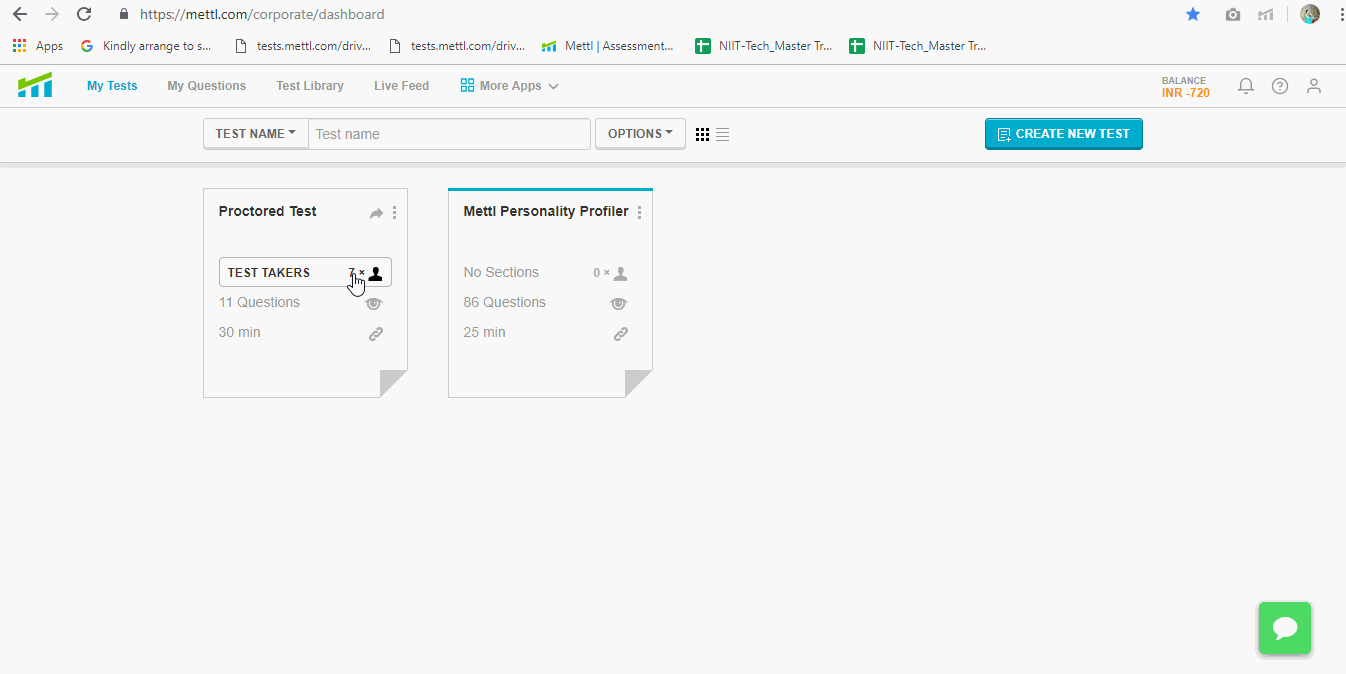 Key Features
Key Features
- Content Customization
- Reports and Analytics
- Assessment Delivery
- Online Proctoring
- Candidate Management
- Competency Mapping
Pros
- Seamless filtering of candidates
- Provision of tests according to the designation
- Excellent customer experience with high flexibility
- Advanced reporting capabilities
Cons
- Tests may shut down due to technical glitches or slow internet speed
- Candidate verification relies only on OTP, which may not always be accurate
Software #2: Kaldin
A web-based exam and assessment software, Kaldin has various innovative features that drive efficiency. It is targeted at schools, colleges, universities, and corporate organizations as a learning & development tool. An intuitive dashboard, user-friendly interface, and excellent customer support make it a must-have exam management software for all types of educational institutions.

Key Features
- Online Assessment
- User-Defined Exam Pattern
- Library Management
- Document Management
- Reporting and Analytics
Pros
- Simple installation process
- Responsive user support team
- Scalable and user-friendly
- Advanced exam setting features that include MCQ pattern and open-ended questions
Cons:
- No multi-lingual support for creating tests
- Users may have trouble in finding the source code
Software #3: TCExam
A holistic exam management solution, TC Exam has multiple features that drive productivity for educational institutes. It helps in designing online tests, quizzes, and questionnaires, and can streamline the learning environment in organizations. TC Exam automates all necessary tasks related to conducting examinations, in order to increase operational efficiency.

Key Features
- Question Bank
- Exam Scheduling
- Result Analysis
- Content Management
- User Management
Pros
- Flexible test creating modules
- Advanced reporting with many in-built templates
- Enables users to create a question bank that can be shared with team members
Cons
- Test creation process is clunky and less intuitive
- Users may experience a disruption in the test creation process
Software #4: Virtualx
One of the leading exam management software, VirtualX is an interactive system that can be used to create customized tests. It is many novel features that help administrators, teachers to manage online assessment smoothly. VirtualX is highly navigable and has an intuitive dashboard that enhances visibility by displaying all key performance parameters.

Key Features
- Online Assessment Management
- Document Sharing
- Graphical Result Analysis
- Test Creation
- Reports Generation
Pros
- Loaded with useful and user-friendly features
- Offers mobile integration
- Provides features such as Arabic Language, Time Zone, Data Flow Diagram, and Blogs
Cons
- The installation process is not smooth
- Customer support can be better

Looking for Exam Software and Assessment Platforms? Check out SoftwareSuggest’s list of the best Assessment & Examination Software solutions.
Software #5: PaperShala
An open-source exam software, PaperShala is a great resource for coaching institutes, colleges, and universities. It has many features that help in generating online tests, results analysis, and content customization.
PaperShala handles all major exam-related functions such as student registration, categorization of exam results, and online assessments, making it a useful tool for educational institutes.

Key Features
- Question Bank
- Results Analysis
- Online and Psychometric Tests
- Automatic Grading
- Reports and Analytics
Pros
- Easy-to-use system with powerful features
- Supports rich text and mathematical formulae
- Scalable and customizable modules
- Simple installation process and less maintenance
Cons
- The functionality of the platform is limited to only conducting exams
- It lacks features for file sharing and allowing group discussions
Software #6: Edbase
A powerful exam management solution, Edbase helps users to create, administer, and customize online tests easily. It is ideal for teachers, lecturers, HR executives, and business owners, as it enhances the learning and development environment. An agile solution, Edbase is user-friendly and provides excellent support to first-time users.

Key Features
- Certification Management
- Test Scheduling
- Question Branching
- Candidate Management
- Question Library
Pros
- An all-inclusive set of examination features
- Excellent team collaboration and communication functionality
- Advanced reporting and analytics
- Scalable modules and user-friendly dashboard
Cons
- It is free only if you have ten students or less
- The website may experience downtime which leads to delays
Software #7: Moodle
A free online learning management solution, Moodle is a smart resource for educators across the globe. It helps in conducting online examinations, customizing questionnaires, and analyzing results. Moodle has various modules and plugins, and educators can choose whatever they need for better study efficacy.

Key Features
- Blended Learning
- Candidate Portal
- Built-In Course Learning
- Mobile Learning
- Gamification
Pros
- A simple design and layout
- Offers excellent collaboration features
- Provides good user-support and has great functionality
- Interactive dashboard that increases visibility
Cons
- It’s default UX is slightly clunky, which makes content delivery a bit unpleasant
- Users may find it difficult to configure Moodle if they don’t have any IT knowledge
Software #8: FlexiQuiz
FlexiQuiz is an open-source exam software used by teachers across schools, universities, coaching classes, and learning institutions. This solution offers a plethora of configurable features that help you create a wide variety of tests, quizzes, and courses easily and quickly. In addition, FlexiQuiz also provides robust reporting tools that provide in-depth insight into the progress of an individual or a group.

Key Features
- 8 question type templates
- Assessments, quizzes, and online tests
- Question library and test scheduling
- Advanced reporting and analytics tools
- Candidate management and certification management
Pros
- Powerful features that help in creating and evaluating online tests
- Responsive customer support
- The navigable interface that is easy-to-use
- Scalable and flexible modules
Cons
- The platform does not have a difficulty or discrimination index.
- Certain essential features such as automated proctoring and survey management are missing
Software #9: R-Exams
R-Exams is an open-source exam software that provides a unified approach to automatic examination generation and evaluation. It is based on dynamic exercise templates and allows you to create a large number of personalized exams, tests, and quizzes.
Furthermore, you can create assessments for a wide range of formats and systems, such as PDFs for written exams, live voting, import formats for learning management systems (LMS), and the custom output in the form of HTML, Docx, etc.
Key Features
- Assessments
- On-Screen Evaluation
- Exam Creation
- Exam Scheduling
- Surveys & Feedback
Pros
- Highly functional features
- Responsive user support team
- Supports a wide variety of file formats to create tests and quizzes
- User-friendly and intuitive interface
Cons
- Lacks some important features such as candidate management
- Reporting options are not well developed
Software #10: PESofts
PESofts is an open-source exam software that offers both online and offline examination solutions for coaching centers, colleges, corporate sectors, and schools. This software enables you to conduct online examinations of various types, including but not limited to entrance exams, semester exams, and corporate assessments.
Being a web-based solution, PESofts allows students to take the test from anywhere. Similarly, it provides the teachers and evaluators with remote capabilities as well.
Key Features
- Assessments, quizzes, weighted questions, and question the library
- Test scheduling, automatic grading, and automated proctoring
- Candidate management and certification management
- Reports/analytics and surveys/feedbacks
- Question branching and randomization
Pros
- Excellent functionality and support – this provides an enjoyable user-experience
- Provides support on all devices and platforms, including Mac, Windows, Android, and iOS
- In-built reporting templates
- Good team collaboration and time-saving features
Cons
- Its exhaustive suite of features can sometimes be overwhelming, especially for users who have never used an online examination software system before
- Has a steep learning curve
Software #11: iSpring Quizmaker
iSpring Quizmaker is a powerful open-source exam software and test building tool that allows you to create interactive quizzes and tests using different question types, templates, and multimedia.
Whether you want to create online quizzes for learning, knowledge checks, or skill practice, iSpring Quizmaker can be an ideal pick for you. It allows you to assess skills and competence, reinforce knowledge after training, teach employees through quizzes, and let employees practice new skills.

Key Features
- 14 question types for accurate knowledge assessment
- Answer feedback
- Info slides and branching scenarios
- Audio-based questions
- Exams and quizzes with questions
Pros
- A seamless user interface that is easily navigable
- Enables users to build and publish quizzes, embed videos, link PDFs, and more without any hassle
- Advanced reporting and analytics
- Excellent technical support
Cons
- The default scoring system is based on percentages, which can be a little tricky to evaluate.
- Some users may face issues with creating tiered or conditional quizzes.
Exam software is a real asset that can help educators enhance their efficiency and deliver better results. It helps educational institutes and corporate organizations plan, conduct, and evaluate online tests and examinations in a streamlined manner.
It is definitely time to harness the power of technology. Make sure to invest in the best online exam software for your organization now to enhance all performance indicators instantly!
Need Any Technology Assistance? Call Pursho @ 0731-6725516