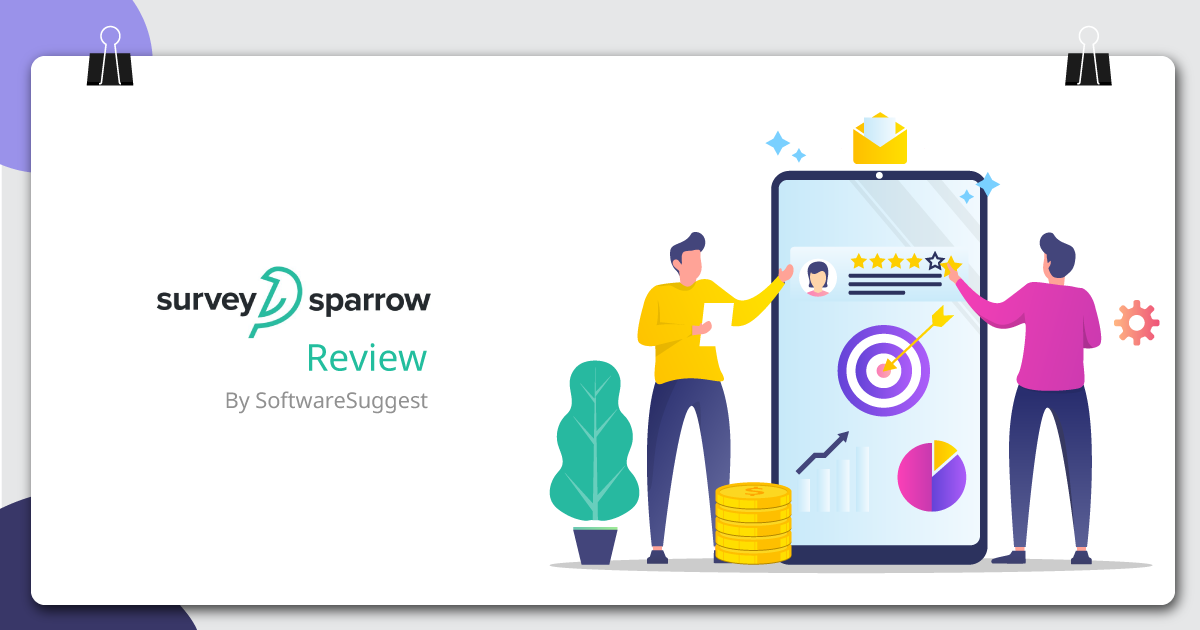There’s nothing more important than the opinion of the masses when it comes to marketing. After all, it’s the feedback & reviews from the customers that take any product or service off the ground.
Though marketers have been using surveys for long, the different online variations and advanced tools that are available in today’s world make the entire feedback with your customers significantly easier. Hence, it won’t be wrong to say – “it’s almost a crime if you aren’t yet doing it!”
In this high-tech era of analytics, SurveySparrow, an end-to-end feedback solution, has totally redefined the idea of customer surveys with its omnichannel experience management platform. Right from helping you build better customer experiences using their conversational surveys to uncovering impactful insights about your customers, and market trends, it empowers you to do more than just prettier, smarter surveys.
Trusted by more than 20,000 customers across the globe, SurveySparrow turns your boring customer surveys into engaging conversations, with minimal effort. There are a hundred other survey solutions out there and what makes SurveySparrow stand out in the crowd is the fact that they deliver an end-to-end solution to all your customer experience needs. They go beyond being just a product. Well, let’s plunge into the platform and explore its peculiarities.
Hands-on with SurveySparrow
Survey matters! And, SurveySparrow helps you create engagements, inspire performance, and achieve solutions. It truly powers up your experience management programs, end-to-end.
As you dive into the SurveySparrow platform, you will feel that challenges related to the look and feel of the tool are now things of the past. SurveySparrow has got an excellent, user-friendly interface as you see below,

The dashboard has all your active and closed surveys along with an overview of the number of questions and responses. You can also close any active surveys, edit or share it, and view the responses right from the Actions’ drop-down menu.
Moreover, you also have the option to sort and filter the surveys as per your needs so that you can view only what you want to.
This is what you can have on a SurveySparrow’s dashboard. But where do these surveys and their insights come from? Well, SurveySparrow lets you create and share a range of surveys. All you need to do is go to ‘+ New Survey,’ and you have the comprehensive list. So, let’s have a look around the different types of surveys you can build with SurveySparrow.
1. Classic Survey
With Classic Survey, you can create surveys with complex question types, logics, and scores.
SurveySparrow lets you either build a survey on your own or choose from its library of predefined Classic Survey Templates. You can utilize the templates to get an idea and create a custom template. Besides, the templates are categorized across verticals; thus, making it easier for you to browse and choose the one you need in a snap.
If you opt to create a survey from scratch, here’s what you see,
Right from the Welcome Page to the Thank You Page, SurveySparrow enables you to personalize your surveys to capture attention. Furthermore, you have a wide array of question types to be added in your survey. This includes Opinion Scale, Multiple Choice, Email, Rating, Text, Contact Form, and a lot more.

As you set yourself to add questions, you will see a drop-down menu with different question types. You can add a description, emojis, variables, images, and videos as per the relevancy to make it more lucrative while creating any question. You can set different conditions/logics for specific questions. Let’s say; you want the responder to skip or jump to Question 5 after answering Question 2. You can do that by placing logics. Besides, SurveySparrow gives you the liability to mark any question as required/not required.
Once you add all the questions, you can preview them in different modes, including desktop, tablet, and smartphone. Thus, it helps you ensure that your customers can take the survey from any of their devices.
SurveySparrow provides you with an extensive gallery of themes to customize your survey.

As you can view above, you can customize the look and feel of your survey with different themes. SurveySparrow has a list of themes for you. However, you can edit those as well as create your own theme.
Have you ever imagined categorizing your survey respondents with a simple tag?
If so, SurveySparrow is here to transform your imagination into reality!
a. Custom Variables: You can use different tags to monitor your survey responses. It helps you identify how respondents of various surveys have responded to your questions. For example, you are running a global survey but want to segregate the responses country-wise. Well, this is how custom variables help. Thus, you can derive better insights from your survey data.
b. Expressions: Want to evaluate a respondent based on his/her responses? Put up a mathematical formula using Expressions and acquire the results on your Thank You Page. For instance, you want to calculate the quality score of a process in your organization. Turn on scoring for every answer and derive the end-result. However, this works with question types, including Opinion Scale, Multiple Choice, Rating, Picture Choice, and Number. You can also use Expressions to control the survey flow or enable the calculated score to be used as an additional filter in your reports to gain more insights.
SurveySparrow supports 80+ languages, i.e., you can take the survey in any of the preferred languages. As respondents can fill their responses in n number of languages, these multilingual surveys aid you in seamless data collection across the globe.
Once you are done with building a survey, you can share it with your target audience. SurveySparrow offers a range of sharing options – email, URL, social media, embed, email embed, SMS, QR Code, mobile SDK, and Slack. Furthermore, you can integrate your surveys with various third-party applications, webhooks, and APIs that SurveySparrow supports. Hence, reaching a broad audience is just a matter of few minutes with SurveySparrow.
This is the most crucial element of SurveySparrow as it gives you insights into your survey data.

a. Reports: SurveySparrow lets you create a custom report, wherein you can apply advanced filters and segment the survey data. Moreover, you can also choose to hide questions that you don’t want to list in the reports.
b. Responses: Here, you can keep a tab on your customer responses, view its details, and even delete some responses if you find them inappropriate. Additionally, it gives you a sentiment analysis of the survey, which you can see below.

Besides, sharing reports is just a click away with SurveySparrow.
2. Chat Survey
Chat Survey helps you create the most engaging and conversational surveys. Customers can take these surveys in a few seconds.
Like Classic Survey, SurveySparrow has some pre-made Chat Survey templates to make the process faster for you. Here’s a preview of one of the Chat Surveys created with SurveySparrow.
While creating a Chat Survey is like Classic Survey, here’s a look at how the result will be, i.e., the reports.

3. NPS Survey
Net Promoter Score, more popularly known as NPS, is a metric that businesses use to measure customer experience. With SurveySparrow, you can seamlessly conduct NPS surveys and bring in results to enhance your business operations.
Right from customizing the appearance of the Opinion Scale to segmenting the responders into Promoters, Passives, and Detractors, SurveySparrow’s NPS Surveys empowers you to get a detailed insight into your customer behavior. Furthermore, it lets you add follow-up questions and customize your thank you message once the respondent fills the survey.
Here, you can control the frequency of the surveys that your customers receive. As soon as a customer responds to your survey, SurveySparrow sends a follow-up email. Moreover, you can switch on/off the notifications for every response to your survey.
Share your NPS surveys through email and web links so that your customers can record their responses at the earliest.
Your NPS survey responses are recorded, as shown below,

You can segregate the data on a daily, weekly, monthly, and yearly basis, segment it, and even run a comparison to make informed decisions. Besides, the Trend Graph lets you track the variations in responses over time.
Above all, SurveySparrow provides you with sentiment analysis of your NPS Survey. Based on the users’ responses, it segments their sentiments as positive, negative, neutral, and mixed. It showcases this in the form of emojis. Below image can make this more clear,

4. Offline Survey
With SurveySparrow, you can now conduct your surveys without online. Convert your devices into kiosks and take surveys. Yes, this is precisely what Offline Survey is about! It operates in kiosk mode.
You can create an Offline Survey and customize it similar to Classic Surveys. However, you need to have the SurveySparrow Offline App to take a look at how it functions. But the survey data you collect is recorded as below,

5. 360 Degree Survey
As the name suggests, 360-degree surveys give a comprehensive view of the employee’s performance. The assessment comprises a set of questions that help the organization gauge an employee’s proficiency and competencies. Thus, evaluating an employee and understanding their involvement with the company becomes easier with SurveySparrow 360-degree survey.
Similar to other surveys mentioned above, you can craft, personalize, and share these surveys. Nevertheless, its report is obtained as below,

Now that you have determined the types of surveys you can create with SurveySparrow and how it helps boost customer experience, let’s take a look at one of its yet unique offerings.
6. Contact Management
SurveySparrow enables you to segment your audience into various custom lists. This is especially useful when you want to send out surveys to a particular set of audience. For instance, you want to have responses from the directors of companies in India. Having a custom list on SurveySparrow lets you send surveys to your target audience in seconds.
Wrapping Up
While customer experience has become inevitable for any business, SurveySparrow helps you level it up every day. The platform doesn’t just help you create & share surveys, but helps you kick-start or improve your experience management program with it’s thoughtfully added features. Designed to deliver only the best, the intuitive user interface, enriched with a clever design, SurveySparrow cover all the key touchpoints that matter in the customer journey. It truly is an extraordinary solution, not just a product that solves one problem at a time.
Well, you can explore more about SurveySparrow on its website or its SoftwareSuggest Profile Page.
Need Any Technology Assistance? Call Pursho @ 0731-6725516