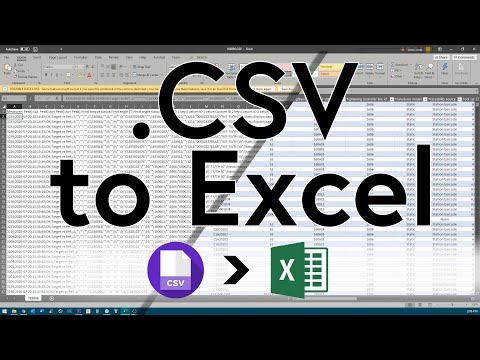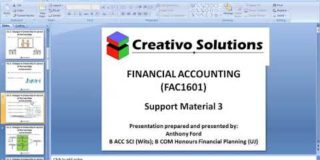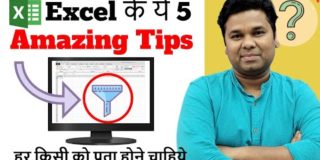While opening a .CSV file generated by an Atlas Copco MicroTorque Controller I noticed my excel spreadsheet was a mess. This video tutorial is a quick tip showing how to open any jumbled csv file with Microsoft Excel using the text import wizard and delimiter options.
While older versions required you to use File & Import the newer Excel version got rid of the import option and requires you to manually open the file (rather than double clicking it in your file explorer).
Atlas Copco CSV files generated by the MTF6000 controller use the semicolon as a delimiter, but other CSV files you are opening may use another format. Standard CSV files that use commas to seperate the value should open without having to manually change the delimited option. Good luck out there on organizing your data!
Music: Ambient Gold by Harris Heller
https://www.youtube.com/watch?v=4DVXYA6bh90