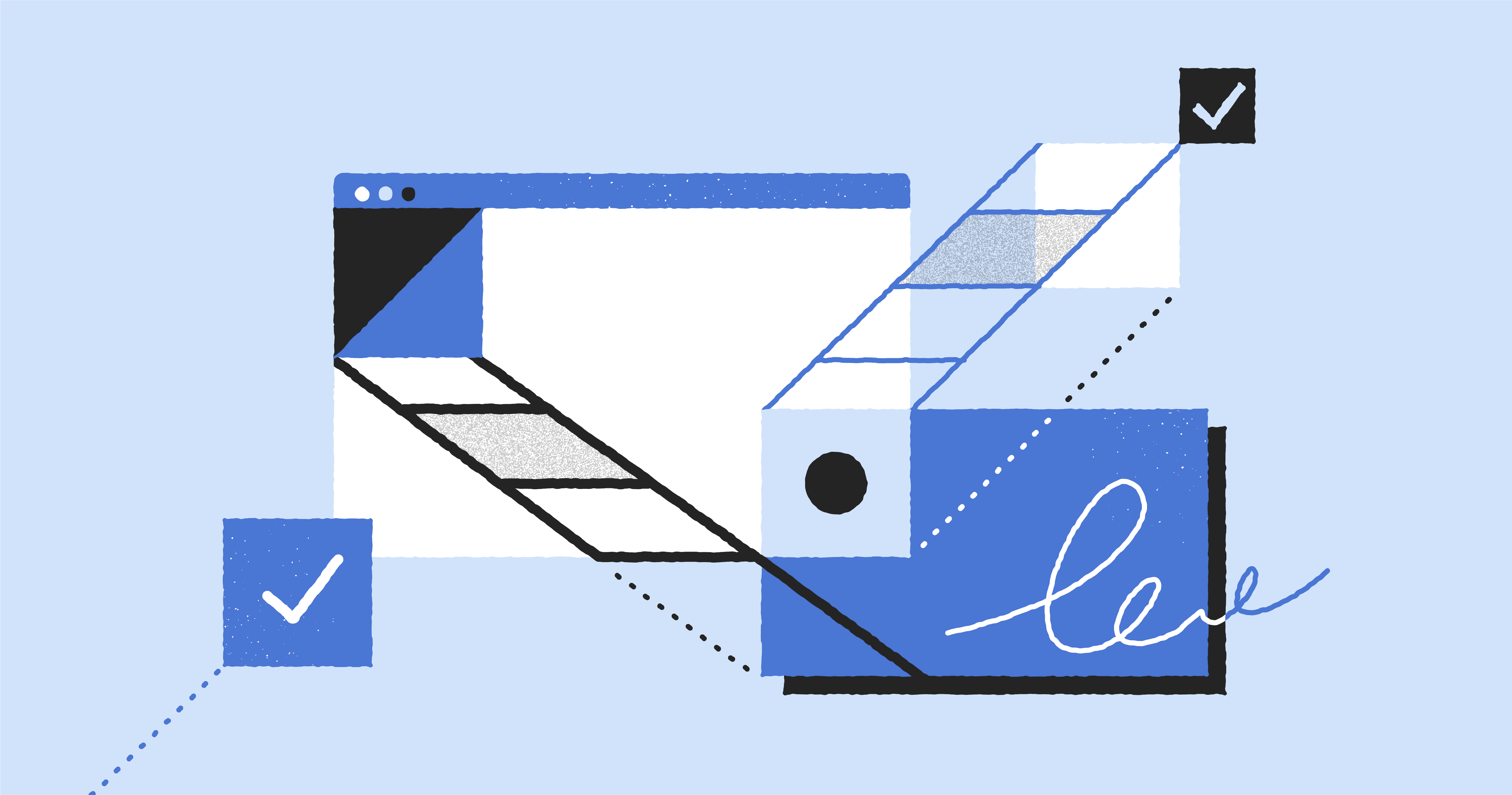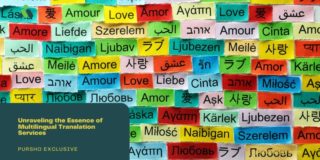In a sea of eSignature solutions available today, RightSignature is one of the more popular options.
A web-based signing solution created by Citrix, RightSignature is known for its simplicity and reliability. The service allows you to quickly get electronic signatures for your contracts, NDAs, proposals, and other documents.
Its easy onboarding process and simple pricing plan make it ideal for both large enterprises as well as solopreneurs and freelancers.
Like many digital signature solutions, RightSignature offers a professional approach to document execution that allows users to increase efficiency and save time.
However, what this app has to offer might not be the perfect combination of features, integrations, and cost-effectiveness that your company needs.
Read on to discover some of our favorite RightSignature alternatives.
RightSignature alternatives:
-
DocuSign
-
PandaDoc
-
HelloSign
-
Adobe Sign
-
SignNow
-
OneSpan Sign
-
Eversign
-
Legalesign
How we sourced our data
To achieve the highest level of objectivity and get the best available data, we went over 20 different websites to find unbiased data from various sources.
SaaS websites, user-review websites, and other publications that cover technology and business were all consulted in our research.
The websites were then sorted into four cohorts, based on the number of visits they received as of September 2021.
- >250.000 visits;
- 100.000 – 250.000 visits;
- 50.000 – 100.000 visits;
- <50.000 visits
This was done in order to establish which websites can be prioritized in the content analysis and which ones should be double-checked and vetted additionally.
Some examples of those relevant sources include:
Finally, the websites of the covered tools were also included as sources throughout the article. This was done strictly to confirm factual data and get the most accurate information on the respective tools’ features, pricing plans, integrations, etc.
Now, let’s get to our reviews!
01. DocuSign

Cost: $10 for individual users. $25 per month for the Standard Plan and $40 per month for Business Pro.
Overall rating: 4.8/5
Ease of Use: 4.7/5
Functionality: 4.4/5
Support: Phone, ticket, chat.
Free Trial: Yes. 30 days.
DocuSign is one of the market leaders in the e-signature industry. It offers comprehensive capabilities to sign and administer documents digitally.
The intuitive workflow makes it simple for all kinds of businesses to request and execute digital signatures from prospects and clients.
It all revolves around document setup: DocuSign simplifies this process and offers options that can be used in many situations, including emailing documents or in-person signing.
Upload your form to begin document setup and simply mark the areas that your recipients need to interact with. DocuSign’s toolset also allows you to drag-and-drop elements from the toolbar to the document, to quickly identify where signatures or other pertinent information are needed.
What makes it better than RightSignature?
One thing that you’ll definitely find lacking in RightSignature is the document analytics dashboard. Although DocuSign doesn’t exactly offer elaborate analytics, you’ll still be able to have insight into document status, turnaround times, etc.
DocuSign’s most expensive plan is also a little cheaper than RightSignature’s ($40 vs $60). More importantly, it’s not limited to only three users while RightSignature is.
02. PandaDoc

Cost: Free eSign + Essentials (10 user/month) and Business (49 user/month); custom price for Enterprise.
Overall rating: 4.8/5
Ease of Use: 4.8/5
Functionality: 4.5/5
Support: 24/7
Free Trial: Yes. 14 days.
Admidetly, we’re talking about our own tool so it might be hard to stay 100% objective but we believe PandaDoc is one of the best RightSignature alternatives on the market.
PandaDoc is a digital signature platform you can use for document administration, creating proposals, and getting eSignatures. It’s affordable and scales with your company.
PandaDoc offers powerful custom branding and eSignature solutions. It has a highly intuitive document editor that allows you to create business documents from scratch, using elaborate templates.
The library has more than 700 templates that are all professionally designed and created to impress your clients regardless of your industry.
PandaDoc also provides 24/7 live chat support to answer any questions you might have.
What makes it better than RightSignature?
For starters, PandaDoc’s free plan offers impressive functionalities that many businesses will find useful. You get unlimited eSignatures, unlimited document uploads, and payment collection – completely free of charge.
Secondly, PandaDoc is a much broader, all-in-one solution, allowing you not only to streamline the signing process but also create impressive documents for different needs.
Proposals, quotes, contracts – any kinds of documents you can think of can be created using PandaDoc’s powerful editor.
You’ll also have complete insight into document analytics, something that’s not available with RightSignature.
03. HelloSign

Cost: Free, Essentials ($15/user/month), Standard ($25/user/month), Premium (custom price)
Overall rating: 4.8/5
Ease of Use: 4.8/5
Functionality: 4.5/5
Support: Email, chat
Free Trial: Yes. 30 days.
Owned by the document management company Dropbox, HelloSign is another popular e-signature software solution used by many small businesses.
It’s a simple, easy-to-use platform that works by simply uploading your document, using the drag-and-drop editor to add the fields that require a signature, and sending the file to clients via email. Once the document is signed, you get an email confirmation.
You can also view the status of all sent documents and get notifications about your signers’ actions.
The tool also integrates with the most popular solutions like Google Drive, Microsoft Word, and a few CRM solutions.
What makes it better than RightSignature?
RightSignature and HelloSign are actually quite similar – both are streamlined apps dedicated to document signing.
However, HelloSign does offer some more advanced features like basic document analytics and a Salesforce integration (in more expensive plans). HelloSign also has an unlimited free plan, unlike RightSignature.
04. Adobe Sign

Cost: $9.99 for individual users, $14.99 per month for Acrobat Pro DC with e-sign, $19.99 per month for Acrobat Pro DC with advanced e-sign. Team plans: $16.99 per month for Acrobat Pro DC with e-sign, $21.99 for Acrobat Pro DC with advanced e-sign features, and Adobe Sign for business and enterprise (custom price).
Overall rating: 4.7/5
Ease of Use: 4.6/5
Functionality: 4.5/5
Support: Email, phone, ticket, chat.
Free Trial: Yes. 14 days.
Adobe Sign (formerly known as EchoSign) offers extensive features for collecting digital signatures and integrates with most of the popular software solutions in sales and marketing.
This feature-rich tool is perfect for companies that have strict standards in the electronic signature collection. It’s used by financial institutions as well as other organizations that have specific regulatory standards like healthcare and government agencies.
Adobe Sign is available to all businesses but it is geared towards larger enterprises. You’ll find that this software also offers lots of well-design templates – as you might have expected from Adobe.
What makes it better than RightSignature?
Adobe Sign is a much more complex electronic signature solution than RightSignature: you can use templates, track your documents, add branding, and much more. You can also create various other documents like sales proposals and quotes.
05. SignNow

Cost: Business ($8/user/month), Business Premium ($15/user/month), Enterprise ($30/user/month), Business Cloud ($50/user/month).
Overall rating: 4.6/5
Ease of Use: 4.6/5
Functionality: 4.3/5
Support: Chat, email. Phone only in the Business cloud.
Free Trial: No information on their website.
SignNow allows users to send documents and get legally binding signatures using the help of automation workflows.
Much like with RightSignature, all you need to do is upload any document and add different fields that may or may not require action.
It works with almost any type of document: .docx, PDFs, invoices, proposals, contracts, etc. Simply drag and drop any element and add it to the document.
The tool is a part of airSlate’s Business cloud and, as such, it can become a powerful addition to your sales software pool. However, certain features might be available only in the Business cloud.
The most significant ones are payment collection and document generation – neither of these can be found in the Business or Business Premium plans.
What makes it better than RightSignature?
Even the cheapest, Business plan, allows you to buy up to 10 users (RightSignature only allows one). SignNow also offers unlimited templates starting from the Business plan.
If you’re willing to pay more, you can unlock features like reminders and notifications, conditional documents, calculated fields, and more. All of these are far more advanced than what RightSignature offers.
06. OneSpan Sign

Cost: No information on their website
Overall rating: 4.5/5
Ease of Use: 4.6/5
Functionality: 4.2/5
Support: Email, phone, support center
Free Trial: No information on their website.
OneSpan Sign is a software solution that offers contract management and eSignature features for small and large businesses.
The tool puts a strong emphasis on integration – they’re called “connectors” and there are many of the most popular apps to choose from here.
Salesforce (including Salesforce CPQ), Microsoft Dynamics, SharePoint, and many other tools are available for easy and quick integrations.
For example, with the Salesforce integration, you can update Salesforce records with data obtained during signing as well as auto-populate documents with Salesforce data.
You can also get reports and notifications on who has signed documents and see if some of them are past due.
What makes it better than RightSignature?
Because of its strong focus on safety, integrations, and complex features, OneSpan is a better choice for large companies that are looking for premium service.
That’s one of the main reasons why their current list of satisfied clients includes giants like IBM, BMW, Wells Fargo, Deutsche Bank, and others.
07. Eversign

Cost: Free, Basic ($9.99/month), Professional ($39.99/month), Professional plus ($79.99/month), Enterprise (custom price)
Overall rating: 4.4/5
Ease of Use: 4.7/5
Functionality: 4.1/5
Support: Chat, help center, personalized support in paid plans
Free Trial: No information on their website.
Eversign is an electronic signature software solution that cuts down on the clutter and helps you automate the process of document management.
Much like RightSignature, Eversign isn’t beaming with features: you can only really upload files like PDF documents, add elements using a sidebar, and send those documents for signing.
Once signed, those documents will be stored on your account for easy access.
However, this simplicity works in Eversign’s favor. Even the employees who aren’t particularly tech-savvy will find it easy to navigate through the app and use it to send documents and close deals.
The user interface also features a modern design that’s highly intuitive.
What makes it better than RightSignature?
Although the two apps are fairly similar, Eversign features a sleeker design and a handy Dashboard that shows a lot of important information.
On a single screen, you can see the documents you’ve sent in a single month, document status, recent activity, and more.
08. Legalesign

Cost: Spring (£6+VAT/user/month), Rapids (£15+VAT/user/month), Surge (£35+VAT/user/month), Waterfall (£49+VAT/user/month), Tide (custom price).
Overall rating: 4.2/5
Ease of Use: 4.5/5
Functionality: 4.1/5
Support: Online docs, email starts with the Surge plan, phone with the Waterfall plan
Free Trial: Yes, Freemium model.
Legalesign is a business-oriented electronic signature platform. It offers methods to submit, monitor, and have your company contracts signed online since it combines contract administration with signing processes to create a single workflow.
The company headquarters are in the UK, where the tool is the no.1 most used eSignature solution nationwide.
Legalesign offers lots of features and many different pricing plans to choose from.
You can start small with features like document management and real-time tracking but you can scale up pretty easily and unlock functionalities like API integrations and bulk sending.
What makes it better than RightSignature?
The abundance of features makes Legalesign a more appealing option for all users looking to take their business processes to the next level.
The app offers integrations, two-factor authentication, and many complex features that boost teamwork and time management.
It’s also much more scalable because there are so many plans to choose from.
Final word: the best RightSignature alternative
As you can see, there are many RightSignature competitors that are worth considering.
The option you go for will largely depend on your business and specific goals but, in our opinion, you’ll hardly find a better option than PandaDoc on today’s market.
We might be subjective but PandaDoc does much more than enabling you to send and sign documents. You can create proposals, quotes, and pretty much all other company documents that need to be sent to the client for review and signing.
The best part is – our Free plan already comes with impressive features that many small businesses will find more than enough to get started!
Start your 14-day free trial today and find out what makes PandaDoc special!
Looking For Document Management System?
Call Pursho @ 0731-6725516
Check PURSHO WRYTES Automatic Content Generator
https://wrytes.purshology.com/home
Telegram Group One Must Follow :
For Startups: https://t.me/daily_business_reads