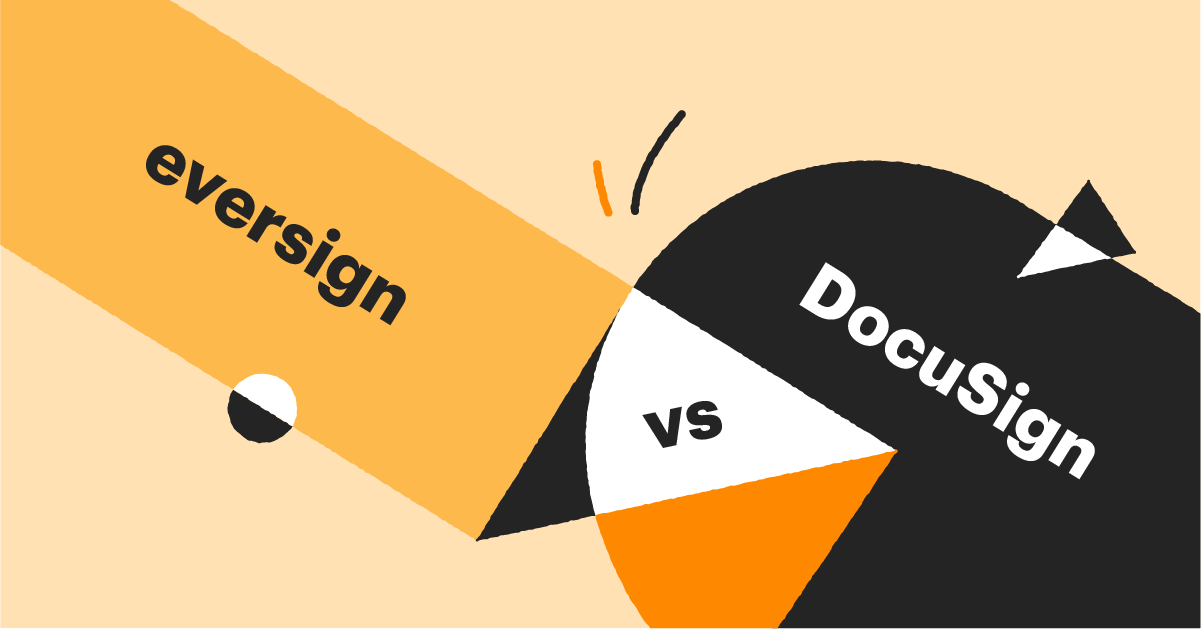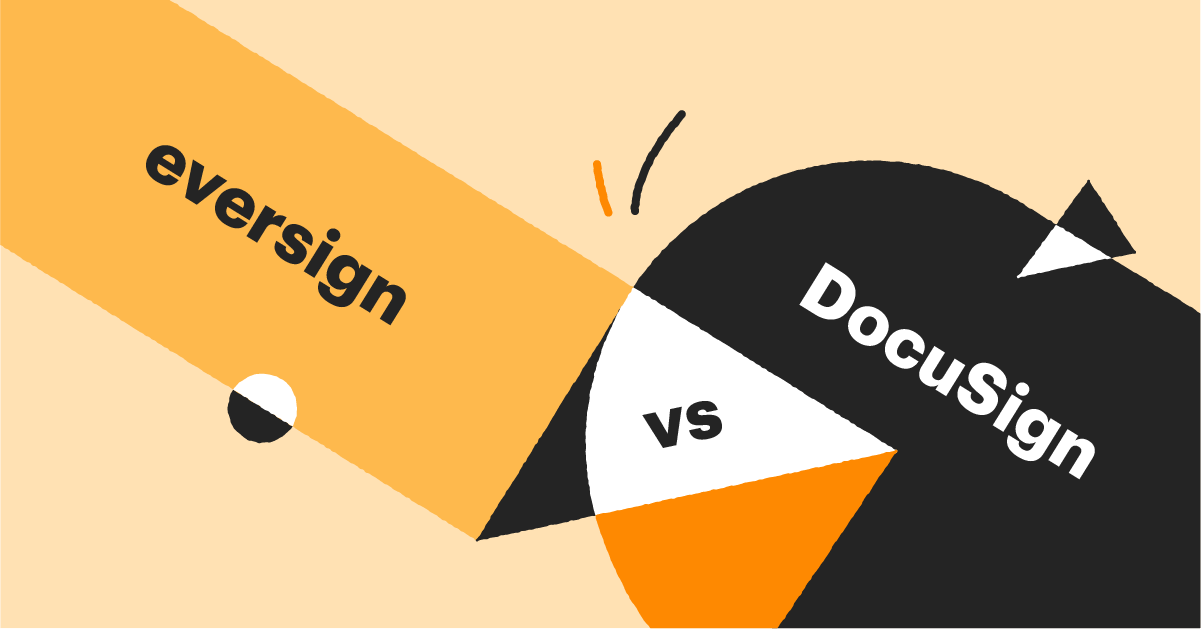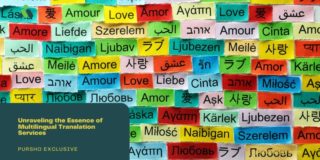Electronic signing services were already growing in popularity but became especially prominent during the pandemic due to lockdowns and the increased number of remote workers.
And it appears they will only get bigger: by some predictions, the market CAGR (compound annual growth rate) will average 26.6% from 2021 to 2030.
As such, it’s a good idea to jump on the bandwagon early and start reaping the benefits these services provide, like faster document turnover and eco-friendly workflows.
In this article, we will compare two of the possible choices, Eversign and DocuSign.
In an effort to make the selection process easier for you, we’ll highlight their solutions side by side, and contrast these with our approach here at PandaDoc.
Let’s get started!
The competitors
Eversign is headquartered in Vienna and is a part of Stack Holdings — a small but notable SaaS tech company with over 4 million users across all platforms.
It has about 50 people in the main office and second location in London. The company’s offering is a simple and straightforward electronic signature software that does one job but does it well. About 90% of its customers are SMBs.
DocuSign, based out of San Francisco, is a massive corporation. It has 21 locations across the globe, over 6,000 employees, and does over 1.45 billion USD in annual income.
It is currently the market leader in the eSignature domain, with a 60.56% share. DocuSign’s client list is extensive and includes high-profile names like Unilever, Salesforce, Apple, and Samsung.
The company has a wide range of products, including analytical tools, contract life cycle management systems (CLMs), and billing software. The idea is to bring every element of a business deal, from negotiations to payment, into one place.
Methodology and criteria
At first glance, this might seem like an unfair comparison: a large company that dominates the market vs. a startup with less than 1% the manpower of its competitor. However, this isn’t so.
First, size isn’t everything. A smaller business may well outperform in a certain niche, and thus be a better fit for certain clients.
For example, at PandaDoc, we also have fewer employees than DocuSign. And that didn’t prevent brands like Autodesk, Tata Steel, and Konica Minolta from choosing us.
Second, “better” is a subjective term. Two seemingly similar businesses can choose different products and both be right, because each has their own individual needs.
The job of this article is to describe Eversign and DocuSign in a way that helps you understand both companies’ specific offerings.
Third, we will limit the comparison to electronic signature software. It would be illogical to pit eSign against a CLM, for example.
This is what we’re taking into account:
- Feature set: What the product can and cannot do.
- Price and pricing model: What the vendor charges, how the payments can be made, and what is included in each plan.
- User reviews: Vetted testimonies from trusted platforms (G2, Capterra, etc.).
A quick note: if you want to learn more about the nuances of digital signatures, check out this article: What is an electronic signature: 2021 legal aspects.
Eversign vs DocuSign side-by-side
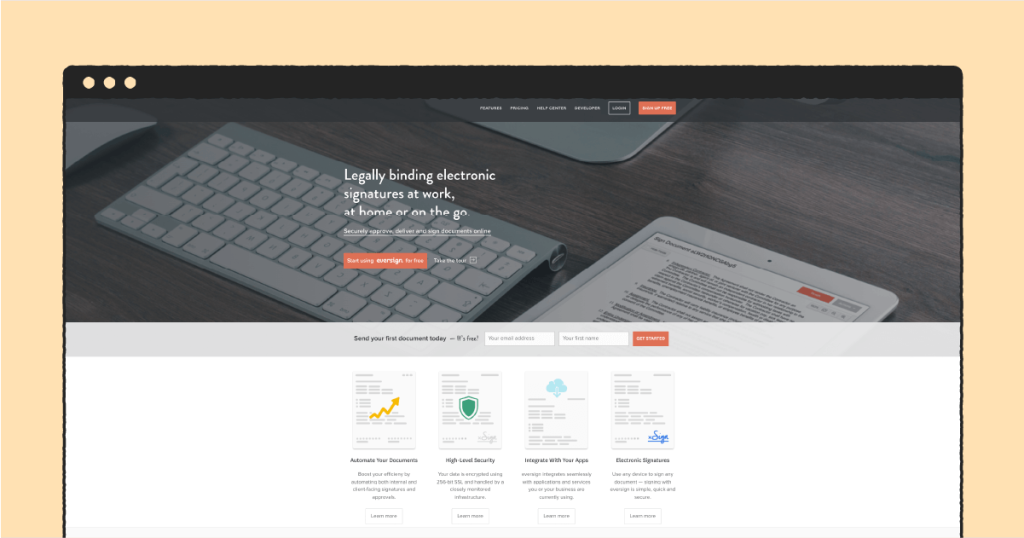
Now let’s see what each solution has to offer.
Feature set
This is what Eversign has to offer:
- Electronic signature: A legally admissible digital signature that can be placed by drag-and-drop. There is an in-person signing option too, which is helpful for waivers and NDAs. And if the recipient hasn’t placed their autograph in time, the system will send them a reminder.
- Document editor: Simple and straightforward PDF document processor. There is a “quick send” option that automatically places signature fields wherever they are needed, color-coding of different signatories, bookmarks for important places, and other quality-of-life features.
- Security suite: It lets users limit access to the documents with a PIN, allows setting up expiration timers, encrypts files, and stores them in a cloud. It also maintains an audit trail so that the document life cycle could be reviewed whenever necessary (e.g. for compliance reasons).
- Templates: Standard documents (agreements, contracts, etc.) that can be quickly modified for different recipients.
- Third-party integrations: Eversign can be integrated with popular cloud storage systems (Google Drive, Microsoft OneDrive, Dropbox), document processors (Google Docs, Evernote), Google Chrome, and the ubiquitous Zapier.
- REST API: Apps that aren’t natively supported by Eversign can be connected by using an API, though it takes a bit of extra development work.
- Multilanguage support: Works with German, English, French, Italian, Polish, Portuguese, Russian, and Spanish.
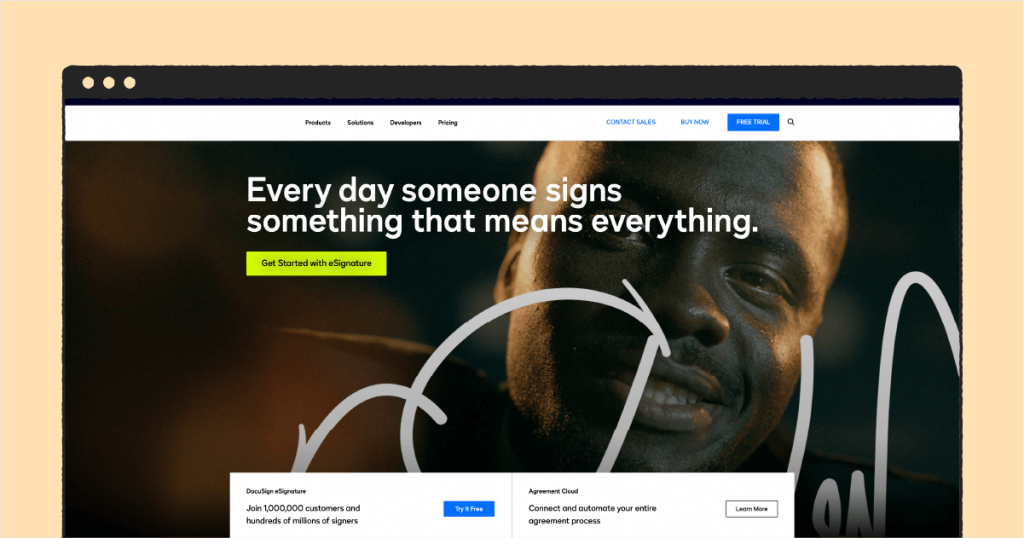
This is what DocuSign boasts:
- Electronic signature: Remote or in-person digital signing with SMS notifications, offline mode, and accessibility features for people with sight and hearing disabilities. The audit trail and document retention functionality are also present.
- Document editor: A powerful system that works with PDFs, as well as processing .doc, .docx, .pdf, .xls, xlsx, .txt and many other file types. It can automatically tag fields like “initials,” “titles,” and “company names” to save the signatory’s time. It can also autofill fields using data from other applications.
- Security suite: There are many authentication methods (SMS, email, knowledge-based, etc.), an access management system, document anti-tampering protocols, encryption, and spam protection.
- Templates: Reusable, easily modifiable documents.
- Third-party integrations: DocuSign has several hundred integrations with products from Microsoft, Google, Oracle, SAP, and others.
- REST/SOAP APIs: For other integrations, there are APIs that enable developers to do their job faster. The documentation is extensive and detailed.
- Mobile apps: There are DocuSign applications for each major platform, available on phones and tablets.
- Multilanguage support:There is support for 44 languages.
The core features are similar in both cases. However, DocuSign has many more “bells and whistles,” while Eversign is simpler and more streamlined.
These two are pretty much the extremes of a spectrum where PandaDoc sits in the middle: more advanced functionalities (e.g. document creation and processing) than the latter while being simpler to use than the former.
Note that Eversign doesn’t have a mobile app. However, its web version is convenient to use on smartphones and tablets, as well as on desktop computers.
Price and pricing
Eversign has 4 subscription plans, available in monthly or yearly payment options. All the paid ones have no limit on signed documents and offer app integrations, as well as personalized support.
Free: Allows signing up to 5 documents per month, 2 SMS credits (2-factor SMS authentication for 2 people), and automating 3 documents through an API. No app integrations are provided. This plan is for those who don’t use eSignature much or just want a test drive.
Basic: Includes 3 templates, 10 SMS credits and API documents, 1 additional team member account, and third-party integrations. Costs 9.99 USD/month (or 7.99 if billed yearly).
Professional: Has 10 templates, 25 SMS credits and API documents, 5 team members, and an in-person signing feature. Costs 39.99 USD/month (or 31.99 if billed yearly).
Professional plus: Offers 25 templates, 40 SMS credits, 50 API documents, 15 team members, in-person signatures, and custom branding for the documents. Costs 79.99 USD/month (or 63.99 if billed yearly).
DocuSign doesn’t have a free plan. However, it offers a 30-day trial of its system. The subscriptions are priced per user per month (unlike blanket plans from Eversign) and include a real-time audit trail, mobile app, and templates.
Personal: One user, 5 eSignatures per month. Costs 15 USD/month (or 10 if billed annually).
Standard: Up to 5 users per month (more could be added for an extra fee). Includes unlimited documents for signing, document and template sharing, team reports, in-person signing, and customized branding. Costs 45 USD per user per month (or 25 if billed annually).
Business pro: All of the above, but also signer attachments (e.g. drivers’ licenses), advanced fields (formulas/conditions, collaboration, drawings), single-click consent, signable website forms, SMS authentication, payment collection, and bulk sending. Costs 65 USD per user per month (or 40 if billed annually). You will also be charged for SMS authentication: 40 cents per message.
Both Eversign and DocuSign have custom pricing options available for advanced enterprise needs. For them, you should contact the companies directly.
What’s interesting is that they both limit the number of available documents on free/low plans. PandaDoc, on the other hand, offers unlimited signatures and document uploads even for users who don’t pay anything.
Reviews
This is what the users have to say about Eversign and DocuSign. We won’t mention the basic benefits of electronic signature software (e.g. going paperless or increasing the document turnover speed) as they are inherent in all products of this kind. The user quotes preserve the original spelling and punctuation.
Both platforms have high ratings: 5/5 for the former and 4.5/5 for the latter (PandaDoc has 4.7/5, which is also telling).
Eversign advantages and disadvantages
This is what people name among the advantages of using Eversign:
+ User-friendliness: Photographers, account managers, senior cybersecurity managers — all praise the system for being easy to work with.
“Eversign makes creating and sending contracts easy!” Kane M., digital marketer.
+ Enough features for different domains: While being intuitive, Eversign still has everything one needs for convenient document processing.
“Fabulously easy to use with the full feature-rich set of tools” Richard S., Senior Program Manager.
+ Cost-efficiency: Many users, especially among SMBs and self-employed people, value it for providing a lot of functionality for relatively little money.
“For less than $10 per month, you can’t go wrong” Daniel M., Director.
However, they also note a few flaws:
– Changing a document to resend costs one free signature: Those who are looking at a free plan should be wary of this issue.
“As a photographer, my clients frequently change their minds so it was rather frustrating to lose essentially 2 of my free trials to one person” June F., photographer.
– Relatively few native integrations: Larger competitors can usually be combined with many more third parties.
PandaDoc, for example, has several dozen native integrations, including products from Google and Microsoft, popular CRMs (Hubspot, Salesforce, etc.), payment gateways (Stripe, PayPal, Authorize.net, etc.), and so on.
“It would be great if they had a Pipedrive integration so my sales team could activate and send contracts from within the CRM Pipedrive” Scott G., VP of Sales and Marketing.
– Inconvenient mobile version: The lack of a mobile app plays its part.
“The only thing I haven’t liked is the fact that I am for some reason unable to use it on my phone even if in desktop mode.”
Yyeyo L., CEO
DocuSign advantages and disadvantages
DocuSign comes with its own set of benefits.
+ Convenience: Despite the apparent complexity, DocuSign isn’t that hard to work with.
“DocuSign can be as simple or complex as you would like” James S., Account Executive.
+ Solid integrations: Third-party connections make working with DocuSign easier.
“I love how it integrates with Salesforce, a pretty seamless process to send out contracts to clients for them to review and sign” Kendra S., Account Manager.
Processing many file types: A boon for organizations working with many kinds of documents.
“I can upload any document, using the DocuSign intuitive navigation, create an envelope and then just add the required fields, which can be easily edited in the document editor.” Aerie S., Engineering and Operations Services Lead
However, the users note several disadvantages too.
– High costs: Many of the competitors (e.g. PandaDoc) provide similar functionality at a lower price.
“I don’t love the cost of DocuSign. I would love if it was more affordable” Camila F., Co-founder.
– Customer service issues: Some reviewers met with problems when asking the company for help.
21 days passed and we are yet to receive pricing for a simple add-on. To clarify, we are already existing, qualified clients
Segev H., COO
Conclusion
Both Eversign and DocuSign can be great for your company, depending on your needs.
However, they tend to gravitate towards the different poles of the market: the former tends to attract SMBs that just need a simple eSignature functionality; the latter is oriented more towards mid-to-large enterprises.
Now that you’ve read our article, you should have enough info to evaluate these two products.
And while you’re here, feel free to take a look at the use cases and pricing for PandaDoc — perhaps our eSignature solution will be more to your liking.
Or just start a free trial to see everything for yourself.
Frequently asked questions
-
By default, eSignature applications don’t store any protected information. This means HIPAA doesn’t apply to them. That said, eSignatures can be an element of a compliant workflow.
-
There are many competitors: PandaDoc, xink, Adobe Sign, Hello Sign, and others. Check out our overview to learn more about each of them.
-
Yes. However, it is several orders of magnitude more complex than a wet signature, thanks to encryption, additional authentication factors, and other security measures that a digital signature has.
Looking For Document Management System?
Call Pursho @ 0731-6725516
Check PURSHO WRYTES Automatic Content Generator
https://wrytes.purshology.com/home
Telegram Group One Must Follow :
For Startups: https://t.me/daily_business_reads