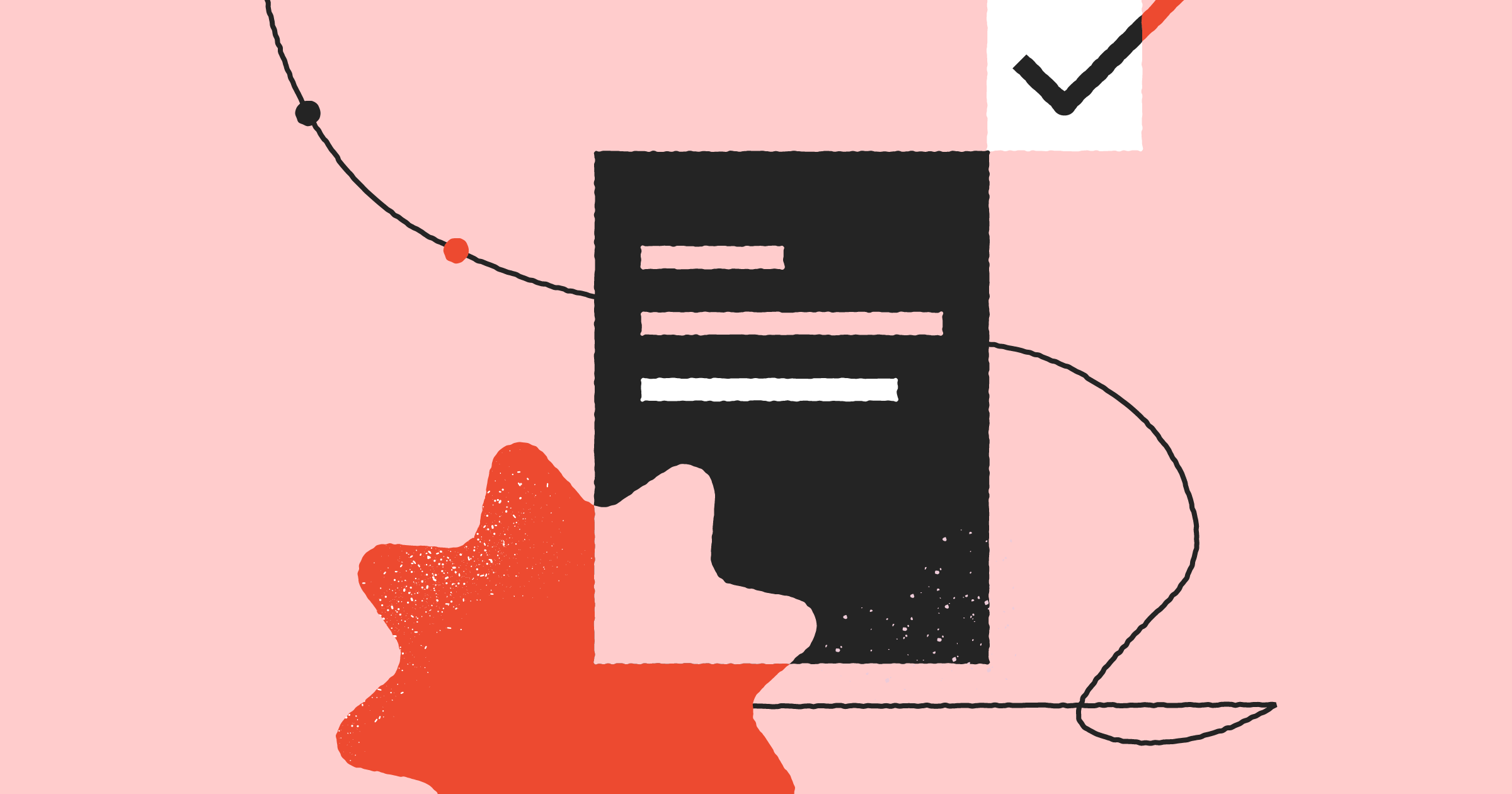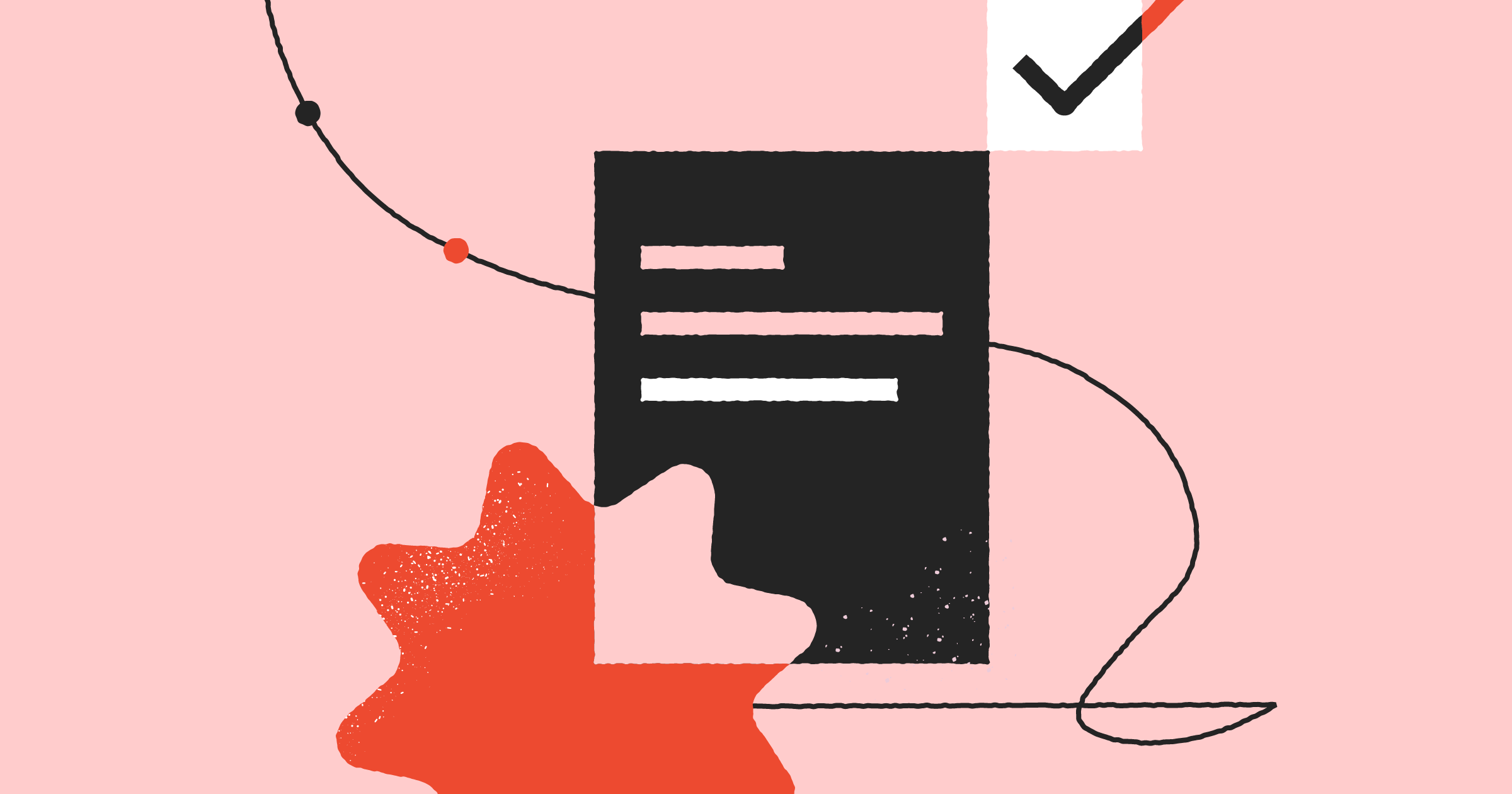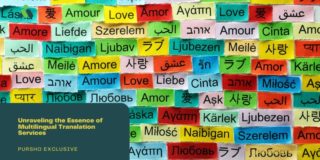When it comes to document approvals, there’s a fine line between having a perfectly functioning approval process and losing your mind to constant inefficiencies.
In project management, the approval workflow can often be a hit-or-miss undertaking. It’s a crucial element for streamlining your operations and keeping order in your work processes — but not all of us have managed to nail it just yet.
In this article, we’ll outline a five-step strategy for improving your document approval workflow, why it’s important, and how you can use PandaDoc’s automated software to streamline the approval process.
Let’s dive right in!
5 steps to improve your document approval workflow
-
Get the right document management system
-
Separate internal approval processes from client approval processes
-
Define each step of your document approval workflow
-
Designate the people who approve, manage and submit your documents
-
Set up conditional approval rules for your workflow
What exactly is a document approval workflow?
Document approval workflows are a set of rules for collaborating, reviewing, approving, submitting, and tracking documents.
They are often used to review large contracts, major purchases, HR policies, and other official communications between parties involved in a project or transaction, such as expense reports, sales proposals, employment agreements, etc.
For example, here’s how the document approval workflow of an employment agreement might look:
- Employee submits an employment agreement to HR for review.
- HR approves/denies the document.
- If approved by HR, the document is routed to the legal department for review.
- Legal reviews and either approves or denies the document (adding comments where necessary).
- If approved by the legal department, it’s then routed to the Vice President of Finance for final review and signature.
- The VP signs off on the document with comments (if applicable).
- The signed document is routed back to HR for archiving.
Now, this process of approval looks fairly simple.
But what if we take a contract involving three companies? And what if they each have their own legal departments?
How do you keep track of all the minutiae that are involved with getting all parties on the same page?
The reality is that processes can be extremely complex or fairly simple depending on your organization’s needs and goals. That’s where document approval workflows come into play.
To understand why document approval workflows are so important for your business, let’s take a look at their main benefits:
Why document approval processes are crucial
- They help automate your workflow: Tasks like contract review can be extremely time-consuming for companies when performed manually. Using an automated workflow, documents can be routed for approval, signed and reviewed by multiple parties, and returned to their originator faster than ever before.
- They facilitate team communication: A clear path defined for each document means that there are fewer chances for misunderstandings or mistakes to slip past.
- They increase efficiency: An approval workflow makes it easier for employees at all levels in an organization to submit documents, papers, or requests that have been reviewed by others before they are submitted for final approval. The result is that time is saved at every level, which in turn creates increased efficiency throughout the organization.
- They provide a clear framework: There’s always a clear and transparent record of who has seen a document, who has approved it, who is responsible and when it’s been submitted. This means that you’ll never have any issues related to late submissions or incomplete work.
5 easy steps to improve your document approval workflow
01. Get the right document management system
The first step to crafting the perfect system for approving documents is to pick a document management system that supports your workflow.
A document management system is a way to store and manage files electronically. A well-designed system will allow you to browse through documents, comment on them and assign tasks to different people.
It also enables you to set different permission levels for your files. For example, you might want some of your team members to be able to read the contents of a file, but not change it.
A well-designed system will also provide a user-friendly interface that allows you and your team members to easily submit work for review, discuss it with others in the team and track its progress.
For instance, PandaDoc’s cloud-based content management system keeps everyone involved in the process and up to date with real-time chat and comment moderation.
02. Separate internal approval processes from client approval processes
Simply put, don’t use the same approval process for internal documents as you do for client-facing documents:
- Internal documents are used for internal operations, and the approval process can be more streamlined and informal.
- Client-facing documents, however, need to go through a formal approval process before they can be sent to your clients. These include legal documents, contracts, proposals, and many others.
When you use two different approval processes for internal and external documents, each displays its own approval cue — you can easily tell from the document name which process it needs to go through first.
Also, if your business uses two different approval processes, you can streamline internal checks by automatically assigning documents to teams or individual members.
PandaDoc’s advanced automation features let you automatically assign customers, projects, or even entire departments to specific employees or teams with custom rules.
03. Define each step of your document approval workflow
Once you’ve figured out the different types of documents that need approval, it’s time to work out how they’ll flow through the approval process.
For example, will your sales rep initiate the document and pass it to accounts receivable or will a customer service representative approve it first?
This step is about defining the actual workflow lifecycle — how documents will move once they’re initiated.
PandaDoc’s workflow tool allows you to create customized approval steps. You can set due dates, reorder approval steps by dragging and dropping, and configure email notifications from the dashboard.
Once you’ve set up your custom approval workflow, you’ll be able to assign documents to approvers and keep track of every document submission in your Audit trail tab.
04. Designate the people who approve, manage and submit your documents
Now that you’ve laid out the workflow for your entire submission process, it’s time to assign responsibilities.
- Submitters. These employees submit the documents for approval when they are ready.
- Approvers. These employees approve or reject submitted materials and communicate with submitters if there is a problem with the content or formatting of the document.
- Intermediaries (also known as editors). These employees act as a go-between for approvers and submitters, reviewing documents for clarity and suggesting changes if needed. They don’t approve or reject the documents; instead, they provide feedback to help improve the quality of submitted materials and prepare them for review by approvers.
- Managers (also known as workflow managers or workflow administrators). These executives oversee the entire approval process to make sure it’s going according to plan and that everyone is doing their job correctly.
You can also scale up your documentation efforts for new markets without adding any additional headcount by using the role-based permissions that come with PandaDoc’s granular permissions feature.
This lets you onboard new partners and consultants outside your team who can access and comment on documents without having full access to all of your workspace.
5. Set up conditional approval rules for your workflow
Conditional rules allow you to route documents based on criteria that you set.
You can also use conditional rules to flag specific workflows for attention, make approvals automatic, and add a step to the process that triggers a notification.
If you’re using PandaDoc, for instance, you can set up a conditional rule that will automatically flag any expense reports over $10,000 and send them straight to your CFO without going through the rest of your company’s finance team first.
Here’s how this would look in the PandaDoc’s Editor:
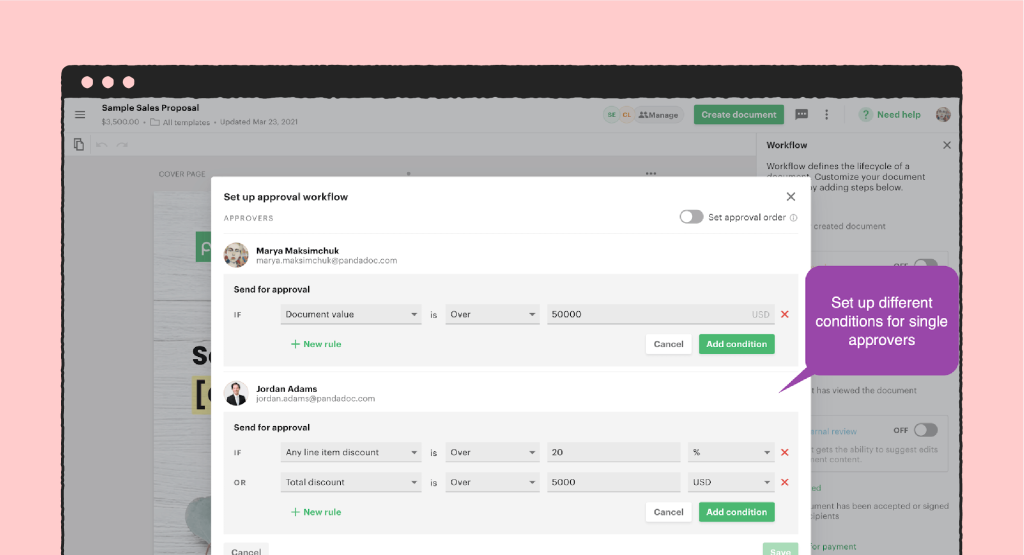
Takeaway
In the end, a well-thought-out document approval process can do wonders for your organization. It can save you time and money by leaving little room for miscommunication and mistakes.
If you make sure to effectively plan, develop, and implement an automated approval workflow that’s also efficient, you’ll be amazed at how much faster your documents move through the system.
Contact PandaDoc today, and see how our solutions can help you start easily achieving these goals!
Looking For Document Management System?
Call Pursho @ 0731-6725516
Check PURSHO WRYTES Automatic Content Generator
https://wrytes.purshology.com/home
Telegram Group One Must Follow :
For Startups: https://t.me/daily_business_reads