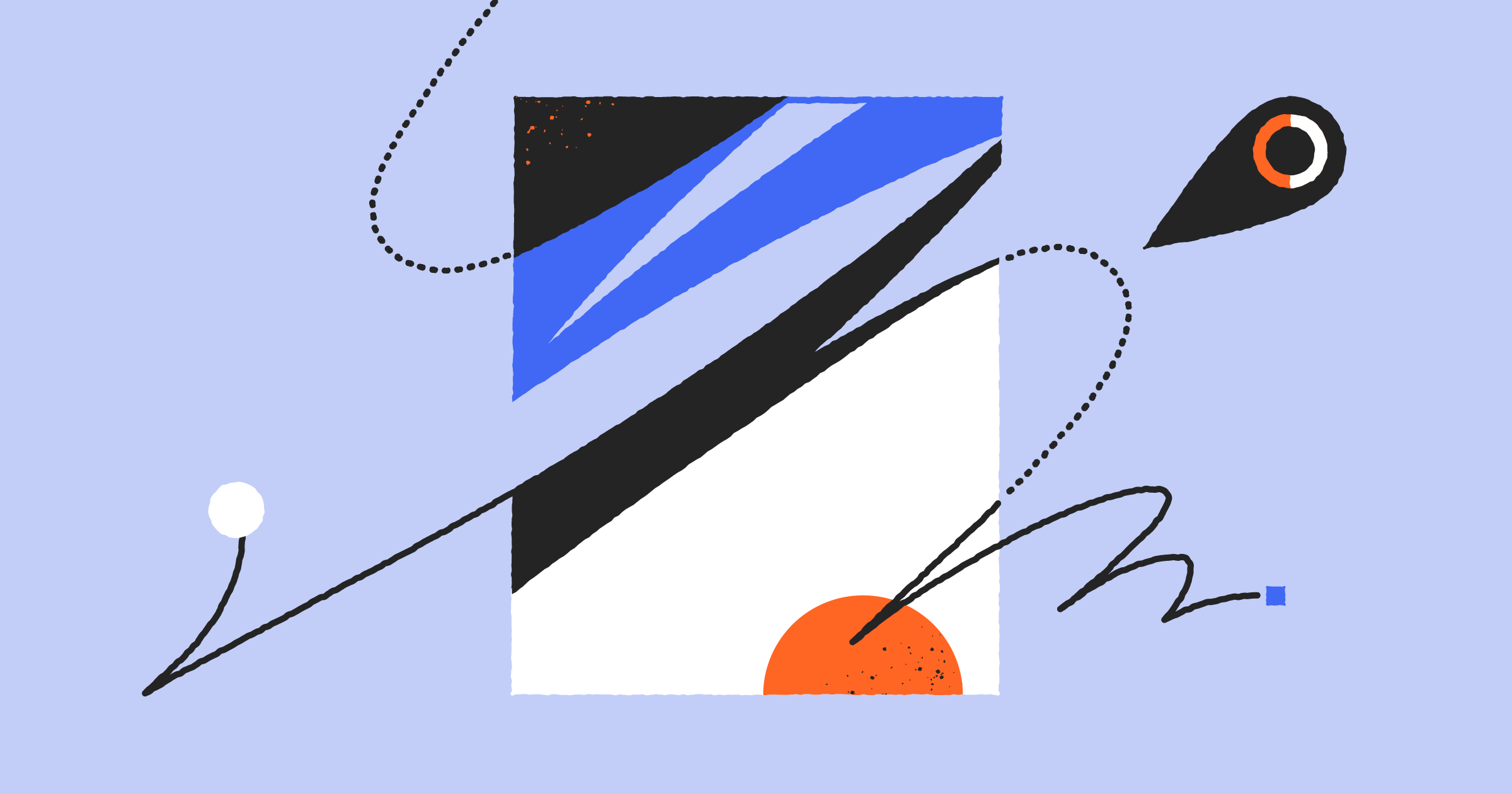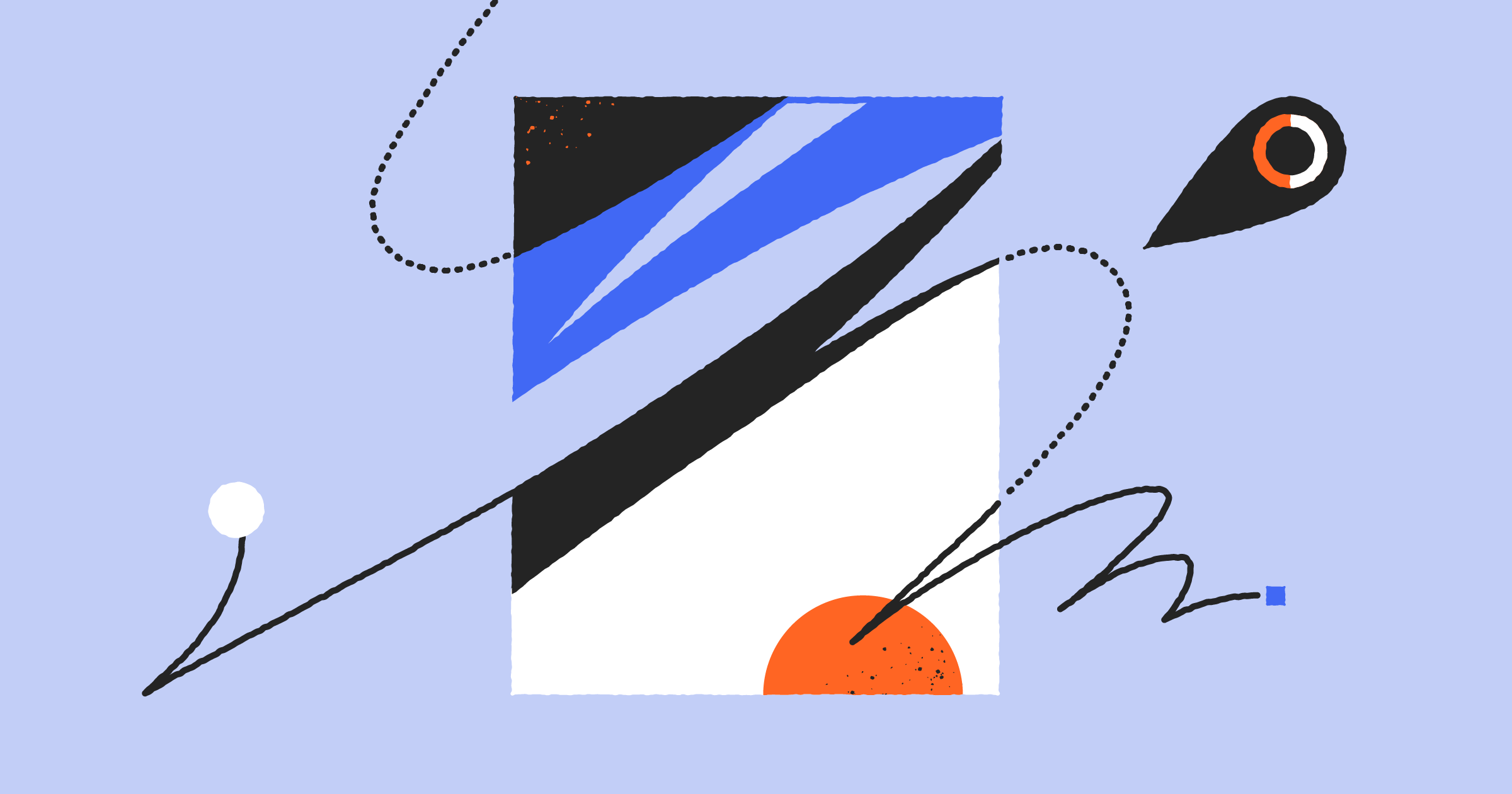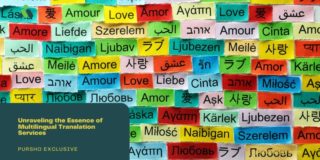SignNow is an electronic signature solution, optimized to ensure compliance with industry-leading security standards to help users protect their documents from unauthorized access.
It is an award-winning solution that enables mobile business, i.e., gives business the opportunity to be conducted on the go, on any device, even without an internet connection.
SignNow is legally-binding so users can sign PDF files, contracts, invoices, and virtually all other types of documents. In addition, SignNow allows sending fillable PDF files to as many clients as the user needs, just by configuring a role-based signing order.
Thanks to its intuitive UI, flexible configuration, and transparent pricing, SignNow offers enviable ROI for SBM and the mid-market.
SignNow agrees with organizations of 1 to 1000+ employees and is chiefly used to help business people with audit trails, authentication and customizable templates.
In terms of integrations, this electronic signature integrates with Google Drive, AWS, Oracle, Google Workspace, Microsoft 365, Dropbox, Android, eSign Pay, Gmail.
The SignNow API lets users configure and set up eSignature workflows following their company’s needs in less than ten minutes.
It has a free trial with no credit card required, too, so that may be convenient for smaller businesses or freelancers that aren’t looking to spend too much money on a software solution.
SignNow alternatives
-
PandaDoc
-
Eversign
-
DocuSign
-
HelloSign
-
SignEasy
-
eSign Genie
-
DocSend
-
Proposify
-
RightSignature
Looking for an alternative to SignNow?
No matter how good of a tool, SignNow is not everyone’s piece of cake. If you are looking for an alternative to SignNow, there are a lot of other tools that could work perfectly for your needs.
PandaDoc team has put together a list of nine SignNow alternatives that may work better for your business and your current budget potential.
Move below to see how we sourced the data and estimated these alternatives, then move on to read more about the SignNow alternatives individually.
How we sourced the data
For the most unbiased comparison, we evaluated the top 20 websites. We looked at the data from these sites with a critical eye, weighing it against other sources to find the most relevant, unbiased information.
These websites include specialized SaaS websites, websites of the mentioned SaaS tools, and user-review websites.
To ensure website relevancy, we grouped them into four cohorts based on visits:
- >300.000 visits
- 100.000 – 300.000 visits
- 20.000 – 100.000 visits
- <20.000 visits
Bottom websites went through a detailed fact-checking process as we wanted to ensure all information we’re using are accurate and objective. Top websites were considered more accurate and therefore more relevant.
Some examples of the sources we found relevant include:
As the primary goal of this article is to maintain objectivity and present only unbiased information, the tools’ websites weren’t used as valid overview parameters.
In fact, we only consulted them to confirm factual tool data, such as pricing lists, tool integrations, and customer support details.
How did we estimate these alternatives?
In composing the SignNow alternatives list, we’ve evaluated the eSignatures based on the following features:
- Key product features: Every electronic signature solution needs to have specific features like payment processing, a template library, CRM integrations, etc. We considered these features and compared the tools based on how they perform.
- Team collaboration: When creating documents, marketing and sales teams often need real-time collaboration to make joint decisions. As you’re about to see, not all the tools on this list have this feature built-in.
- Analytics: It is essential to know how often your proposal was opened, what links were clicked on, and if the document was downloaded. This information can give you great insight into how well the prospect is receiving your proposal.
- Pricing: Finding the perfect balance between affordability and functionality can be difficult. We added pricing details to help you make the most informed decision; we also compared the offers of each plan.
- Support: If you have a question for tech support or something goes wrong, it is essential to know that the tool you are using has plenty of options for contacting them. You want to make sure your alternative to signNow is available 24/7.
Having a digital signature on hand is an easy and efficient way of signing documents across platforms.
Real-time notifications informing you of when a client opened, viewed and signed your paperwork is an incredible benefit for every modern business person, and e-signatures make that happen!
Forget all about messaging back and forth to check if something was done – sign up for an e-signature and make it easier on everyone in the game.
Although these nine tools cover roughly the same market, they all have slightly different features that could make a big difference in your business processes.
Browse the options below, and you’ll see what we are talking about.
01. PandaDoc
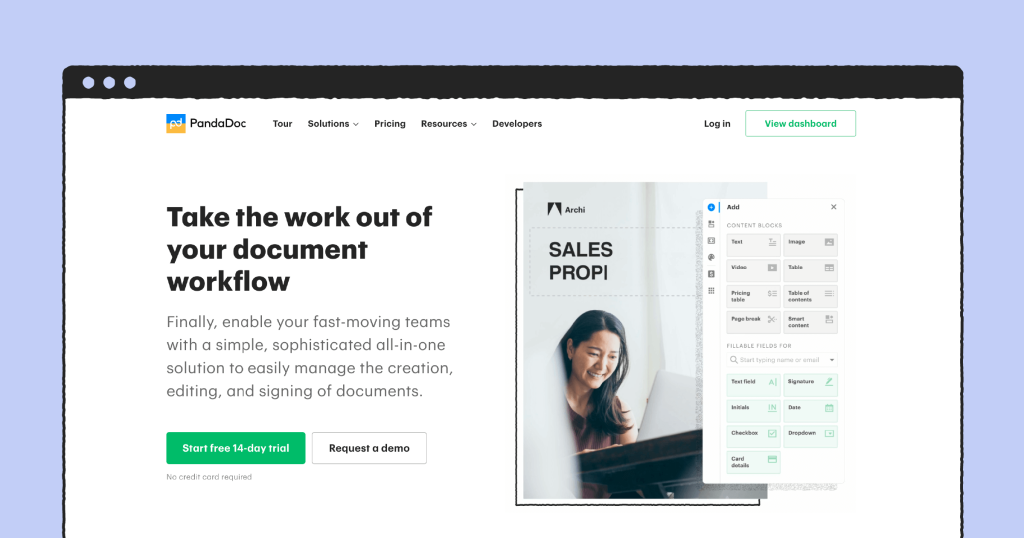
PandaDoc pricing: Starts at $19.00 per user, per month. Features a free version.
Best for: Businesses of all sizes, ranging from SMB to Enterprise.
Free trial: Yes.
PandaDoc is an e-Signature platform with a slew of extra features that cater to clients in a variety of sectors.
PandaDoc’s seamless electronic signature software will improve the speed and security of your documents, allowing you to sign documents in an office or on a beach halfway around the world.
Its interface is reliable, simple and intuitive, and can help almost any company streamline its proposal and document management processes.
PandaDoc is known for valuing its clients’ security to maximum standards; the tool’s legally binding eSignature system is ESIGN and UETA compatible.
Every signed document comes with an electronic certificate. PandaDoc is also HIPAA compliant and SOC 2 Type II certified.
Thanks to Panda’s precise document notifications, you know when a customer opens, views, comments on, or eSigns your documents.
PandaDoc’s template library contains over 450 templates; it’s simple to process thousands of signatures. PandaDoc’s scalable eSignature API grows with you, seamlessly integrating with the tools you already use to send, gather, store and sign endless documents from virtually any tool
PandaDoc features 2-way sync native integrations and other out-of-the-box solutions that keep client CRM sales activities up-to-date automatically.
With PandaDoc’s straightforward document editor, you can easily drag and drop eSignature blocks, integrate rich media, upload product screenshots, and more while staying on brand.
You’re only a few minutes away from generating, e-signing, and sharing dazzling documents.
Take a look at this video and get more answers on why PandaDoc enjoys the reputation of one of the best tools in the industry.
Thousands of happy customers have named PandaDoc “the right tool at the right time” and “efficiency at its best”, so we’re just here to repeat it.
SignNow vs PandaDoc
Tens of thousands of users utilize SignNow and PandaDoc, the two popular electronic signature platforms. The main difference between them is PandaDoc’s free plan and their different target audiences.
PandaDoc is a good option if you want a free subscription or require an excellent solution for your sales staff as PandaDoc contains essentials for salespeople, such as a content library, recipient analytics, and interactive quoting.
You’ll prefer PandaDoc to SignNow if:
- You’re looking for a completely free subscription that allows you to send an infinite amount of documents.
- You require a system designed specifically for sales teams.
- You want standardized proposal formats and advanced recipient analytics.
02. Eversign
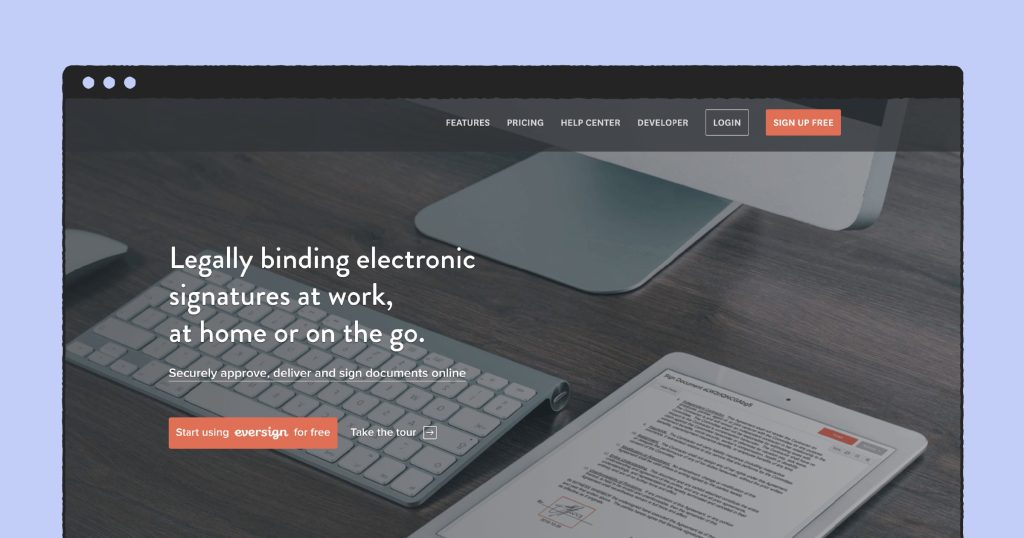
Eversign pricing: Has a free version with $0.00 per month. The Basic package starts at $9.99 per month, while the Professional package costs $39.99 per month. Professional Plus is $79.99 per month.
Best for: Tech novice, SMBs, sole proprietor, small and mid-size/large businesses.
Free trial: Yes, Eversign offers 12 months of Basic Plan for free.
Eversign helps businesses make the digital leap on a highly secure and well-monitored e-Signature platform.
This e-Signature solution brings flexible workflows and an increase in time efficiency while remaining affordable for both individuals and SMBs, at the same time.
It is a revolutionary application that streamlines the process of legally verifying docs. Eversign allows you to securely approve, sign and deliver all the necessary documents online.
As one of the most flexible platforms on the market right now, eversign enables big and small businesses to stay compatible with it from the very core of their operations.
To those of you conscious of the planet, you’ll love the fact that eversign stands conscious of carbon footprint reduction by syncing the documents of numerous businesses placed under the same enterprise.
In essence, you’ll go entirely paperless using it while taking care of sensitive data like business contracts, and agreements on the cloud.
Eversign plays a crucial role in decluttering the global conglomerates and saving numerous treasured trees.
SignNow vs. Eversign
Both SignNow and Eversign are e-signature solutions offering a very similar set of features. However, they do differ in a few respects, such as the systems and applications they integrate with and some features they offer.
For instance, SignNow offers to capture signatures with a camera, unlimited documents and signatures, and mass signatures, while Eversign doesn’t.
Also, SignNow has customizable templates and the option for merging documents, while Eversign doesn’t have these features.
Eversign integrates with just a few basic systems and applications like Dropbox, Box, Google Drive, OneDrive, and Evernote, while SignNow, at the same time, integrates with everything from NetSuite and Oracle to Zapier, Microsoft Word, Chrome, Gmail and others.
Contrary to both, PandaDoc leads significantly in this respect; it integrates with over 36 business systems and apps, some of which are HubSpot CRM, Pipedrive, Copper, PayPal, Stripe, Okta, Canva, and many others.
You’ll prefer SignNow to Evernote if:
- You want a solution with more integrations.
- You want an e-signature with a document library and magic fields (automatic fields detection), conditional fields, and smart fillable fields.
- You want an electronic signature with mobile applications.
03. DocuSign
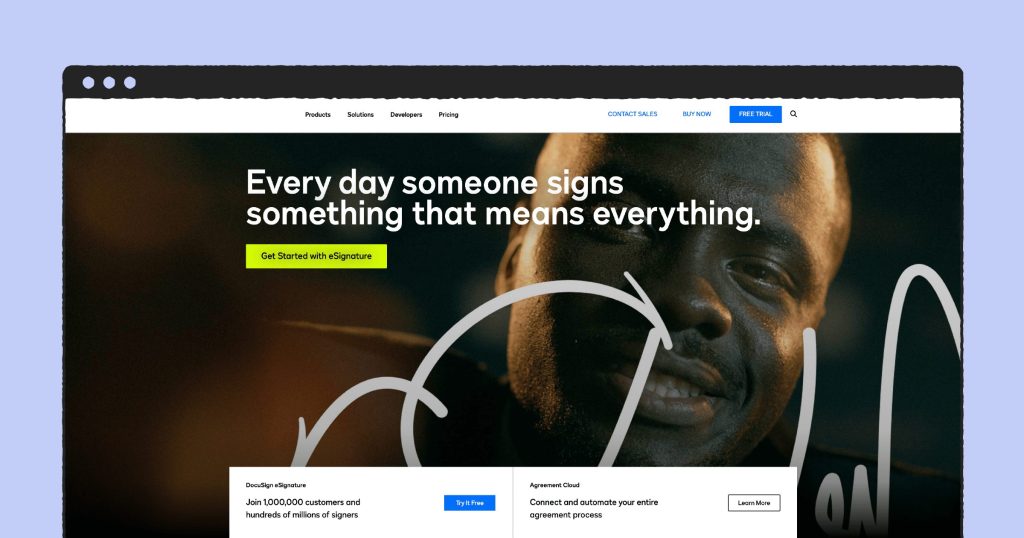
DocuSign pricing: Personal ($10 user/month), Standard ($25/user/month), Business Pro ($40/user/month), Advanced Solutions (custom price). Doesn’t have a free plan.
Best for: Larger enterprises and established companies.
Free trial: 30-day free trial.
DocuSign is a reliable, paperless app that enables clients to send, sign and manage agreements anytime, anywhere, on any device.
DocuSign replaces scanning, faxing, printing, and overnighting paper documents to transact business.
DocuSign is used by tech giants like Apple, Salesforce, Uber, and Samsung.
DocuSign allows you to automate the process, improve the accuracy of your documents, and send, sign, and track all your agreements effortlessly. DocuSign has an intuitive drag-and-drop interface and color-coded signers.
You can mark the documents you repeatedly use as templates and use them again later.
DocuSign offers password protection allowing only people with the code to access your company’s documents.
SignNow vs DocuSign
Just recently, SignNow was ranked the #1 software application for Enterprise businesses and is considered a company with a great value for money.
On the other hand, DocuSign was voted Contract Management Software (2021) top performer and enjoys the trust of a large audience.
We thoroughly compare the two solutions in our Choose between DocuSign vs SignNow blog, but here, we’ll highlight a few differences you may want to know about.
The key difference between the two e-signature solutions is that SignNow offers 24/7 customer support (just like PandaDoc does) while DocuSign will offer the same, but – at a cost.
Just as it additionally charges some necessary integrations, unlimited customer support is charged extra with DocuSign.
Also, SignNow offers unlimited signature invites, roles setup in the editor, modifiable field orders for recipients, credit card validation for the text field and self-managed private cloud eSignature solutions, all of which aren’t currently available with DocuSign.
You’ll prefer SignNow to DocuSign if:
- You don’t want to pay extra for CRM integrations, automated workflows, 24/7 support, and custom branding on documents.
- You want a solution with a free plan.
- You need an e-signature hosted on AWS.
04. HelloSign

HelloSign pricing: Free, Essentials ($15/user/month), Standard ($25/user/month), Premium (custom price).
Best for: All-size businesses; targets SMBs, making it more suitable for smaller companies. The Essentials plan is also limited to a single user, making this tool useful for solopreneurs as well.
Free trial: Yes. 30-day free trial.
HelloSign is a software solution owned by Dropbox, helping businesses send, receive and manage legally binding signatures.
Using an intuitive, user-friendly signing experience, HelloSign enables individuals and teams to securely complete paperwork online, providing a powerful workflow, security/compliance, and custom branding.
With tools like flexible signing workflow, automatic email reminders, team management capabilities and more, HelloSign encourages businesses to increase efficiency, reach an ROI faster, and ditch paper in the process.
HelloSign’s signature is optimized for mobile device, too, with a free mobile app for Android and iPhone users.
In addition, HelloSign integrates seamlessly with business apps and cloud storage services like Slack, HubSpot CRM, Salesforce, Oracle Content & Experience Cloud, Google Drive, Evernote, Dropbox, Box, and OneDrive.
HelloSign offers a REST-based API that supports JSON, too. It is both HIPAA and SOC 2 compliant, with all documents sent SSL encrypted.
SignNow vs HelloSign
SignNow and HelloSign are very similar electronic signature solutions, with a key difference in pricing. As SignNow starts at $8 for the basic and $15 for the business plan, it is a comparatively prefered solution.
Some other differences between HelloSign and SignNow are that the latter enables the navigation pointer for the signer and comes with a self-managed private cloud eSignature solution.
In addition, SignNow enables comments, redline text, stamp fields, and calculation fields.
You’ll prefer SignNow to HelloSign if:
- You want the option to edit a document after it has been sent to someone.
- You want a budget-friendly solution with a chunk of useful options.
- You want the option to customize the sender address.
05. SignEasy
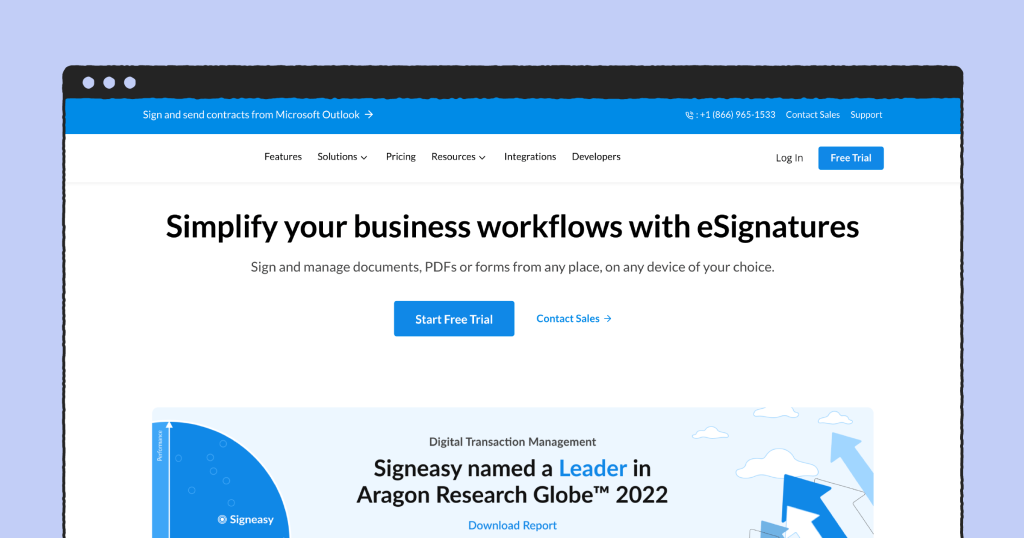
SignEasy pricing: Essential plan starts at $8.00/Month; Pro plan starts at $15.00/Month; the Business plan starts at $25.00/Month. Enterprise plan cost available upon request. No free plan is available.
Best for: Businesses of all sizes.
Free trial: Yes.
SignEasy is a SaaS-based mobile-first solution enabling clients to electronically sign and fill documents using their smartphones, tablets, and the web.
People across various industries use SignEasy to close deals faster, reduce business turnaround times, cut costs and please customers by eliminating the cycle of scanning, printing, and scanning loads of paperwork.
All SignEasy documents are legally binding. They feature a detailed digital audit trail that includes the signer’s email address, device IP, and completion time.
Global compliances include UETA, ESIGN, eIDAS, and Aadhaar eSign. SignEasy supports 24 languages and is used in 180 countries.
SignEasy integrates with numerous popular productivity and business applications like Dropbox, G Suite, Office 365, Box, and others, including email providers like Gmail and Outlook.
SignEasy is fully mobile-friendly and offers an app for iOS and Android.
SignNow vs SignEasy
Although very similar in its core offer, the two solutions primarily differ in the number of features they offer and pricing.
While SignEasy covers some important eSign elements, SignNow jumps in with double that, offering everything from document and compliance management to HIPAA Compliance.
In addition, SignNow’s starting price is $8, while SignEasy’s is $15.
You’ll prefer s
SignNow to SingEasy if:
- You want a solution with more email templates, and more customizable templates that go along with the documents.
- You don’t want a solution that doesn’t alert if document is viewed after initial view and shows no history to manually look up.
- You are looking for an extensive set of features in your eSign option.
06. eSign Genie
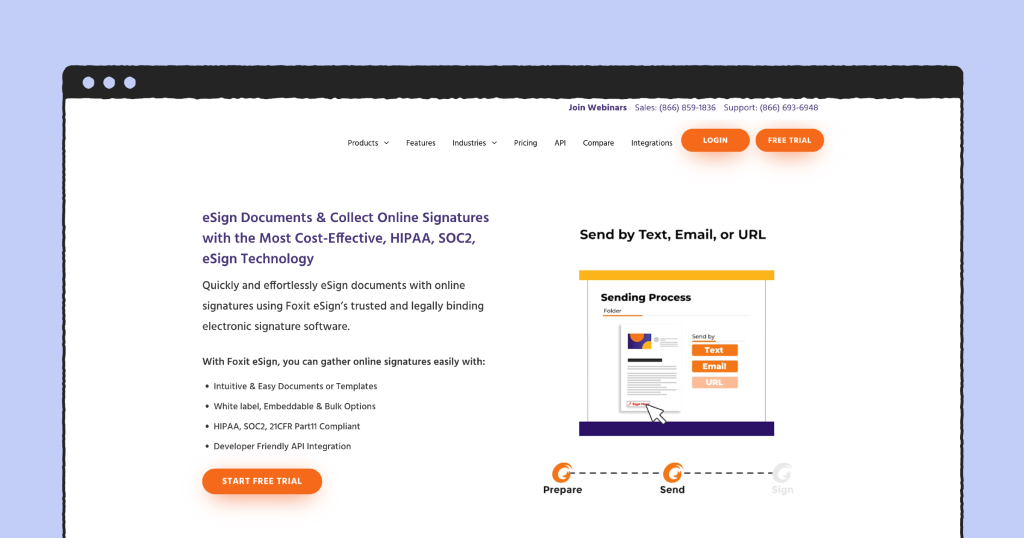
eSign Genie pricing: Starts at $8.00 per month. Free version available. Other pricing details available upon request.
Best for: Companies of all sizes, individuals, freelancers – across industries and locations.
Free trial: Yes.
eSign Genie is an intuitive solution giving customers versatile and adaptable options for their electronic signature needs.
Users from any industry use eSign Genie to empower an efficient and streamlined workflow within their business.
The tool has an easy-to-use interface and there’s a very easy learning curve. Customers get a large number of templates to work with, with all of them available to reuse multiple times.
A few of the features within eSign Genie software offer include:
- Easy Integration: Reusable templates to save time
- Audit trails and Certificates of Completion
- Bulk signing and sending
eSign Genie allows you to upload documents from your hard drive or Box into eSign Genie easy, use its drag-and-drop editor and send that same document to any email address or phone number.
eSign Genie’s API is intelligent, flexible, and solid. The customer support is excellent, and the solution offers excellent functionality at a reasonable price.
SignNow vs eSign Genie
The key difference between eSign Genie and SignNow is in the number of features on offer.
While SignNow will offer its clients an extensive list of features to use, eSign Genie can offer just a few basic ones, like sending saved online links and the integration with Google Drive and Dropbox.
Where eSign Genie leads is the languages supported; while SignNow offers support in English only, eSign Genie has Arabic, Dutch, English, French, German, Italian, Japanese, Korean, Portuguese, Russian, and Spanish language support.
Compared to both, PandaDoc offers an incredibly extensive set of features and integrations, and a comprehensive free version with an unlimited number of legally binding eSignatures, and document uploads, for an unlimited number of users.
You’ll prefer SignNow to eSign Genie if:
- You are looking for an affordable solution with an extensive offer of features.
- You want a solution with a smooth interface.
- You don’t want to manually drag and drop each box onto the document.
07. DocSend
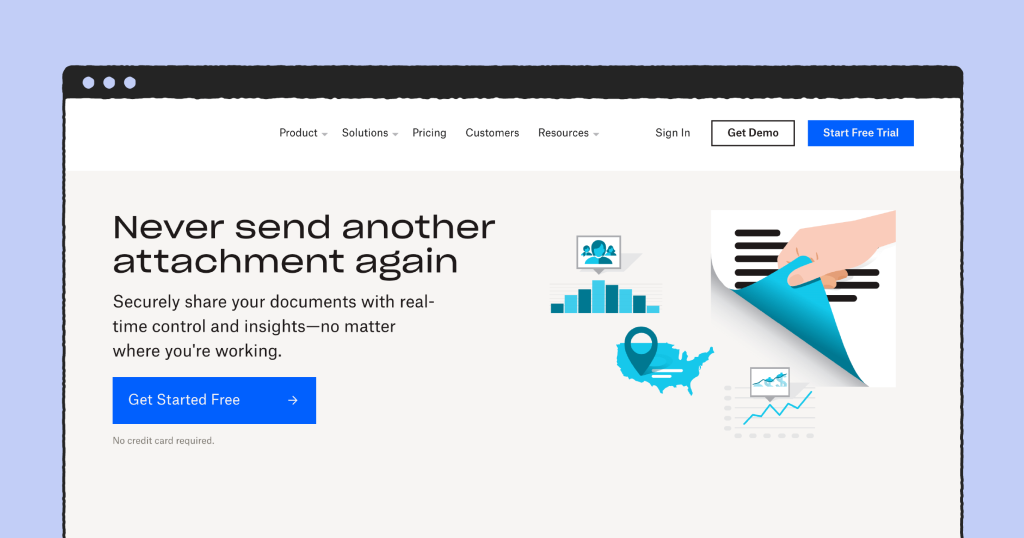
DocSend pricing: Personal ($10/user/month), Standard ($45/user/month), Advanced ($150/user/month), Enterprise (custom price). No free plan available.
Best for: Ideal for bigger, established businesses as its price plan range comes at a hefty price.
Free trial: Yes. 14-day free trial.
DocSend features most things you’ll find in standard electronic signature software: templates, document analytics, integrations, etc. It is a solid alternative to SignNow but, unlike SignNow, it is a bit pricey.
The Spaces option could be one of the most significant features of this tool. Space is a VDR (Virtual Data Room) enabling customers to share multiple documents through a single link.
This is perfect for times when your client needs to review and sign a whole set of files. The Space allows you to set user permissions for each file, so the documents remain protected.
One-click NDA is another helpful feature that transforms the NDA signing process into a single step.
DocSend comes with in-built link analytics that makes the process of sending and e-signing documents online super easy and effective.
By creating unique links for each client, you can track views and time spent on each page by an individual.
At any given moment, you’ll know who opened your files and when, how long they’ve spent reviewing it, and when they closed it.
SignNow vs DocSend
Both SignNow and DocSend are great eSign tools, but they do differ in a few respects.
The primary difference is the number of integrations they offer – SignNow leads in this respect, with its 36 integrations compared to DocSend’s 23.
Compared to both, PandaDoc leads as it has 41 integration available.
According to user reviews, SignNow is also much easier to use, andhas a better and more intutive design.
You’ll prefer SignNow to DocSend if:
- You need a solution that, unlike DocSend which doesn’t have elaborate online collaboration options, and a content library, has one.
- You want an e-sginature that needs no improvement around signature timestamps, document security (enveloping, etc.).
- You expect to get a live-chat agent who can guide you to raise tickets, to necessary resources, and assist with support.
08. Proposify
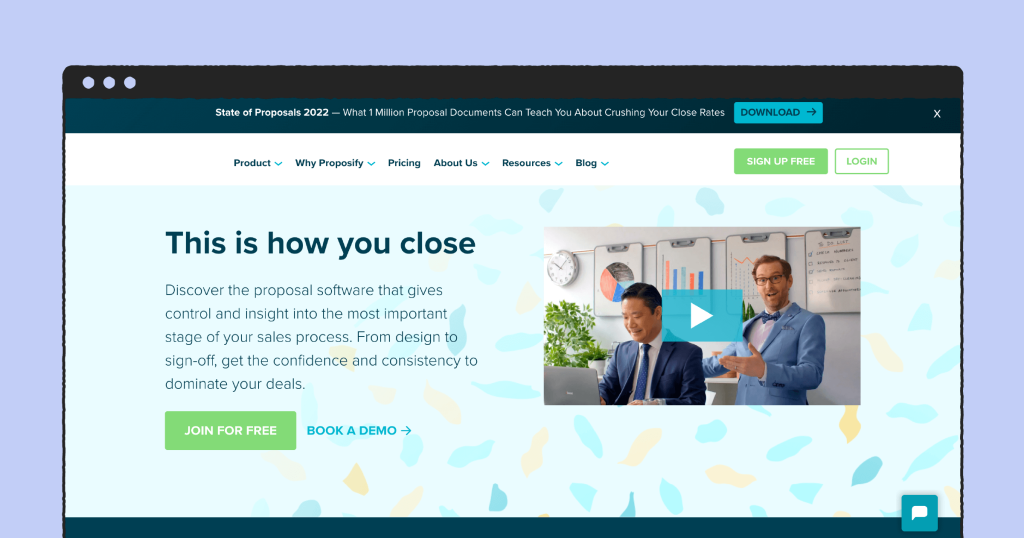
Proposify pricing: Free (one user), Team ($49/user/month), and Business (starts at $590/month).Features a free plan.
Best for: Mid-to-large sales and marketing teams.
Free trial: Yes.
Proposify is an e-signature and proposal management software solution, scalable and valuable in almost every scenario.
It is currently one of the powerful digital signature solutions on the market, allowing its users to make use of analytics, custom templates, payment collection, and various CRM integrations.
Proposify is highly focused on the organizational side of things, allowing you to set up something called Roles which make sure each team member has access to only what they need.
In addition, this feature allows you to keep your sales team accountable for their tasks and track the entire process. The tool also helps you handle contract management by ensuring consistency till you close.
Unfortunately, Proposify doesn’t have built-in CPQ functionalities, and it limits its free plan to a single user and only five active proposals at a time.
SignNow vs Proposify
SignNow and Proposify are both e-signature solutions but their key difference is that Proposify focuses on the organizational side of things while SignNow puts emphasis on electronic signing and its benefits.
Proposify is also focused on sales and marketing teams while SignNow agrees with virtually every industry.
You’ll prefer SignNow over Proposify if:
- You need a solution that’s HIPAA compliant.
- You want 24/7 live support.
- You want the option of bulk digital signatures.
09. RightSignature
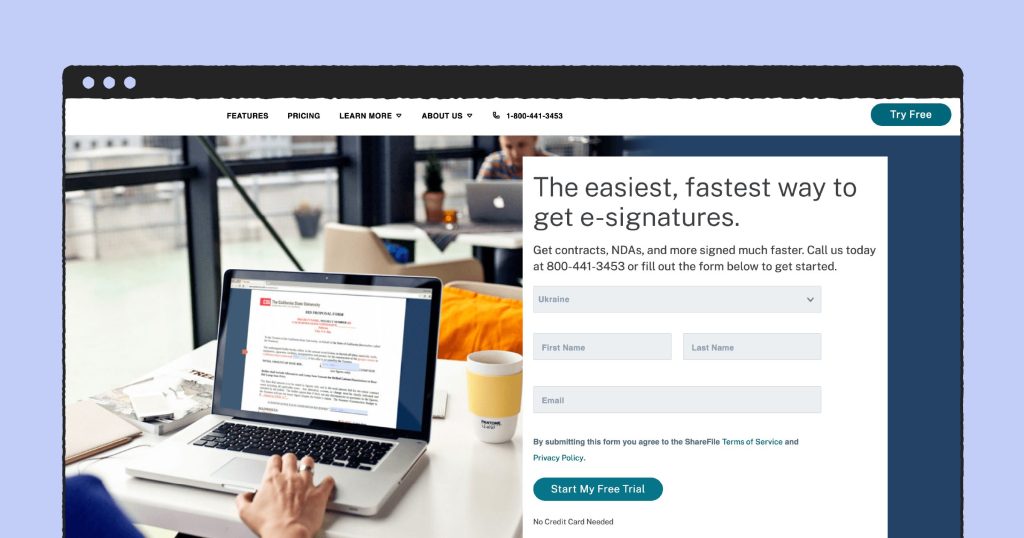
RightSignature pricing: Personal plan starts at $12/month; Business starts at $20/month; Enterprise plan available upon contact.
Best for: For businesses of all sizes.
Free trial: Yes.
RightSignature is an electronic signature solution that features an elegant, intuitive user interface, allowing fast and effective document signing at any time.
RightSignature offers professional custom branding to help you build trust with your clients. In addition, with a personalized online signature tool, you can show the clients your own logo, not the logo of RightSignature.
What is more, you can make your RightSignature document look like part of your website, then attach a photo of you on every document you send for added authenticity.
If you are looking to integrate online document signing into your web applications or business process, you can do that with RightSignature’s powerful electronic signature API.
RightSignature integrates with over a dozen of the most popular business apps on the market such as Basecamp, Box, Dropbox and many others.
RightSignature works on any device and comes with a step-by-step guided signing.
SignNow vs RightSignature
Just like other eSign options, SignNow and RightSignature have plenty of similarities. However, where they most differ is the number of integrations available (SignNow offers more) and the overall satisfaction with customer service.
Based on Capterra user reviews, RightSignature’s worst trait is its customer service: the tool doesn’t have a reliable customer service interface and CS reps which some users have branded as “frustrating”.
You’ll prefer SignNow to RightSignature if:
- You don’t want your clients to go through an extensive signing process before submitting.
- You want a reliable, 24/7 customer service.
- You want re-usable templates.
Final thoughts on SignNow alternatives
SignNow is a powerful solution allowing clients to create an electronic signature from anywhere, at any time.
It is the choice of many as it offers easy document generating, contract negotiation, accepting payments, and creating automated workflows.
If any of the alternatives listed above work better than SignNow for your business, we hope you find the best solution!
Hint: we think PandaDoc is the best alternative to SignNow, and the best, most comprehensive electronic signature tool overall but it’s up to you to decide. Good luck choosing!
Looking For Document Management System?
Call Pursho @ 0731-6725516
Check PURSHO WRYTES Automatic Content Generator
https://wrytes.purshology.com/home
Telegram Group One Must Follow :
For Startups: https://t.me/daily_business_reads