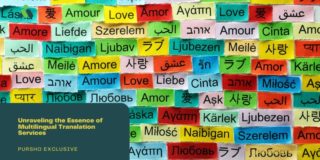When setting up a business, looking for a job, or trying to make some connections, it is essential to know how to write and send professional emails. I know this sounds a bit difficult for many professionals who are used to direct communication using casual and street language.
It is very important to try cleaning up your communication for once when it comes to official matters.
How to Write a Professonal Business Email Message
Business emails are a form of business official communication which bonds the relationship between employee, their seniors, and colleagues. It is a medium of communication where the allocation of duties, recruitment, corrections, advertisements, and all official duties assignments and announcements are made.
- Subject Line
The subject line is always short and delivers the intended message. It can be such words as “Request for a sick leave” or “request for a salary advance.”
- Greetings
In writing short emails, it sounds better when greetings are included. You can greet them by their title, and mostly, avoid calling them by their first name since this sounds unprofessional, you would rather call them by their second name.
- Length
Write short and precise emails that contain the essential point, which is clear and easy to understand. Do not write long emails containing irrelevant information, because no professional has time for that.
- Font style
font style matters a lot when we are writing professional emails. A professional mail must use one and simple text font. Bolding, italicizing, ornate, use of colored fonts are not hallowed since it distracts the reader. No capitalizations should be included in a mail, since this may show over-excitement or shouting.
- Emoticons
Emoticons are used for friendly letters, and it is not professional when used in business emails.
- Spelling and grammar
You should take your business mail seriously by ensuring that it is free from spelling or grammar mistakes. A clear mail tells the reader that it should be taken seriously.
- Closing
When closing a mail, ensure that you end with a brief “Best,” “sincerely,” or “thank you” or any other brief, followed by your name and signatures.
Business E-mail Template
Subject Line: resignation- Isaac Cool.
Dear Mr. Smith.
I am writing to inform you of my resignation from the position of a financial technician at the top rock company effective from 3/6/2022.
I will be resigning following several health issues that I have been undergoing for a very long time while I was on my duty. It is quite unfortunate it is come to be clear I am not going to serve and meet the company’s expectations as a financial technician. It is, therefore, the best of all interests is that I resign to focus on my recovery.
I have been very fortunate to secure, maintain my position, and enjoy a fantastic opportunity as a technician, grow, and make lifetime friends during my time in top rock company. Thank you very much for your support and guidance during my tenure.
Kindly let me know how I can be of help during my time of transition. I wish you and the company the best when moving towards attaining goals.
Yours sincerely,
Isaac cool
isaaccoole@mail.com
555-123-4567
Tips to Ensure Perfect Professional Email Messages
- Double-check message details: Ensure that you check through the message body if all the information to deliver if fully included. Check through the recipient mail to avoid sending a letter to the wrong person end to ensure that you included Bcc to send a mail copy to yourself so that you can have a record of the mail.
- Proofread your mail: Ensure that you go through your letter to check for grammatical errors and spelling mistakes before you send.
- Send a test mail: Before you hit the send button to the receiver, send the sample mail to yourself first. Check all the formatting if it is okay, nothing looks strange. If everything is okay, you can now send it to the recipient.
- Send a copy to yourself: Sending a copy to you through Bcc is not the same as sending a test mail to yourself. Bcc helps you to keep a record of who you send a letter to, unlike the test mail that shows you that you send the mail to yourself.
- File your copy: There are many email programs that allow you to create folders and save your essential mails for fast retrieval in the future. Set up different mail folders for different categories of letters and use them to file your copies after sending them.
Purpose of a Business Email Message
- For sharing official information: An email is an official tool used to inform employees about any official matters and office new policies. It carries information that reaches all the employees in an organization in a fast and effective way.
- For advertisement and marketing: Emails are the most effective ways of marketing and publicity as opposed to print media. You can easily reach your audience in a personalized way and attach the links to your organization.
- Used for negotiation: Emails are the best when negotiating since all the information is kept in a database and can be retrieved any time when the information is required. Everyone can produce a copy of the information used during negotiation if the evidence will be required.
When starting a formal mail, address the recipient by name by beginning by writing the word “Dear.” If you dint know the name, write Mr., Mrs., Dr. using the recipient, the last name is extremely formal if you’re going to address by the name.
There are some professional greeting that you use when writing professional emails. Greeting a recipient “Hello” sounds too casual for me. Maybe I can prefer something such as “Greeting,” “Good morning,” and “Hi.”
Time taken to reply to a mail may depend on so many factors. Official mails that may involve inquiries and other approvals from staff or officials from different departments may take a while before it is replied back, but personal and some promotional emails may be replied immediately.
Looking For Document Management System ?
Call Pursho @ 0731-6725516
Telegram Group One Must Follow :
For Startups: https://t.me/daily_business_reads