Managing workers and operating a successful business both depend on providing your employees with the knowledge they need to advance. A quick Google search will reveal the many options available to train your staff when you notice issue areas or knowledge gaps.
Popular training methods include eLearning and online courses. But are they the best candidates for educating your staff in the knowledge you require?
What really is a Job Aid?
With the help of a job aid, employees can be guided through a particular task or process, which lowers the likelihood of error and enhances information retention by allowing for learning while doing. Unlike traditional training, job and learning aids provide the appropriate knowledge just when it is needed, which improves employee performance. Many businesses use performance support systems to develop, monitor, revise, and assess the efficacy of their job aids.
Some common examples of job aids include:
- Sets of guidelines
- Printouts
- Performance-related materials
- Checklists
- Infographics
- Videos
- Flow charts
- User guides

Image by senivpetro on Freepik
Job Aid versus Job Training, are they the same?
Although job aids and job training are both crucial elements in fostering employee performance, their objectives are very distinct. You won’t get the results you want by using a job aid for training. Moreover, using a training tool when a job aid is needed will be ineffective.
Job aids serve as refreshers for when an employee needs to carry out a very specific task, such as performing a single operation within a software or having a particularly targeted conversation, whereas job training is concentrated on guiding employees through policies, procedures, software overviews, and other time-consuming procedures necessary to fulfill their job descriptions.
How do job aids improve employee performance?
While work aids provide just-in-time learning to do any activity more quickly and with fewer mistakes, employee training overwhelms your employees with information that they can use to perform their jobs better. When an employee needs assistance, these resources come to their aid, enabling them to do a task as skillfully as feasible.
Let us take a look at how job aids improve employee performance:
-
Offers processes and tasks context
Job aids provide employees with complete context for every task and procedure, lowering the possibility of error and ensuring consistency in results. These guidelines offer contextual learning that details all the procedures or enumerates all the materials needed to complete a specific task.
-
Encourages a culture of knowledge exchange
Any size staff may easily produce and distribute job aids. Employers can foster a positive culture of knowledge sharing by urging staff to create job aids for all essential tasks. It’s a tried-and-true method for removing crucial information from silos and making it accessible to the entire workforce.
-
Offers “just-in-time” instruction and assistance
When workers require a little additional assistance, job aids are readily available on demand. Employees may obtain task-focused information whenever they complete a task, saving them from having to trawl through difficult-to-find information buried in a knowledge base or Google Drive.
-
Makes employees more effective
Employees spend 3.6 hours each day, on average, seeking pertinent information. Finding the proper information takes up a third of their workday, which has a direct influence on productivity. On-demand job aides help in this situation.
6 Tips to create outstanding Job Aids
Tip 1: Study your employees
Start by doing some study to find out who your employees are in order to design a job aid that they will truly use. Conduct a SWOT analysis on your employees to determine who are the intended users of any employment aid and carefully consider their requirements. The structure, goal, design, and length of the resource will all be made clear by this research.
To gain a crystal-clear picture of what they require in order to be successful, think about conducting interviews with or surveys of the audience. Take into account their preferred learning style, the resources they will likely need to do their job, and their level of schooling.
Let these questions guide your research:
- What benefits tailored to your particular role do you want your employment aid to offer?
- Does your target audience work in-person or remotely?
- When do you think they will need the job assistance in their workflow?
- Will a brief employment assistance or a lengthy one be more beneficial to them?
Tip 2: Gather as much information as possible
Next, pick a single item from the list and focus entirely on it. To learn more about this job, speak to the employees who are doing it. To learn about the typical steps people take to do a task, the typical completion time, the resources needed, and other specifics, ask several questions. You could even enlist the expertise of a knowledgeable individual to assist in developing and writing the work aid documentation.
Consult those who carry out the assignment for which you are providing the job aid. They will be able to give helpful tips and tactics to help the end user of the job aid you are writing, as well as vital insight into any common hazards, challenging navigation, or alternate approaches.
It’s crucial to know what not to include in your job aid, but it’s also important to gather as much information as you can to ensure that your final product satisfies your objectives. Instead of adding irrelevancies, consider the information that is necessary to achieve the task.
Tip 3: Select a format that works best for you
Choose the format that best serves the resource’s goals before you start writing it. Your job aid’s effectiveness depends on how it is presented. There are several job aid formats to pick from and selecting the proper one will go a long way in making sure the help actually gets used.
Your employees won’t use your job aid if the visual presentation and information are poor. To prevent this, make sure to take into account the distribution and usage of the assistance as well as whether the information may be presented more effectively using graphics as opposed to plain text.
A flow chart, for instance, is perfect if you want to assist staff in responding to various inquiries they might receive during a sales call, like in this example:
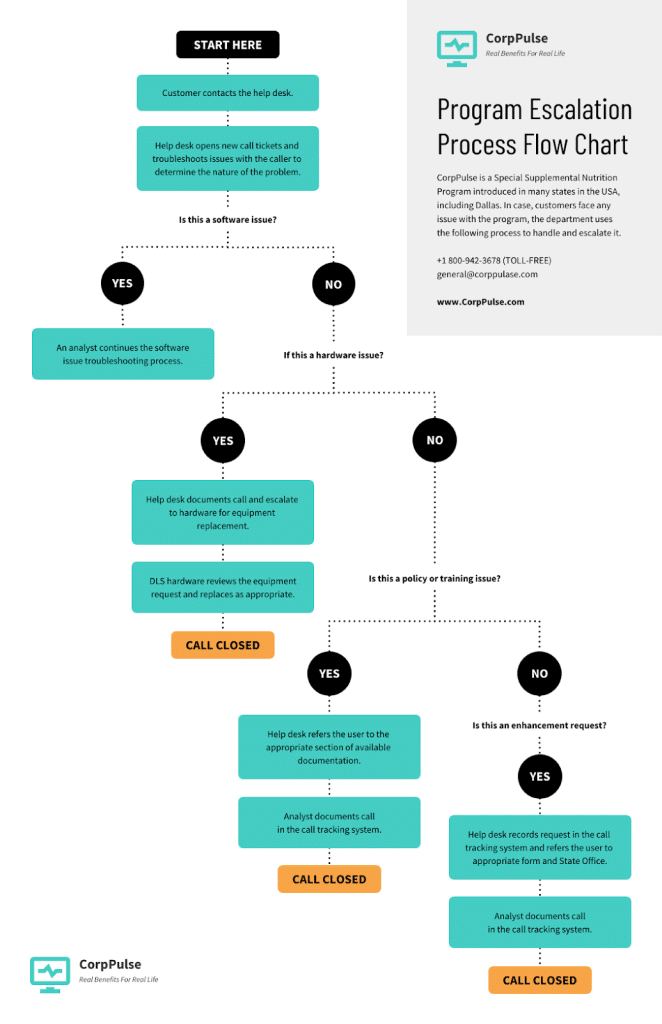
Every job-aid document does not need to follow a set format, and you shouldn’t either. You must comprehend the issue with each work aid in order to select the appropriate learning format for you.
Tip 4: Evaluate your job aid
Distribute your job aid to a few senior staff members in the department where it will be used, and ask them to test it out. They will be able to determine whether any steps have been skipped or if there is a quicker way to complete the procedure. Before submitting the job assistance to your team, make any modifications that are required based on the testing.
Here are some questions to pose to staff regarding the prototype:
- How explicit were the steps?
- Were the steps correct?
- Do we need more details provided?
- Was there a plethora of details?
- Did the guide leave anything out?
Tip 5: Make your job aids accessible and shareable.
If employees can’t discover your job aids when they need them, they aren’t much use. Do not forget to publish your job aids on a platform that is user-friendly and to make these documents simple to distribute. Make it simple for employees to get the right information when they need it.
Tip 6: Write clearly and consistently.
In the transfer of knowledge, language is crucial. Building confidence and credibility requires maintaining consistency in your tone. It gives readers the impression that they are getting their information from a reliable source. Always keep your writing concise and to the point.
To prevent making your job aids too long, this is essential. Once you’ve finished writing your work aid, have a copy editor review it. Also, as you read over your job aid draft, eliminate any extraneous words and replace any awkward sentences that don’t adequately describe a process.
While designing work aids, consistency is crucial. Avoid using too many word variations, especially for activities that are comparable. To make workflow easier, stick to a limited vocabulary.
An introduction may be included in some guides, but only if absolutely essential. Duplicate sentences and words will simply impede progress.
Conclusion
You won’t miss out on their advantages now that you know how to create efficient job aids. Make sure the paper has the details your staff require to complete their jobs.
Looking For HR Management System?
Call Pursho @ 0731-6725516
Telegram Group One Must Follow :
For Startups: https://t.me/daily_business_reads




