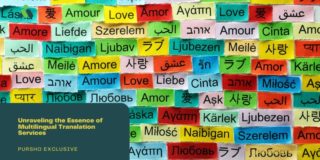Step 1: Prepare the Announcement
Before reaching out to your customers, it’s important to have all the necessary information ready.
This includes your new email address, the date of the transition, and any reasons or benefits associated with the change.
Ensure that your new email address reflects your brand and is easy for customers to remember.
Step 2: Update Your Email Signature
Start by updating your email signature to include your new email address. This way, all outgoing messages will automatically display the updated contact information.
Include relevant details such as your name, position, company name, phone number, and website.
Step 3: Craft a Personalized Email Announcement
Compose an email specifically designed to inform your customers about the change in your email address. Keep the following elements in mind while writing the announcement:
a) Greeting and Introduction: Begin with a warm and professional greeting, addressing your customers by their names or using a general salutation such as “Dear valued customers.”
b) Concise Explanation: Briefly explain why you have made the change, emphasizing any benefits it brings to your customers, such as improved security or faster response times.
c) New Email Address: Clearly state your new email address, ensuring it is displayed prominently and easy to identify. Consider using bold or colored fonts to make it stand out.
d) Transition Period: If there is a specific transition period during which you will be reachable through both old and new email addresses, mention it to avoid any confusion.
e) Action Required: Specify any actions your customers need to take, such as updating their contact lists or whitelisting your new email address to prevent messages from being marked as spam.
f) Contact Information: Provide alternative contact methods, such as phone numbers or social media handles, in case customers encounter any difficulties during the transition.
g) Gratitude and Closing: Express gratitude for their understanding and continued support. End the email with a polite closing and your name, position, and company.
Step 4: Segment and Personalize the Announcement
If you have a large customer base, consider segmenting your customer list to personalize the email announcement. You can categorize customers based on their purchase history, engagement, or any other relevant factors.
Personalization can help strengthen the connection with your customers and increase the chances of them taking note of the change.
Step 5: Send the Announcement
Choose an appropriate time to send the email announcement to your customers. Avoid busy periods when they might overlook your message.
Schedule the email to be sent from your existing email provider or use a mass emailing service to efficiently reach all recipients. Double-check the recipient list to ensure that all customer email addresses are included.
Step 6: Follow-up and Assistance
After sending the announcement, be proactive in addressing any questions or concerns your customers may have. Monitor your inbox and promptly respond to any inquiries.
Consider setting up an autoresponder for a designated period to remind customers about the change and provide further assistance if needed.
Conclusion
Announcing your new email address to your customers is essential to maintain effective communication and prevent any disruptions in your business operations.
By following this step-by-step guide, you can ensure that your customers are informed about the change and have the necessary information to update their contact records.
Clear and personalized communication will help build trust and reinforce your commitment to excellent customer service.
Looking For Document Management System?
Call Pursho @ 0731-6725516
Check PURSHO WRYTES Automatic Content Generator
https://wrytes.purshology.com/home
Telegram Group One Must Follow :
For Startups: https://t.me/daily_business_reads