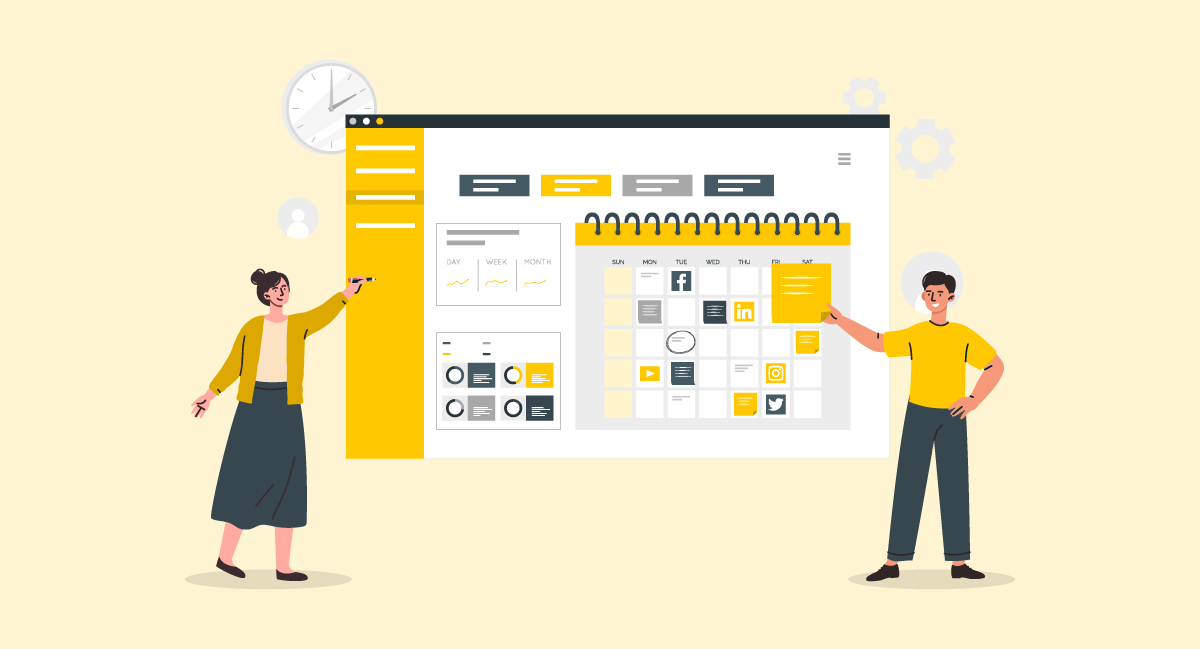“Social media will help you build up loyalty of your current customers to the point that they will willingly, and for free, tell others about you.” – Bonnie Sainsbury, Founder and CEO of Social Media Smarter
Social media has taken over our lives in this modern digital era. How we interact, communicate, and share information with the rest of the world has evolved. It’s no surprise that social media has grown so popular and influential, given the billions of users that actively use sites like Facebook, Instagram, Twitter, and LinkedIn. 4.80 billion people use social media around the world.
People, companies, and organizations have come to understand the effectiveness of social media in expanding their customer base and enhancing their brand visibility. However, managing various platforms and keeping a constant online presence can be challenging with the ever-rising popularity of social media.
This is where social media scheduling tools come into play.
Let’s understand what they are and look at the top-rated social media scheduling tools.
Social media scheduling tools are applications or platforms that allow users to plan, organize, and automate their social media posts across various platforms. By offering capabilities like content scheduling, post publishing, content curation, and analytics, these tools assist people, companies, and organizations in effectively managing their social media presence.
Pro-tip
When purchasing social media scheduling tools for your business, prioritize platforms that offer comprehensive analytics, seamless integration with major social media networks, and robust automation features. Look for user-friendly interfaces, reliable customer support, and customizable scheduling options to streamline your social media management. Choose a tool that aligns with your specific business goals and budget for optimal efficiency.
Users can write and plan their posts using social media scheduling tools, ensuring a regular and timely presence across various social media sites. The tools save time and effort by removing the need to manually publish posts at specified daily intervals.
With a centralized platform for content planning, scheduling, publishing, and performance analysis, social media scheduling tools make managing social media accounts easier. They are valuable resources for individuals, small businesses, and large multinationals because they increase efficiency, production, and the ability to reach the target audience effectively.

We’ll now review some of the most popular social media recruiting tools. You can look at each of them and choose the one that suits your business best.
Businesses rely on social media scheduling tools to accelerate the creation and distribution of content to manage their social media presence. These social media management tools enable consistent posting across several platforms while saving time. Our list of social media scheduling tools will help businesses improve their online presence and interact with their target audience.
SocialBee is a cutting-edge and potent social media management platform that simplifies and improves your online presence. SocialBee enables organizations, entrepreneurs, and individuals to efficiently manage and expand their social network accounts with a rich feature set and user-friendly interface.
Users can enhance their social media strategy and get real results with SocialBee’s comprehensive tools for social media optimization. SocialBee gives you the tools you require to effectively navigate the ever-evolving world of social media marketing.
Features
- The content scheduler allows you to plan and schedule your social media posts in advance
- Automate repetitive tasks and save time by setting up customized posting schedules
- Categorize your content and make it easier to maintain a varied social feed
- Import and curate content through RSS feeds of your favorite blogs and websites
- Create visually appealing posts using the visual composer feature
- Recycle evergreen content automatically to help it reach a wider audience
- Centralize all your social media conversations in a single place and make it easier to reply to messages, comments, and mentions
- Get relevant hashtags for your post with the hashtag suggestion features to maximize your reach
- Get invaluable insights into your social media performance and optimize your strategy based on data-driven decisions
- Use a customizable URL shortener to create branded and shortened URLs for your posts
- Set up an approval process for social media content to ensure consistency and quality control
- Make use of an interactive calendar to visualize your social media strategy
- Gain valuable insights and monitor your competitor’s social media performance
- Optimize and manage your social media advertising campaigns
- Create multiple versions of your posts with slight variations to ensure your content remains fresh
- Track the performance of your shared links and campaigns with UTM parameters
- Use SocialBee’s browser extension to curate and share content while browsing the web
- Benefit from the platform’s educational resources to enhance social media knowledge and skills
- Create customized audience segments based on demographics, behaviors, or interests
- Track mentions of your brand, competitors, or industry keywords across various social media platforms
What People Say About Us
I love how simple it is to use, and it offers useful features that reduce some of the work needed in managing social media, including the option to save hashtags.
2. Hootsuite
With Hootsuite, organizations and individuals can effectively manage and track their social media presence. Hootsuite enables users to plan and produce content, interact with their audience, and track the success of their social media campaigns across many platforms with its user-friendly design and extensive suite of features.
Users of Hootsuite can plan and share content, interact with their audience, and track the success of their social media campaigns across various platforms.
Pros
- Users of Hootsuite get access to a central dashboard where they can manage various social media accounts.
- The scheduling feature lets users schedule and organize their social media postings in advance. It is helpful for businesses to maintain a constant social media presence without actively uploading material at specific times.
- Users can assess the success of their social media strategy using Hootsuite’s detailed analytics and reporting tools. They can track engagement, follower expansion, reach, and other crucial metrics to help them optimize their social media efforts using data-driven decisions.
I love that I can simply schedule and save drafts. Because of this, I can plan forward and have a clear, streamlined social media approach. As a nonprofit marketer, I have to wear several hats, enabling me to manage social media straightforwardly and effectively while juggling a constant stream of other projects.
Cons
- Users need time and effort to fully understand Hootsuite’s features and functionalities.
- Hootsuite offers a variety of features and customization possibilities, but some users feel that the level of personalization offered is moderate.
- Hootsuite has several pricing options, and while it does offer a free version, the more advanced functions have a cost. Hootsuite’s premium services can prove expensive for small organizations or individuals with tight budgets.
The software has occasionally been a tad glitchy for us. Errors can occasionally prevent text from posting or prevent photos from uploading.
The flexible and user-friendly social media management software SocialPilot was created to make managing and enhancing social media presence easier.
Users can plan and schedule their social media posts in advance with SocialPilot’s scheduling tool. Businesses and individuals can efficiently handle their social media presence and accomplish their marketing objectives with the help of SocialPilot. It provides various tools that simplify the process of automating, planning, and scheduling social media operations.
Pros
- The user-friendly interface of SocialPilot makes it simple for novices and experts to navigate and use its features.
- The strength of SocialPilot is in its multiplatform support. With SocialPilot’s extensive interoperability, customers can handle multiple accounts from a single dashboard.
- Users can efficiently plan and schedule their social media postings in advance. Using the platform’s bulk scheduling feature, they can upload and schedule multiple posts simultaneously.
I love batching content and scheduling multiple posts for various accounts. The analytics are also excellent. We can have many more accounts than some of the other sites out there. I also appreciate being able to choose several accounts with a single click and create groups. Reports can be exported with your company logo to make them look highly polished. The hashtag counter is another element that I love. The only program I’ve seen that does this is SocialPilot, and it’s a game-changer!
Cons
- SocialPilot lacks strong social listening capabilities. Due to this restriction, users might have to rely on additional tools for thorough social listening and monitoring.
- SocialPilot cannot directly manage user profiles on Facebook due to updates to the Facebook API.
- When using SocialPilot, certain users have occasionally reported bugs or technical difficulties. These periodic glitches may interfere with workflow.
So far, I have only discovered one thing I wish I could do but cannot: collaborate on Facebook with another page. On Creator Studio, I still have to handle collaborative content. Additionally, a few of my posts have failed for unknown reasons. If SocialPilot sent me an email whenever a post failed, I would be informed of it before I saw it on the app.
|
Hootsuite |
SocialPilot |
|
|---|---|---|
| Can’t Miss to Compare | ||
| Minimum Pricing | $99/Month | $30/Month |
| Number of Account | 35 | 30 |
| Number of Team Member | 5 | 6 |
| Number of Post that can be scheduled |
Unlimited | Unlimited |
| Core Capabilities | ||
| Scheduling & Publishing | |
|
| Analytics | |
|
| Inbox | |
|
| Collaboration | |
|
| Competitor Tracking | |
|
| Whitelabel | |
|
| Localization | English, French, German, Italian, Portuguese, Spanish | German, English, French, Portuguese, Spanish |
| Support | Email, Chat, Tweet for Support | Email, Chat, Social Media, Phone |
| Learn More | 14 Days Trial | |
4. Buffer
Buffer is among the best social media scheduling tools that enable users to plan, publish, and track their content across various social media networks. Offering a central dashboard and a variety of features to improve interaction and reach makes maintaining many social media accounts easier.
Buffer has gained popularity as a tool for individuals, small organizations, and major corporations due to its user-friendly interface and powerful analytics.
Pros
- Users can keep a regular presence on social media platforms using Buffer’s ability to schedule posts in advance, sparing them from manually uploading content at specified times.
- Customers can better assess the effectiveness of their social media postings with the assistance of Buffer’s extensive analytics.
- Consumers can manage all their accounts through cross-platform integration, streamlining their social media management process and eliminating the need for different tools for each platform.
Buffer is fantastic, and I love their freemium business strategy. It was simple to create an account with them, and I was able to test out the services before investing in a more comprehensive plan for my company. Each package includes a strong reporting system ideal for demonstrating results to stakeholders.
Cons
- Although Buffer offers a free plan with limited features, a paid plan is necessary to access advanced features and analytics. This price may be a turnoff for people or small businesses on a tight budget.
- Buffer is typically easy to use; however, some users can find it difficult to navigate and make the most of all the capabilities.
- Buffer mainly focuses on scheduling and releasing material. Therefore, it does not provide many tools for real-time engagement.
Buffer is one of the few services I’ve experienced issues regarding unsuccessful posts. Although it didn’t happen often, it happened frequently enough to be annoying.
5. Sendible
Sendible is a web-based social media management platform designed to simplify and streamline managing multiple social media accounts. Users can schedule, publish, and monitor social media material from one central location, interact with their audience, and review performance analytics.
A flexible option for companies of all sizes, the platform supports well-known social media platforms like Facebook, Twitter, Instagram, LinkedIn, and YouTube.
Pros
- From a single dashboard, customers of Sendible can effectively manage several social media networks.
- By scheduling posts in advance with Sendible, users can guarantee constant content delivery even during busy times.
- Customers of Sendible can find and collect useful information from various sources, such as RSS feeds, blogs, and news sites.
My company, which runs in an agency style, wanted a scheduling solution to let us log in once and manage content for all brands and channels in one location. This and much more can be found in Sendible. I also value how clear and appealing the reports are.
Cons
- Sendible has a subscription-based pricing structure, which can prove a turnoff for smaller companies or people on tighter budgets.
- Sendible lacks integration with niche platforms or emerging networks relevant to specific industries.
- The users of Sendible find the customization options for reports limited.
I initially felt a little “clunky”; I had trouble getting blog posts to link to the appropriate page on my site. It’s likely a user error, but I found it annoying, especially since I’m paying for the service.
6. BuzzGuru
BuzzGuru is a modern online platform that offers consumers access to the most recent news, popular debates, and trending videos from across the globe. It uses cutting-edge algorithms and real-time data to produce a curated feed of exciting and shareable material.
BuzzGuru is among the social media scheduling tools that seek to keep people informed, amused, and engaged in the online community.
Pros
- BuzzGuru uses advanced algorithms that examine customer preferences and browsing history to generate a personalized news feed.
- Users of BuzzGuru can benefit from real-time updates to stay updated on developments.
- BuzzGuru allows users to post information directly from the app owing to its seamless integration with several social networking platforms.
BuzzGuru is a potent influencer marketing platform offering excellent value for the money when you’re just starting. It has everything: a wonderful reporting tab, statistics, functionality to manage influencers and campaigns, and more. A helpful feature on BuzzGuru’s influencer search page allows users to hunt for influencers using keywords or brand mentions, filters, and lookalike discovery. This is novel and unique, something I haven’t seen anyplace else.
Cons
- Individuals can feel overloaded by the volume of content available on BuzzGuru or find it difficult to sift through the various articles and topics.
- Since BuzzGuru uses a variety of sources for its material, some of the information may be biased or come from questionable sources.
- BuzzGuru mainly relies on algorithms to curate content which may result in a filter bubble effect where consumers are only exposed to content that matches their interests limiting exposure to various other perspectives.
Verified User in Accounting
Explanatory videos are lacking in the knowledge base. I love articles with drawings, but many of my team members prefer videos over text, so having those would be a huge plus.
7. AgoraPulse
Agorapulse is a complete social media management application that makes maintaining many social media accounts quick and easy. It offers customers a central dashboard to plan postings, keep track of engagements, analyze data, and work with others. Agorapulse supports well-known social media networks, including Facebook, Twitter, Instagram, LinkedIn, and YouTube, and it can be customized to meet the specific requirements of businesses and marketers.
Pros
- Agorapulse offers comprehensive analytics that gives useful information on the effectiveness of social media.
- The platform provides advanced moderating capabilities that simplify controlling comments, mentions, and messages on many social media networks.
- Members of Agorapulse can keep an eye on social media conversations and keyword trends related to their company, helping analyze consumer mood, spot trends, and stay engaged with industry debates.
Agorapulse is excellent for organizations managing several social media and online communities. It offers a thorough system for scheduling, and client reviews that you can use without giving clients full access to your account. Keep track of comments, tags, and hashtags pertinent to your company with the community management mailbox and listening services.
Cons
- Agorapulse’s pricing plans are more expensive than other social media management tools.
- Agorapulse does not provide the same level of integration with less well-known or newer sites.
- Agorapulse does not currently provide direct uploading for Instagram due to API restrictions imposed by Instagram.
One of Agorapulse’s major limitations is the inability to add notes to scheduled posts from the calendar. Users can communicate with team members by assigning posts, but there is no ability to quickly add reminders and explanations to the scheduled post.
8. SmarterQueue
SmarterQueue is among the robust social media scheduling tools that enable users to automate and schedule updates for various social media. It offers a centralized dashboard that enables customers to easily plan, produce, and arrange their social media content.
SmarterQueue’s straightforward UI and sophisticated scheduling features are aimed at making it easier for individuals, small businesses, and agencies to manage their social media accounts.
Pros
- Customers of SmarterQueue can save time and effort by scheduling posts in advance.
- SmarterQueue provides detailed analytics and insights on the performance of social media posts.
- The platform utilizes queues to categorize and prioritize different types of content.
Smarterqueue stands out from the competition due to its various features. The biggest thing is the ability to categorize post types and then create a schedule that will fill the specific post type category as they are queued, the variety of social media outlets, and the capability to curate content to schedule to share from outside sources.
Cons
- Some users initially find SmarterQueue’s features and customization possibilities overwhelming.
- Given that SmarterQueue is a premium service, those with tight budgets can be concerned about the subscription fee.
- Users have complained about slow response times or limited availability during busy times.
Occasionally, images on posts do not match exactly how they appear in the preview function. Unexpected photo cropping forced us to modify or rework a few posts
Sprout Social is a flexible social media management platform that enables companies and organizations to organize their online presence and communicate with customers meaningfully. Offering a variety of features and tools to improve social media marketing efforts, it serves as a central center for managing numerous social media networks.
It provides in-depth insights into critical social media indicators, allowing businesses to monitor follower growth, gauge audience engagement, and evaluate the efficacy of their content initiatives.
Pros
- With its simple navigation and user-friendly layout, Sprout Social makes it simple for companies of all sizes to use its capabilities.
- Sprout Social allows users access to a single dashboard from which they can plan and produce content, keep track of brand mentions and keywords, interact with followers, and evaluate the success of their social media efforts.
- It analyzes important social media parameters like audience engagement, follower expansion, and post effectiveness.
To scale our social media activities across a relatively small staff, Sprout Social makes it straightforward to retrieve reports, collect data, and build digestible action plans.
Cons
- Some users initially find navigating and using all of Sprout Social’s capabilities difficult.
- Sprout Social offers limited integration options.
- Sprout Social users occasionally reported performance concerns like slow loading times or malfunctions.
One thing I don’t like about Sprout is that if I want my posts to look different on each platform, I must write them separately. A separate box on that same compose screen where I could alter the content solely for Twitter to shorten it while keeping the rest the same would be excellent.
10. CoSchedule
CoSchedule is a flexible marketing calendar and project management application for organizations and marketing teams to streamline and improve the marketing workflow. Users can easily design, schedule, carry out, and track marketing campaigns using it as a single point.
CoSchedule’s user-friendly interface and collaborative tools are designed to increase efficiency and coordination across the marketing process.
Pros
- Teams can handle and organize their campaigns from a single platform with the help of CoSchedule, which acts as a central hub for all marketing efforts.
- For recurring tasks like social media scheduling, email marketing, and content writing, CoSchedule provides automation options.
- The platform offers comprehensive analytics and reporting features that provide insights into audience behavior, social media engagement, and campaign performance.
For managing social media, CoSchedule is fantastic. You can schedule posts as far in advance as you like and publish them to several platforms simultaneously. The post’s appearance on each site may be previewed, and CoSchedule warns you of potential problems (e.g., LinkedIn doesn’t accept video uploads, etc.).
Cons
- CoSchedule has a learning curve for beginners and non-technical users.
- Some users have reported limited functionality and occasional glitches in the platform’s mobile app.
- There are limitations in the customization options for unique campaign requirements.
The tool disconnected itself from LinkedIn, which caused the post to be published late (and I was on vacation, so I had no way of controlling it). This was one of my issues. They could also improve their mechanism for determining scheduled post times because we encountered some issues.
A robust social media management tool, Zoho Social enables people and organizations to efficiently manage and expand their online presence. The full solution for social media marketing offered by Zoho Social is made possible by its user-friendly design and powerful capabilities.
Numerous tools are available with Zoho Social to make social media marketing jobs easier. Users can maintain a regular and timely presence on social media by pre-scheduling postings. Zoho Social stands out due to its adaptable reports and user-friendly design. Users can easily access necessary features, browse the platform, and analyze data.
Pros
- Due to its simple and user-friendly interface, novice and experienced users can easily browse through Zoho Social.
- Zoho Social can publish content on social media platforms like Facebook, Twitter, LinkedIn, Instagram, and Google My Business.
- In-depth analytics and reporting capabilities are available from Zoho Social to assess the success of social media efforts.
By enabling me to schedule content, run reports, and reply to messages across many platforms in one location, Zoho Social allows me, as a small business owner, more time back in my day to do everyday duties in my company and spend more time with my customers. For us, it has saved our lives.
Cons
- Zoho Social’s social media listening capabilities are limited.
- Users cannot post directly to Instagram. They receive a notification on their mobile devices to manually publish the content.
- Customers have reported delays in receiving timely assistance from the customer support team.
Although Zoho Social includes everything a social CRM could require, there is still more room for development in creating content on the same platform. Additionally, the synching speed must be increased because not all notifications are delivered instantly.
12. MeetEdgar
MeetEdgar is a robust social media management application that makes scheduling and automating content easy. Users of MeetEdgar can plan and publish posts across many social media networks from a single dashboard because of its user-friendly layout. By offering a central location for content organization and categorization, the platform makes it simple to reuse and repurpose postings.
The automation tools provided by MeetEdgar allow customers to maintain a lively social media presence without making ongoing human efforts, saving time and increasing productivity.
Pros
- MeetEdgar makes it simple to recycle and repurpose postings by allowing users to categorize and store information for later use.
- It allows users to plan posts, maintaining a consistent and regular posting schedule across numerous social networking networks.
- MeetEdgar offers comprehensive reporting and analytics tools to assist users in monitoring the success of their social media efforts.
I love that campaigns can be set up to recycle content on a specific schedule. You can view the visual timetable and the categories of material that will be released at what times. It’s simple to add stuff to the queue and manage it. It also gets information from the news feed to make it simple to remember to write posts for my website. I adore how it will evaluate the copy on a link and offer posting suggestions.
Cons
- MeetEdgar offers minimal customization opportunities for posts in addition to pre-defined themes.
- It can take some time for new users to become comfortable with its features and functionalities.
- It is among the social media scheduling tools offering limited support for support as it does not integrate with newer platforms.
By far, the biggest deterrent to frequent use is price. The second is that repetition can get tedious until you have amassed a sizable library. To know what to post, you must also grasp social media marketing.
13. Post Planner
Post Planner is a social media management tool that makes organizing, scheduling,and analyzing content across many channels easier. It offers people and companies a central platform to organize their social media activities, reducing time and increasing productivity.
The platform allows users to locate high-quality information to share with followers by suggesting relevant and trending content based on user preferences and industry. This function helps diversify the information supplied while also saving time on content discovery.
Pros
- Users can schedule social media updates using Post Planner, which eliminates the need for manual publishing.
- Customers can evaluate the success of their social media initiatives with Post Planner’s comprehensive analytics and performance indicators.
- Post Planner offers reliable customer support, documentation, tutorials, and training resources.
You must establish a highly engaged following Before you can sell to your audience on social media. I LOVE Post Planner, and if you use Facebook for marketing purposes, you must have it. For my diabetes fan page, I utilize it. I can plan out a week’s worth of content and reuse my most well-liked posts and identify authoritative website content to promote on my page. The money spent is worthwhile. Post Planner also provides some amazing tips, tutorials, and study materials to assist you quickly, easily, and joyfully in building a highly engaged audience. The first tool I suggest to my clients use is Post Planner.
Cons
- Post Planner lacks integration with certain niche or emerging platforms. It is a drawback for businesses targeting specific audiences on less mainstream platforms.
- Post Planner periodically goes through upgrades and enhancements, just like any other piece of software. Updates frequently include new features but can occasionally cause short-lived bugs or compatibility problems.
- Post Planner’s pricing may not be an option for individuals or small enterprises with tight budgets. Those who merely need the most basic social media management functions may find the subscription options excessively pricey.
The only drawback is that Instagram doesn’t allow you to upload your videos or multiple image posts, but I believe that will change soon.
14. Statusbrew
One of the top post schedulers is StatusBrew. It has analytics, listening capabilities, and a social inbox. Even advanced team communication tools with a variety of permission options are available.
Social networking platforms, including Facebook, Instagram, LinkedIn, and Youtube, are supported. Statusbrew can even be used to moderate Facebook and Instagram ad campaigns. In its enterprise offerings, it also provides security measures. Statusbrew provides a practical solution for handling social media accounts, scheduling updates, analyzing performance, and interacting with followers with various features and tools.
Pros
- For scheduling and posting articles across multiple platforms, Statusbrews offers a single interface, guaranteeing constant branding and prompt content delivery.
- Users can plan and automate social media content using the platform’s powerful scheduling features.
- With the help of Statusbrew’s excellent audience management tools, users can keep tabs on and interact with their followers. In order to ensure timely responses and promote meaningful engagement with their audience, users can effectively track comments, mentions, and messages.
There are two of us producing content for ten clients. Many of our issues have been resolved because each client gets their own workplace. Now there is no more ambiguity. We can produce and disseminate material much more quickly now. Due to our prior failures, we had all but given up on timely client approval and communication. The major problem Statusbrew has handled for us is this. Now that some of our clients are using Statusbrew, working with them is quite simple for us.
Cons
- For people not experienced with social media management platforms, setting up Statusbrew initially and becoming comfortable with its features may take some time.
- There may be difficulties when integrating Statusbrew with other third-party tools or applications. Although it provides integration with well-known services, the accessibility, and simplicity of integration with specialized tools or unique applications may differ, necessitating additional development work.
- The cost may be quite expensive compared to other social media management systems on the market for small organizations or individuals with tight budgets.
It would be great if Insta stories could also be automated with this tool, but the rest is all good with this tool.
Sked Social is an all-encompassing social media management tool created to make it easier to create, schedule, and analyze content for use on different social media networks. It provides a number of tools that help users efficiently manage their social media presence while also saving time and effort.
Businesses and individuals may effectively design and carry out their social media strategy with the help of Sked Social.
Many Instagram-friendly features offered by the tool, including the link in the bio and the shoppable product tagging, are very beneficial to e-commerce companies. The solution is well-suited to manage additional social media marketing requirements, such as social inbox, analytics and reporting, team communication, and scheduling.
Pros
- Sked Social makes it simple for people and companies to plan and maintain a consistent social media presence by allowing users to schedule posts in advance.
- Clients can evaluate and reorganize their posts using a grid-based visual planner. Users can utilize this function to see how their social media profiles look and flow overall, resulting in a unified and interesting feed.
- Multiple users can collaborate and manage teams on the platform while working on social media initiatives.
I highly recommend it! Very simple setup and fantastic onboarding assistance, including a live webinar and a 1:1 contact to follow up on our particular needs. I really like the grid preview, but let’s talk about how important comments and approvals are to a marketing firm. The approval process makes it simple to obtain the internal team’s or clients’ final approval, and the comments function makes it simple to enter last-minute adjustments. We can simplify our social process with Sked, saving our staff hours of labor. Additionally, having unlimited user seats is a major plus because it enables us to accommodate the demands of our handy staff. Sked is the ideal choice for our business.
Cons
- Sked Social supports popular social media platforms like Instagram, Facebook, and Twitter. However, it does not currently support other platforms like LinkedIn or Pinterest.
- Sked Social’s mobile app currently has a limited feature set, and the platform is mostly intended for PC use.
- While Sked Social excels at post planning and analytics, it falls short in some more complex engagement tools that are present in other social media management platforms.
While using it, we’ve encountered quite a few issues. There have been issues with content not posting or posting at the wrong time. Although I wouldn’t say, it occurs all that often, it can be pretty hit or miss.
16. Iconosquare
Iconosquare is a social media management and analytics platform that offers a variety of tools and features to help businesses and individuals optimize their presence on Instagram and Facebook.
It offers thorough analysis and data-driven insights to improve marketing plans and monitor results across social media platforms. Iconosquare has grown to be a popular option for companies of all sizes to streamline their social media management and enhance their online presence because of its user-friendly design and variety of functions.
Pros
- Iconosquare offers comprehensive reporting and analytics tools that enable customers to monitor engagement, follower growth, reach, and other important metrics.
- Iconosquare gives users a competitive edge by enabling them to evaluate their rivals’ performance. Users can keep tabs on their rivals’ engagement rates, follower growth, and content strategies to acquire useful information and get ideas for enhancing their social media presence.
- Iconosquare provides hashtag and user tracking, allowing companies to keep tabs on the use and impact of particular hashtags as well as the interaction of particular people.
Five significant social media sites are connected with Iconosquare: Instagram, Facebook, Twitter, Linkedin, and TikTok. We originally used Iconosquare to plan our Instagram posts and obtain Instagram stats, but in recent years, we’ve been utilizing it more as a general social media analytics tool. As a data analyst, it’s fantastic because it provides simple statistics and insights for editors and the possibility to extract Instagram and Facebook data in XLS format. Iconosquare constantly adds new platforms to link to as well as new functionality, and it always provides an update on login that explains the new features.
Cons
- Iconosquare offers complete administration tools for Instagram and Facebook. But it does not provide support for other social media sites like Twitter, LinkedIn, or Pinterest.
- The platform can have a learning curve for individuals new to social media management or analytics solutions.
- Iconosquare has limited integration with other third-party meetings, despite having connections with well-known social media platform networks.
Not much; I would only mention that Iconosquare doesn’t go into great detail with some of the insights. We had to devise a method to distinguish between paid and organic content because they are sometimes mixed together.
17. eClincher
With the help of the all-inclusive social media management application eClincher, companies and individuals may efficiently manage their online presence. It offers a variety of tools and features meant to simplify social media administration, boost interaction, and boost output. Utilizing a single platform, users of eClincher may plan and post material, keep an eye on social media profiles, interact with their audience, and assess performance.
With handy unified social inbox functionality, reporting, and analytic features, this application is designed with agencies in mind and enables you to manage your social media campaigns.
Pros
- eClincher supports multiple social media platforms, including Facebook, Twitter, Instagram, LinkedIn, YouTube, and more.
- The platform provides real-time social media channel monitoring, enabling users to follow mentions, comments, and messages.
- Assigning roles, distributing duties, and streamlining workflows among team members makes it simpler to run social media campaigns collectively.
The best tool (and we’ve used and evaluated them all) for any social media marketing agency is, without a doubt eClincher. We’ve utilized every tool available, and while some of the pieces of other tools were excellent, we needed an all-in-one solution. The clincher was delivered in spades and at an unbelievable price.
Cons
- When compared to some other social media tools available on the market, eClincher’s pricing structure could be thought of as being somewhat costly. This can be a disadvantage for individuals or small businesses with tight budgets.
- The ability to submit content directly to Instagram using eClincher is subject to limits imposed by Instagram’s API. The eClincher mobile app allows users to schedule posts, but they must manually approve and publish them before they go live.
- Some users of eClincher find the customization choices to be limiting.
I wish there was a mobile app for them. I know they had one before, but they took it out. Better hashtag list functionality and the ability to publish to Facebook and Instagram stories are features I’d like to see.
18. Later
With Later, users can organize, schedule, and publish their content across numerous social media channels, such as Instagram, Facebook, Twitter, and Pinterest. Later is a comprehensive social media management software that offers a user-friendly design and a number of practical functions to simplify the process of creating, managing, and analyzing material.
Later seeks to provide people and organizations with useful tools to improve their social media involvement and presence. Additionally, you can store evergreen content in this library and arrange it to appear periodically at predetermined intervals.
Pros
- The platform’s extensive and adaptable scheduling features enable users to manage their social media content in advance.
- Before posting, users can use the preview tool offered by Later to see how their material will look on various social media platforms.
- The platform’s features are easily understood by users due to its user-friendly interface and simple design.
I love scheduling posts on social media scheduler with Later! It is regularly used by my small business to schedule Facebook ads for Instagram. We are able to schedule out a month’s worth of content using Later, which saves us countless hours each week. It keeps us sane during the busy season when social media is the last thing we want to think about because it is so simple to use and makes it simple to check the popularity of a post.
Cons
- While Later provides automation features for scheduling posts, it lacks certain advanced automation capabilities.
- Although the majority of Later’s interface is user-friendly, some of its advanced functions, including in-depth statistics or team collaboration capabilities, could take more time and effort to properly comprehend and use.
- The amount of posts that can be scheduled is sometimes restricted in free or lower-tier services, potentially limiting users who need to publish frequently.
They have not updated their TikTok description API to match the change in TikTok’s most recent version. Given that TikTok hasn’t permitted partners to extend the API to accommodate lengthier descriptions beyond the initial 150 characters, I believe this to be a TikTok problem. Additionally, it seems (based on testing and data collection on my part) that some social media platforms charge you extra if you use a scheduling tool to post to those platforms. This ‘penalty’ manifests as a decreased reach and decreased views. None of the platforms mention this, however, I have had posts with significantly fewer views when posted through a scheduling tool and higher views when posted natively through their app.
19. Loomly
Loomly is a powerful social media scheduling tool created to assist people and organizations in streamlining their social media operations. It offers a variety of functions and resources that make it easier to organize, produce, schedule, and analyze social media content.
Loomly’s easy UI and extensive functionality are designed to simplify the complicated process of managing social media campaigns across several platforms. Loomly provides a valuable solution for individuals and businesses looking to effectively manage their social media campaigns.
Pros
- To evaluate the success of your social media activities, Loomly offers detailed analytics and performance tracking indicators.
- Through its approval workflow, Loomly makes it easy for team members and clients to collaborate.
- You can efficiently plan, schedule, and organize your social media posts using the central content social media calendar offered by Loomly. It provides a comprehensive perspective of your content strategy, enabling improved platform coordination and consistency.
Our team can work together quite well thanks to Loomly. We appreciate creating our monthly social strategy utilizing the calendaring tool. Our team benefits from the feedback/review tools since they allow us to stay on top of our roles and let each other know how we’re doing. We can quickly and easily review our campaigns thanks to the labeling tool, which keeps us organized. We have an effective workflow because of the user interface’s ease of use.
Cons
- Loomly’s focus is primarily on organic social media management, and it lacks extensive support for native advertising features like Facebook Ads Manager or Instagram Ads.
- Users have occasionally complained that Loomly’s customer support staff sometimes takes longer to respond.
- Despite having a user-friendly design, Loomly’s advanced functions have a learning curve.
The absence of visual-based scheduling is my main complaint with Loomly. This is not the app for you if you’re hoping for a visual-first experience. Although I still have trouble with it, Loomly’s other features and affordable price keep me coming back. While Loomly compartmentalizes each post and has numerous phases for making a post, other scheduling applications provide drag-and-drop features for photographs and videos and enable a whole visual workflow. This may interfere with my ability to come up with campaign ideas and choose the best times to post regularly.
MavSocial is among the best social media scheduling tools created to simplify and improve social media marketing initiatives for companies of all sizes. It provides a vast array of features and tools to aid customers in efficiently planning, carrying out, and analyzing their social media campaigns. Multi-social media account management, scheduling posts, audience engagement, performance tracking, and data analysis are all made possible for businesses with MavSocial.
Businesses can manage social media profiles on numerous platforms, such as Facebook, Twitter, Instagram, LinkedIn, YouTube, and more, with the help of MavSocial. This allows users to save time and effort by having a centralized hub for their social media activities.
Pros
- Both beginners and seasoned marketers can easily explore MavSocial and take advantage of its features due to its clear and user-friendly layout. The platform’s simple appearance and meticulously planned layout enhance the user experience.
- With MavSocial, users can schedule and publish posts in advance, allowing for efficient content planning and automation. The platform offers flexible scheduling options.
- MavSocial offers complete reporting and analytics tools for monitoring the effectiveness of social media efforts. By tracking important metrics like engagement, reach, impressions, and follower growth, users can learn a lot about their audience and the success of their content.
For our company, which oversees over 300 social media accounts and 300 Google profiles, Mavsoical has been a game-changer. The main value of this platform is in your ability to segment your locations into as many different groups as possible to specifically develop content for each area, even though it allows you to post to numerous profiles at once. Another fantastic feature for managing many locations is bulk Facebook ads. on less than 10 minutes, I can create 300 Facebook advertisements and immediately check the results on the Facebook app.
Cons
- Despite having a number of price options, some companies could find MavSocial to be more expensive than other social media management platforms.
- Instead of extensive social listening and monitoring, MavSocial focuses mostly on social media management and publication. Even though it has basic monitoring features, companies who want advanced sentiment analysis or in-depth brand monitoring may need to combine MavSocial with other solutions.
- MavSocial provides a mobile app for managing social media, but compared to the web-based platform, the app’s functionality and capabilities are limited.
It’s challenging to see if you’ve unintentionally altered something because of the little wording and other indicators in the user interface, such as switching the editing process to one platform rather than all together as requested.
21. Planable
Planable is among the social media scheduling tools that empower marketing teams to speed up the production and approval of their content. Planable makes managing social media campaigns simple with its user-friendly interface and comprehensive functionality, allowing teams to collaborate successfully.
Teams can track revisions and changes to their social media content using Planable’s version control features. With this feature, the team is guaranteed openness and accountability, which promotes efficient communication and lowers the possibility of mistakes.
Pros
- Teams can collaborate effectively on social media campaigns with to Planable’s centralized hub for social media planning.
- Teams may collaborate on content using Planable and get fast feedback from stakeholders. Through its approval procedure, evaluations, comments, and ideas may be made in real time, resulting in a more efficient process from ideation to publication.
- The software allows users to preview how their material will look across various social media networks by providing a visual depiction of scheduled postings. Teams can maintain a consistent visual identity and achieve brand consistency.
Although many premium tools are available, I frequently choose to use the free app version linked to our Canva account because it is free and still useful. However, Planable is one of the paid applications I use that I’m eager to renew and upgrade from an entry-level paid app to one with more functionality. The app saves me overhead expenses because its annual charge is less than one social media employee makes monthly. I finish a batch of posts for four social media sites in a day once a month. Thus, I theoretically need 12 days or more to set up my social media accounts in a year.
Cons
- Planable does not provide the in-depth data analysis capabilities of specialized social media analytics tools.
- Even while Planable supports scheduling and teamwork, not all social media platforms can be directly published to using this tool.
- Although Planable supports a wide range of content formats, including images, videos, and links, it might not be able to handle advanced multimedia features.
Some approvals settings are a little unclear, but as we schedule and post more, they should become clearer. The only real drawback is that adding a second user would have increased our license fee, but that’s not a big concern.
Conclusion
The use of social media has entirely altered how people and companies interact with their customers. Social media scheduling tools are essential for efficient management and effective campaigns because there are multiple channels and there is always a need for high-quality material.
The 21 best social media scheduling tools on the market, each having distinctive features and capabilities to streamline and improve your social media presence, have been covered in this article.
Planning, developing, and implementing an effective social media strategy is now simpler than ever due to a variety of features that these platforms offer, such as the ability to schedule posts in advance and analyze performance metrics.
By effectively employing these tools, users can save time, increase engagement, assess performance, and communicate with ease. These social media scheduling tools will remain crucial for remaining on top of the curve and maximizing the impact of your online presence as social media continues to develop.
Frequently Asked Questions
Consider important elements including platform compatibility, user-friendliness, automated features, analytics capabilities, and pricing when selecting a social media scheduling and publishing solution.
To choose the product that best suits your needs and goals, do your research on the available possibilities, read reviews, and compare features. Before purchasing, take into account free samples or demonstrations to assess usability. Choosing the ideal tool guarantees excellent social media content scheduling, publishing, and tracking for optimum impact.
There are several social media scheduling tools available, both paid and free. Popular paid options include Hootsuite, Buffer, Sprout Social, and Agorapulse, offering advanced features and analytics.
For free options, you can consider platforms like Later, TweetDeck, and Socialoomph, which provide basic scheduling capabilities. Remember to research each tool’s specific features, limitations, and pricing plans to find the one that best suits your social media scheduling needs.

Priya is a seasoned writer with expertise in the SaaS industry. With over five years of experience in the field, she deeply understands the requirement of this specific industry, its techniques, and tools. Her articles, whitepapers, and blog posts are known for their clarity, practicality, and actionable insights. Priya also possesses in-depth knowledge of SEO and content marketing, which enables her to develop effective strategies to increase website traffic and improve brand visibility.
Need Any Technology Assistance? Call Pursho @ 0731-6725516