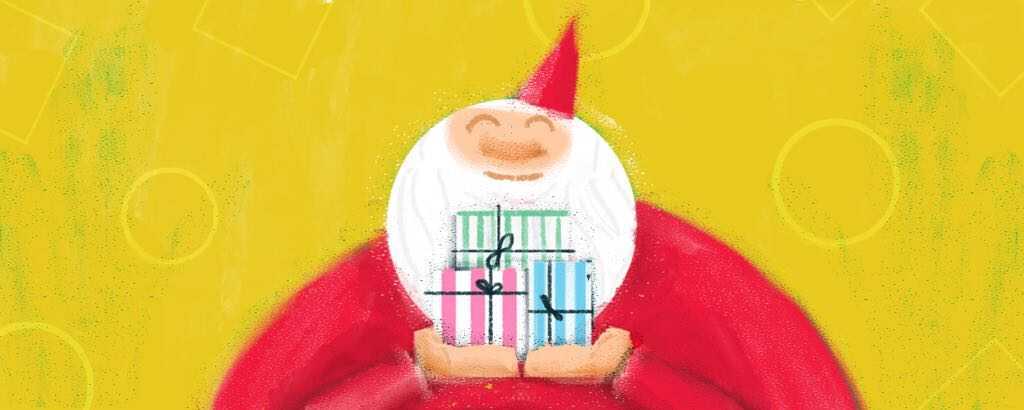With the holiday season upon us, your customers and agents are probably taking some well-deserved time off. It might take a little extra planning to ensure your remaining support team can manage customer issues without any hassle. Thankfully, Freshdesk can help!
Here are three features that we think you’ll find particularly helpful during the holidays.
Auto-response detector
“I love getting notifications about a customer response, only to find out that it’s an out of office email,” said no agent ever.

With the auto-responder detector, your agents won’t be bothered with emails that don’t need their attention. Tickets that receive automatic responses aren’t reopened. If you’d like to double-check that you aren’t overlooking any authentic customer emails, you can always scan through a list of tickets that weren’t reopened because an auto-response was detected. Head here to learn how to set it up.
Out of office Scheduler
The only thing an agent going on vacation should have to worry about is catching their flight on time. (Unless it’s a staycation of course)

With the Out of office Scheduler, you can ensure that no new issues get assigned to agents that are unavailable. If a customer responds while the agent is on leave, you can have the issue reassigned to an agent who is available. You could also notify the team, or even automatically reply to the customer to let them know that responses will be late. Learn how to set it up.
Ticket views
Customizing your ticket views is a great way to stay on top of issues when agents go on leave.
Say, for example, Anne, a support agent on your team is on leave for a few days. She’s switched off her availability so that new tickets don’t get assigned to her, but you want to make sure someone is on top of the tickets she already had in her queue.

All you’ll have to do is ask your team to add her tickets to their tickets view. This way, they’ll be made aware of any customer responses to Anne’s tickets. Once she’s back from her vacation, the team can remove her tickets from their view. This article will give you details on how to set it up.
Have we missed any feature that you like using during the holiday season? Let us know. We’d love to hear from you.
Looking For Startup Consultants ?
Call Pursho @ 0731-6725516
Telegram Group One Must Follow :
For Startups: https://t.me/daily_business_reads