When it comes to small businesses, every conversation counts. Picture it: you leave your office to run an errand. While you’re out, the one phone call you’ve been waiting for came through to your desk, and you missed it. That’s gotta hurt. But we’ve got the cure.
Call forwarding can help you and your business make missed calls a thing of the past and build stronger relationships with your customers, investors, and other stakeholders. We’ve put together tips for how to forward calls and also some handy call forwarding pointers. For instance, call forwarding is even easier to do with a unified communications platform.
Read on to learn more:
🕹 Is it time to level up your customer experience? Learn how these 5 small businesses did it.
What is call forwarding?
Also known as call diversion, call forwarding is a telephony feature that allows phone owners to redirect incoming calls. For example, forwarded calls are diverted to a cell phone, an office phone, or a landline.
Let’s say you leave work for the day but are expecting a phone call from a different time zone that you don’t want to miss. By forwarding incoming calls from your office phone to your mobile phone or your landline at home, you can still take the call—goodbye missed connections and hello to improved customer experience.
It’s worth mentioning that you can still make outgoing calls when this service is turned on. But because incoming calls are forwarded immediately, you won’t be able to answer incoming calls on your original line.
This is a pretty standard feature on most business phone services. Other important telephony features you might want to research are automatic call distribution and interactive voice response.
Types of call forwarding
There are a handful of options to consider:
- Forward all: All calls are redirected to a telephone number you specify.
- Forward only when busy: If you’re in the middle of a call and receive another one, the second call is forwarded to a number you’ve specified.
- Only forward when there’s no answer: If you’re in the middle of a meeting, for example, and choose not to pick up, the call will forward to a specified number.
- Forward when unreachable: When there’s no phone service or your device is off, callers are forwarded to a specified number.
You’ll hear a short ring on the original device each time a call diverts; the number the call forwards to rings normally.
With points two to four, the calls can be forwarded to voicemail if you prefer. And if you only want phone calls from certain telephone numbers to be forwarded? Activate selective call forwarding instead.
What happens if you activate call forwarding to a long-distance toll number or an international number? You’ll generally be charged the applicable rates. Or for users of an integrated system like RingCentral Office®, low international rates apply.
Forward calls with RingCentral: How it works
RingCentral’s advanced and easy-to-use call forwarding lets you divert business calls to any or all of your devices—or to a teammate, if you’d prefer. In fact, calls can be forwarded to up to 10 phone numbers. And they don’t necessarily have to be RingCentral numbers.
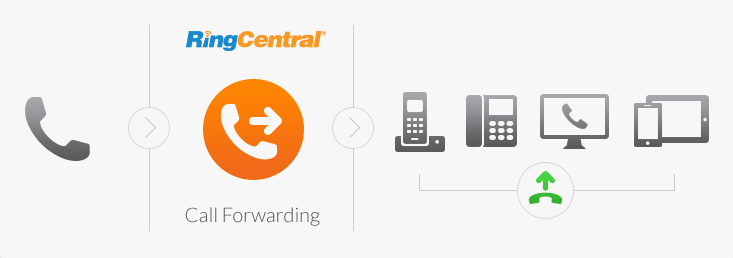
Route calls to any department, extension, or location, and customize your call forwarding rules. Individual users within the business can set up their own rules, too.
For example, you can set answering rules based on the time of day or caller ID. That way, important callers are prioritized.
You can also program the system to ring your forwarding numbers simultaneously or sequentially in an order you choose. And it’s possible to specify the number of rings before the system moves on to the next number.
What if your business circumstances change? It’s quick and simple to update your call forwarding settings using your computer, desktop, or smartphone.
And how about when you take a vacation? Temporarily bypass your normal settings and revert back when you need to.
If you’re wondering what callers will experience, they’ll hear the voice of the RingCentral auto attendant asking them to hold.
Do you use a VoIP phone system? RingCentral’s cloud technology offers transparent call forwarding. It’s possible for your business to be available 24 hours a day.
The call forwarding option is just one aspect of the all-in-one solution RingCentral Office offers. Other benefits include integrated messaging and video meetings on any device. And if you need to leave your workplace unexpectedly, flip between your desktop and mobile app with a single tap. Learn more about RingCentral’s business phone system:
Working as a team is easier and more personal, and workflow organization is simplified. What’s more, there are seven built-in layers of security.
🏎💨 Take a test drive of RingCentral to learn how you can streamline your business communications.
Schedule a demo
How to forward calls from a smartphone
If you’re only forwarding personal calls, it’s possible to set that up via your smart device. With an Android phone, go to settings, call forwarding, and enter a forwarding phone number.
With an iPhone the method is similar: go to settings, phone, select call forwarding, toggle to On, and enter the forwarding number.
Oh, and don’t forget to include the area code if it’s a landline you’re forwarding to.
How to forward calls using your cellular provider
The following method works from a cell phone and a landline, and it is another useful way to forward personal calls.
Let’s say your carrier is Verizon or Sprint:
- When you hear the dial tone, press *72.
- Enter the call forwarding phone number (and don’t forget to check rates if it’s an international number).
- Hit the # key (followed by the call button if you’re using a cellular device).
- You’ll hear a confirmation tone or message.
- Hang up.
With AT&T or T-Mobile, dial **21* instead of *72.
And to deactivate call forwarding?:
- Verizon: Dial *73
- Sprint: Dial ##21#
- AT&T: Dial *720
- T-Mobile: Dial #21#
Troubleshoot call forwarding
You can troubleshoot problems by asking yourself a few questions. For example, is call forwarding actually turned on? Confirm that by dialing *72 or **21* depending on your carrier.
Are you trying to forward to a hotel or payphone? That’s not possible with call forwarding.
Stay connected with call forwarding
Missed calls are an annoyance for businesses, especially if the caller is an important one. When you lose phone service or can’t take a call, call forwarding is the answer. Keep in touch with customers and business contacts by routing incoming calls to phone numbers of your choice.
For instance, redirect to home phone numbers, the telephone numbers of teammates, or mobile phones.
Choose the type of call forwarding you want to activate, and with RingCentral you benefit from a host of nifty call forwarding features. These include customization and setting the number of rings.
You’ll reap more benefits, too, if you use call forwarding as part of a wider unified solution.
Looking For Startup Consultants ?
Call Pursho @ 0731-6725516
Telegram Group One Must Follow :
For Startups: https://t.me/daily_business_reads




