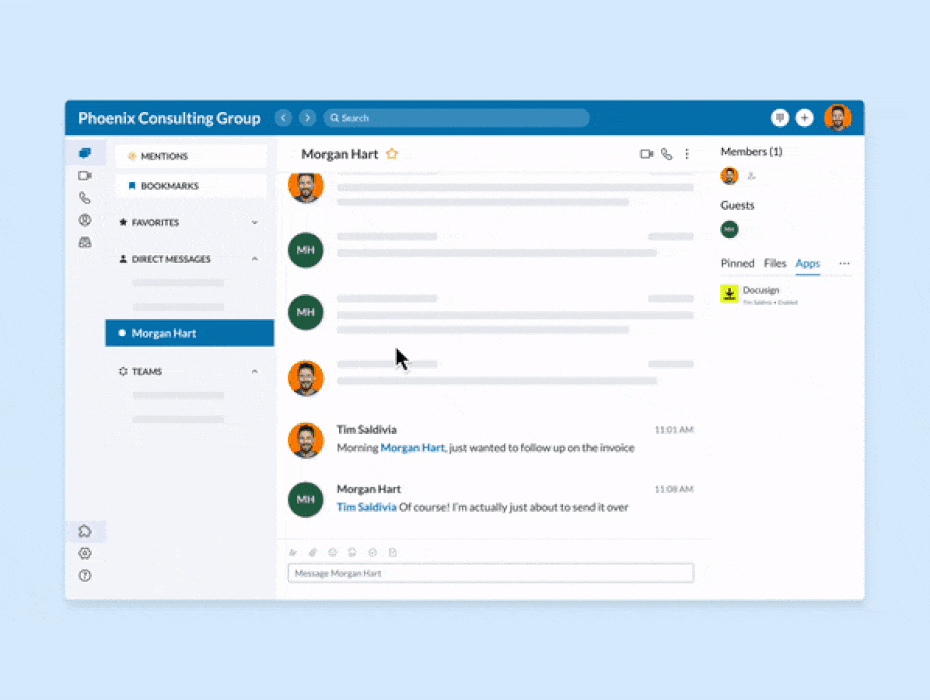Whatever you work on these days, there’s probably an app for that. We’re in a golden age of dedicated business tools. So whether you’re signing a contract or collecting feedback on a new project, you use several apps as part of your workflow.
All of these apps might make it easier to perform specific tasks, but switching between them to perform different tasks can disrupt concentration and erode context and access to information. Instead of boosting productivity, too many apps in your arsenal can drain output—and results.
At RingCentral, simpler communications is our goal—and this includes streamlining all the ways people work together. That’s where RingCentral Add-ins come in.
What are RingCentral Add-ins?
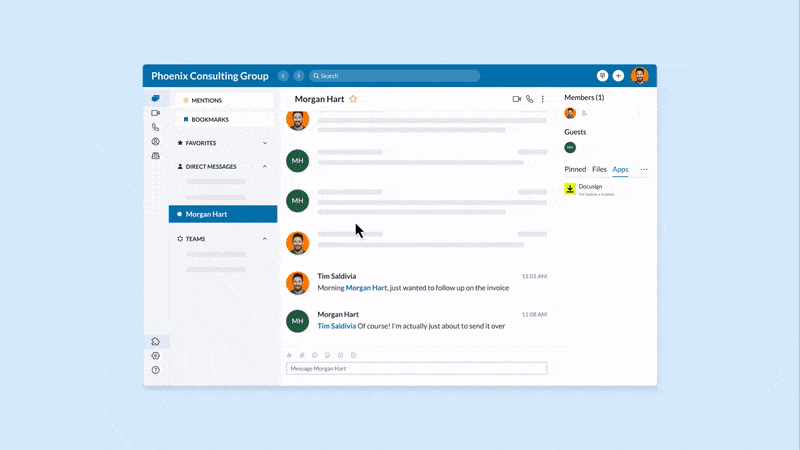
RingCentral Add-ins bring the functions of your favorite apps right into the RingCentral user interface so you can perform key tasks without switching to another app.
For example, the Poll Bot Add-in allows you to add a poll function right into a direct message or group chat. Participants can share their votes or view results all within RingCentral.
And coming soon, the DocuSign Add-in will allow you to send, receive, and even sign important documents directly from any conversation in your RingCentral app. No need to switch applications.
Add-ins enhance the RingCentral MVP experience by adding context and meaning around every message, phone call, and video meeting. Save time and effort while keeping all of your information in one place.
Where can you find RingCentral Add-ins?
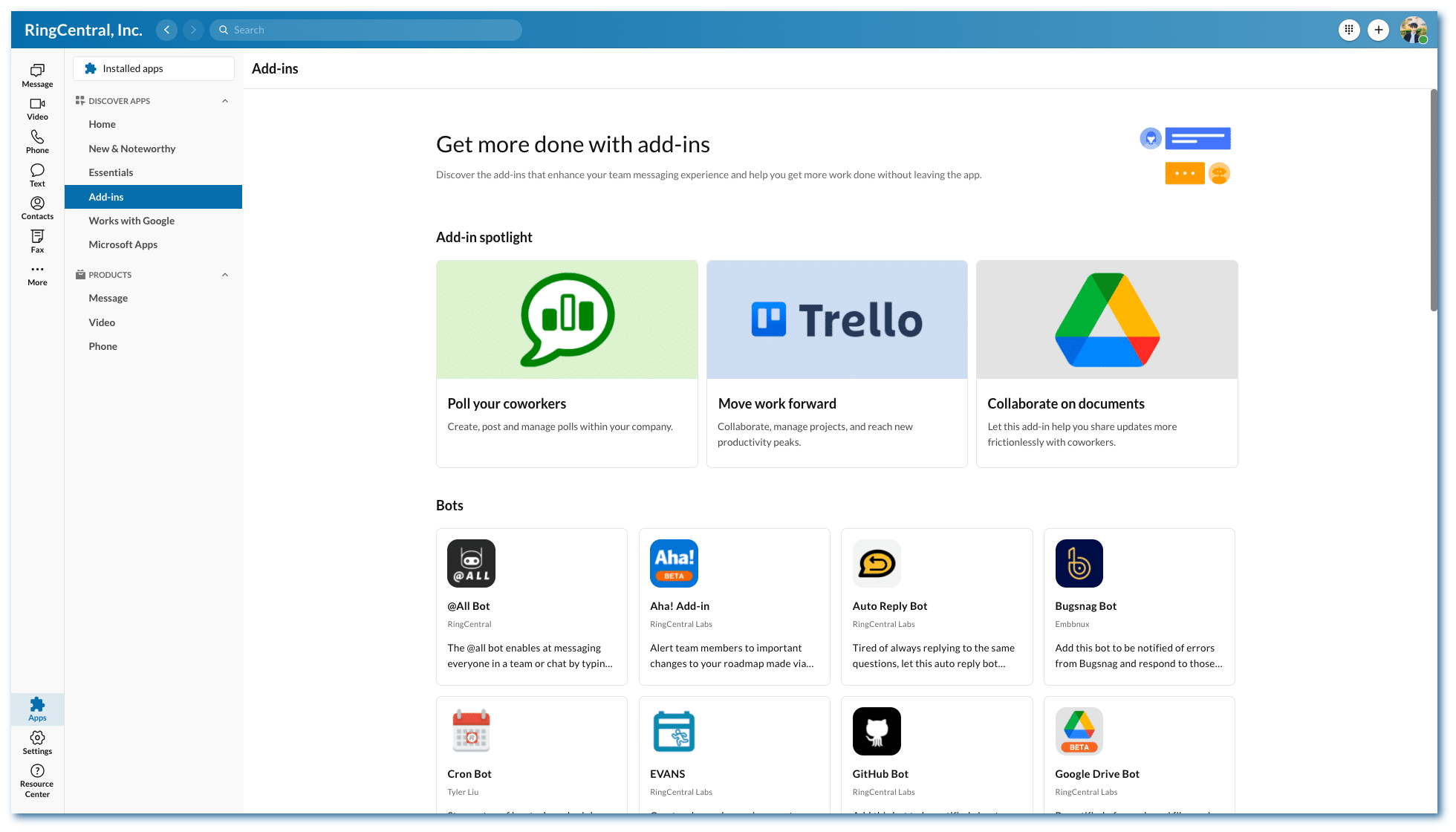
To get started, simply click on the Apps button on the left side of the RingCentral app and navigate to Add-ins.
Once there, you’ll find a list of ready-to-install Add-ins, including bots and notification apps.
Which Add-Ins should you try now?
1. Poll Bot
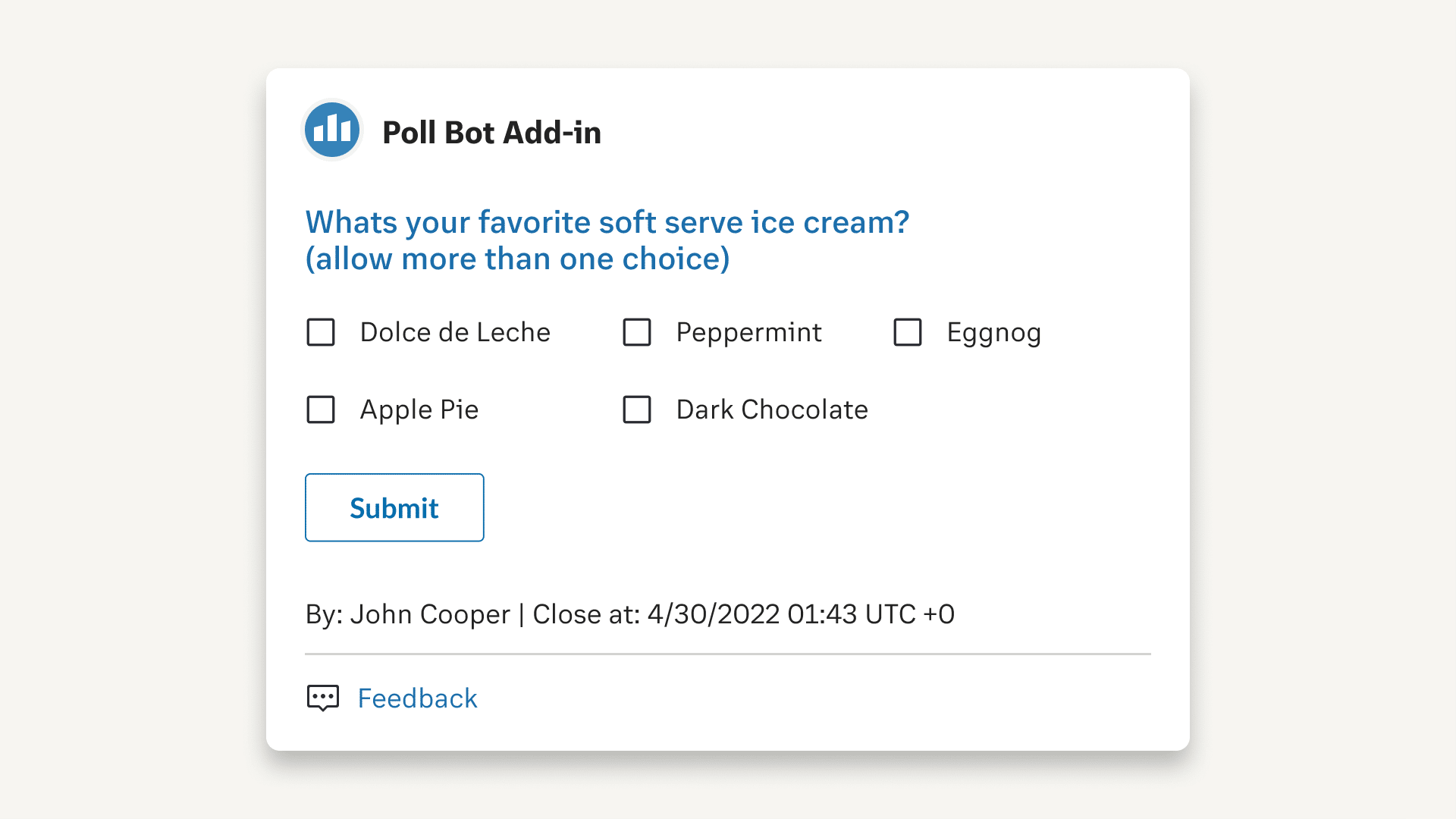
Getting a group of people to agree on anything can be a challenge. Luckily, the process of finding out what people think doesn’t have to be.
The Poll Bot Add-in for RingCentral makes it easy to quickly create and add polls to any RingCentral chat (direct or group), and allows a variety of response types including rating, agree or disagree, or custom multiple-choice answers.
2. JIRA
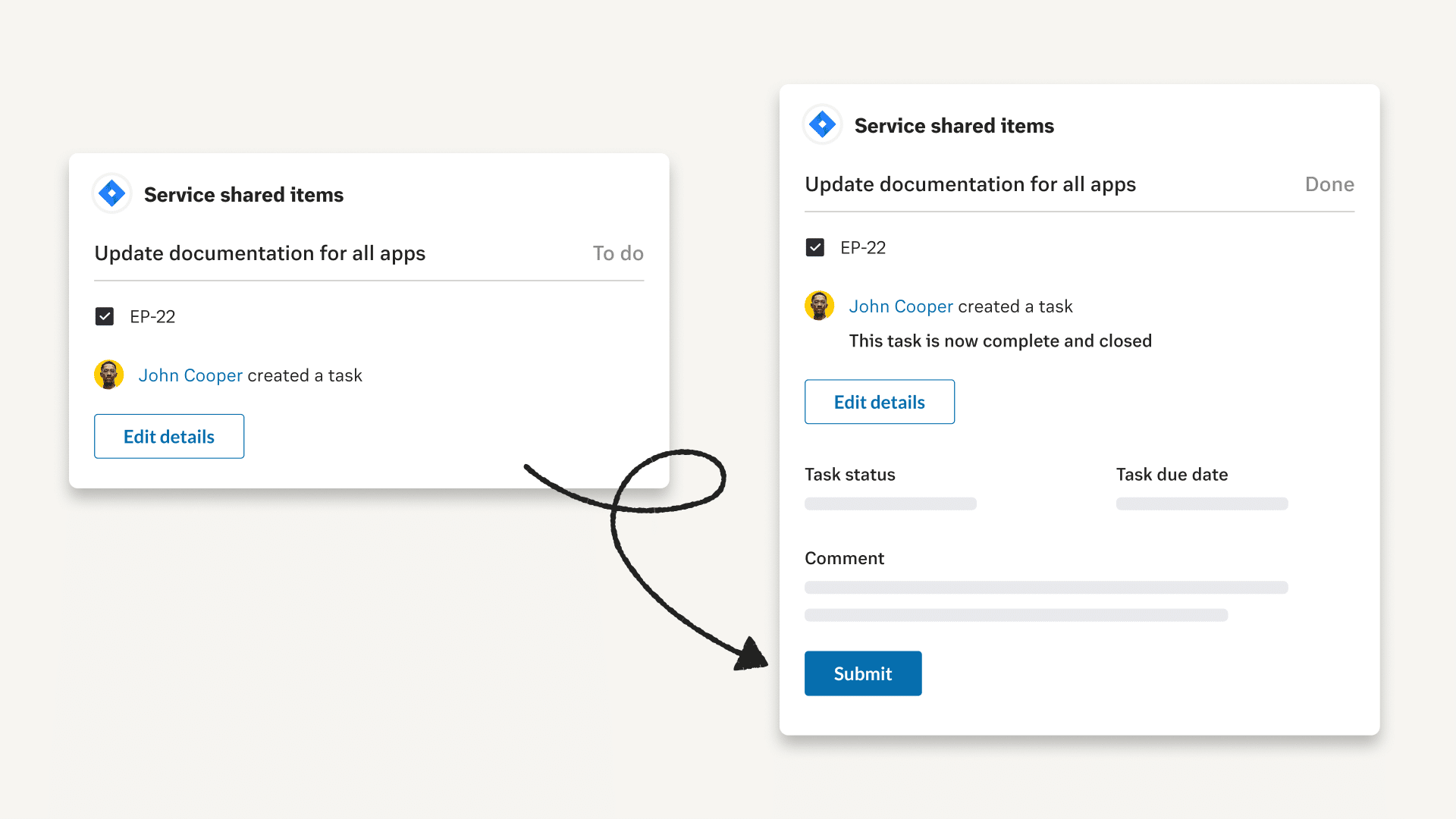
Keep the momentum on important projects on high with the Jira Cloud Add-in.
The Jira Cloud Add-in allows you to access key ticket information, such as summary, status, and priority, as well as to comment and set status updates and due dates right from the RingCentral app. You’ll also receive notifications in RingCentral whenever a ticket is created or updated.
3. Google Forms
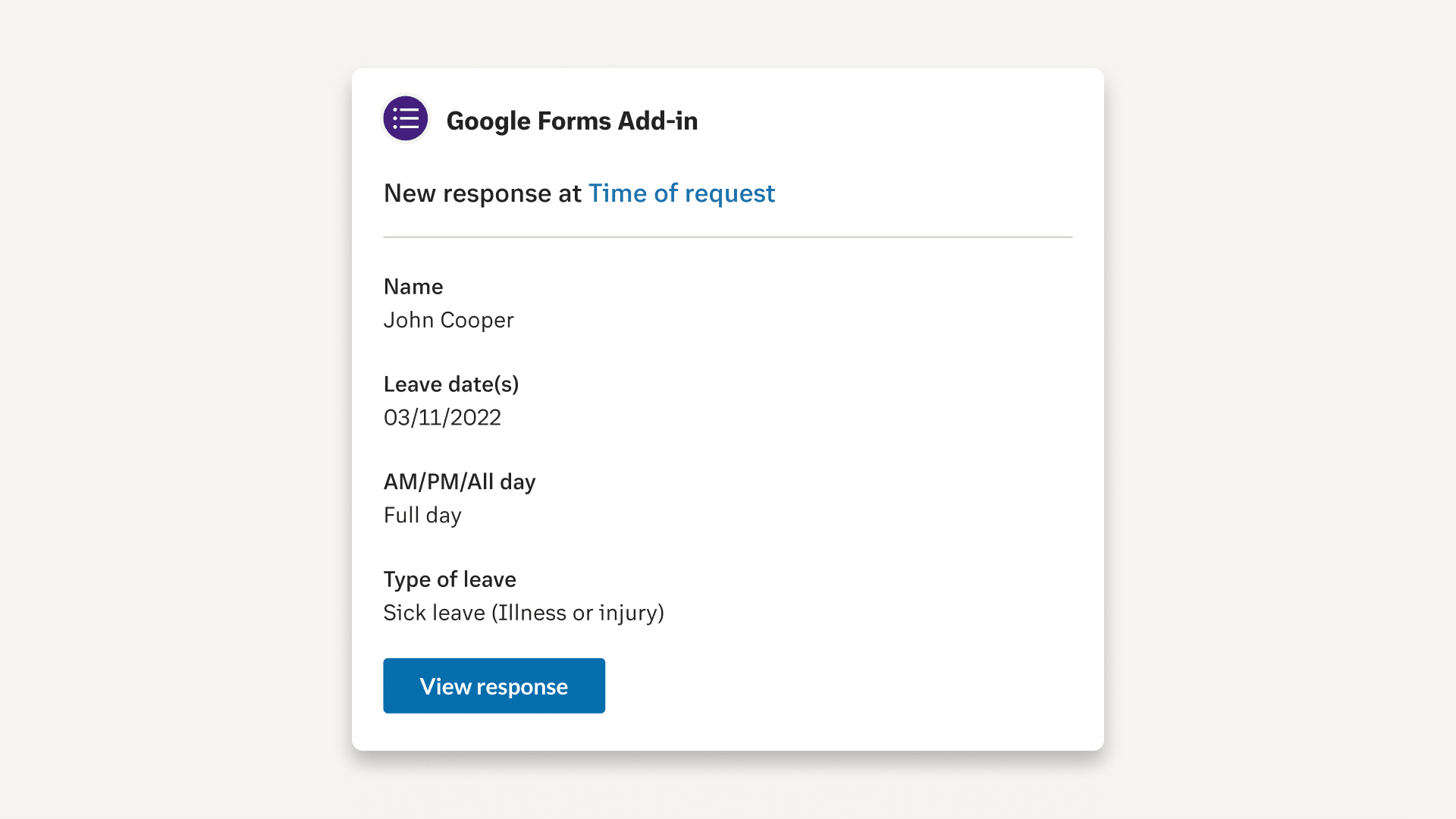
Google Forms is one of the best ways to collect information from teammates and other individuals. And with the Google Forms Add-in, you don’t have to leave the RingCentral app to see responses.
Get notified every time a new response comes in and configure the Add-in to receive responses right in your conversation.
4. Aha!
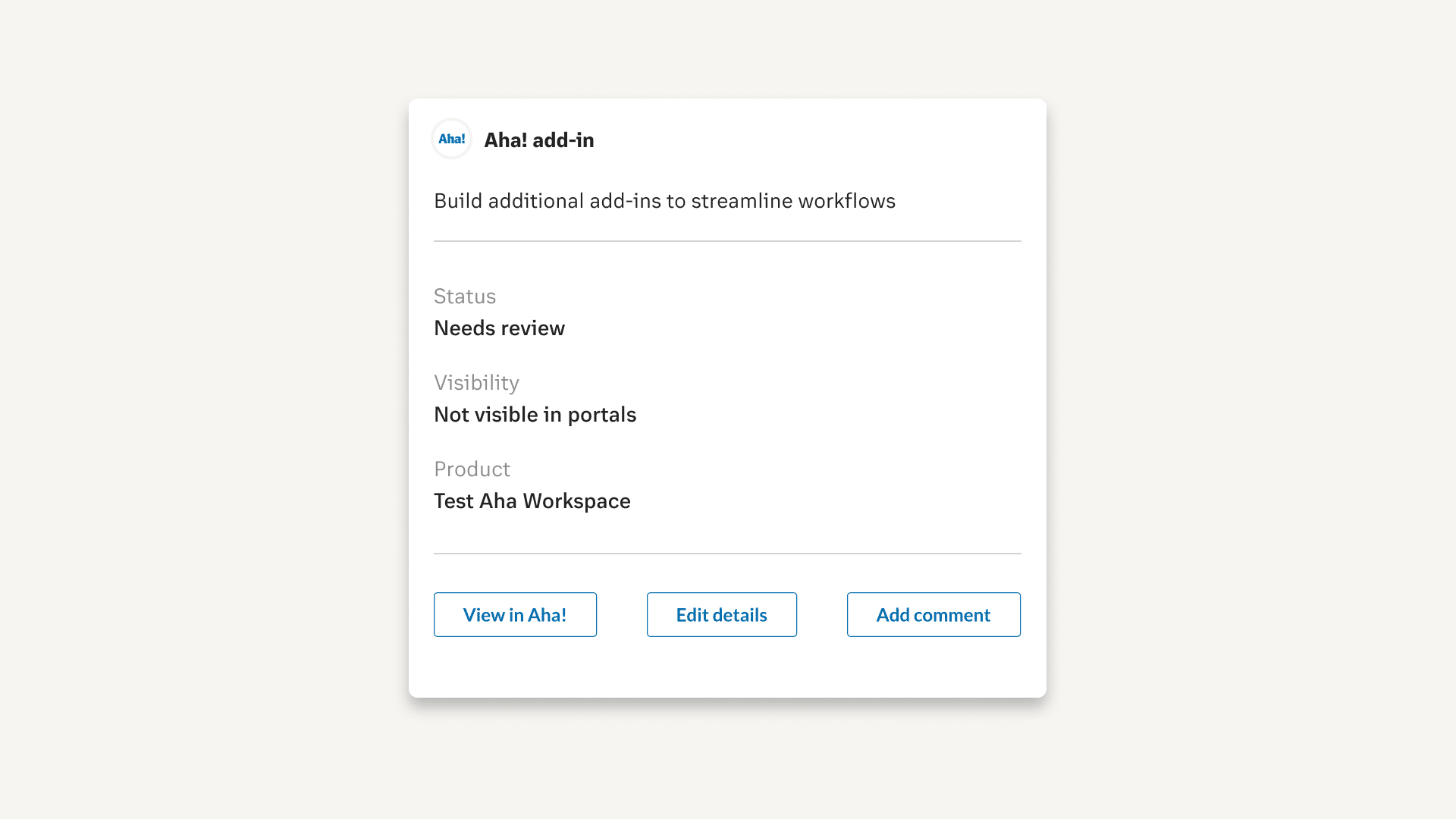
Good project management involves not only staying on top of the project roadmap, but also keeping stakeholders informed of progress.
The Aha! Add-in simplifies the work of keeping everyone in the loop with automatic notifications of product changes, releases, requirements, roadmaps, as well as new ideas.
This allows entire teams and companies to brainstorm, stay aligned, and deliver better products to market.
5. GitHub
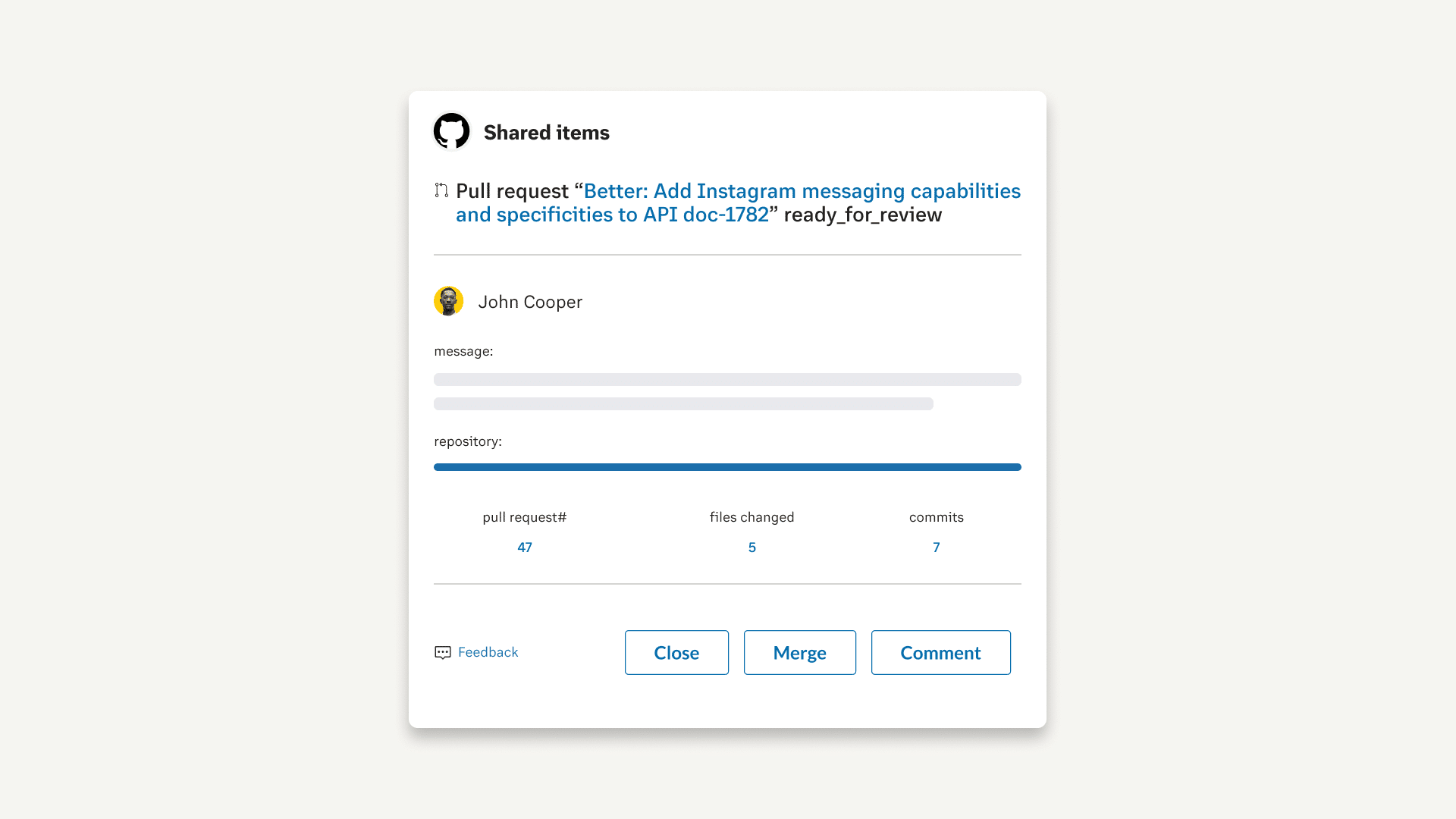
Currently in beta, the GitHub Add-in lets you pull requests, code reviews, issues, bug fixes, and more without leaving your team messaging conversations.
Receive and respond to real-time notifications for commits, pull requests (opened and closed), issues (opened and closed), comments, and more, within RingCentral on any device.
Many more to choose from
These are just a few Add-ins you can start using now—and there are a lot more to choose from. Visit our extensive library of Add-ins to check out the many apps that are available.
We made RingCentral Add-ins to reduce the gaps using too many apps can create—improving the flow of information and driving productivity across your organization. They’re just one more way we’re making your communications simpler and more productive.
Our new App Gallery
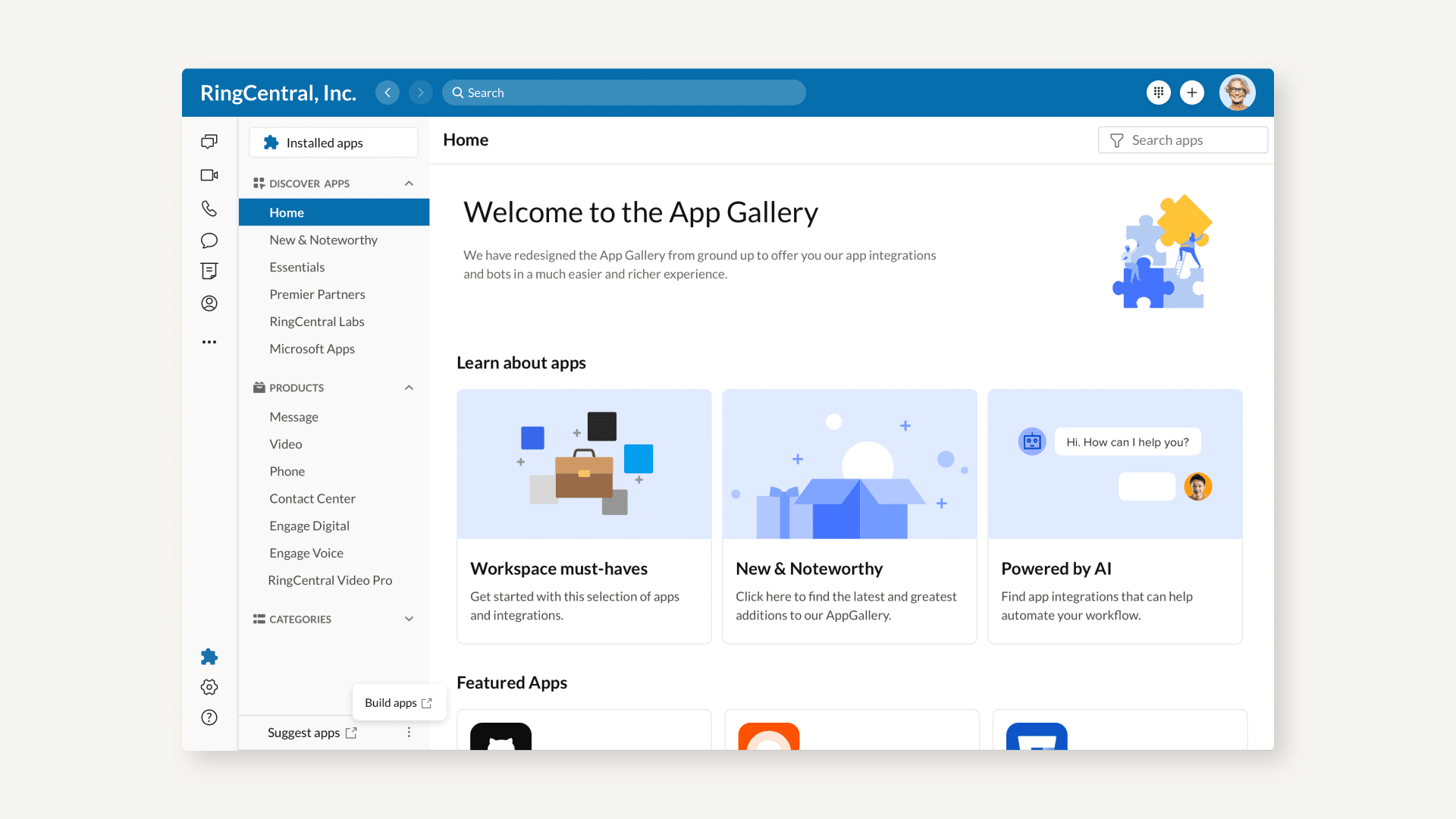
The newly-redesigned App Gallery in the RingCentral desktop app makes exploring and installing your favorite integrations much simpler. Just click the Apps button in RingCentral to get started.
Check out our latest innovations and upcoming releases in our post:
Originally published Jun 17, 2022
Looking For Startup Consultants ?
Call Pursho @ 0731-6725516
Telegram Group One Must Follow :
For Startups: https://t.me/daily_business_reads