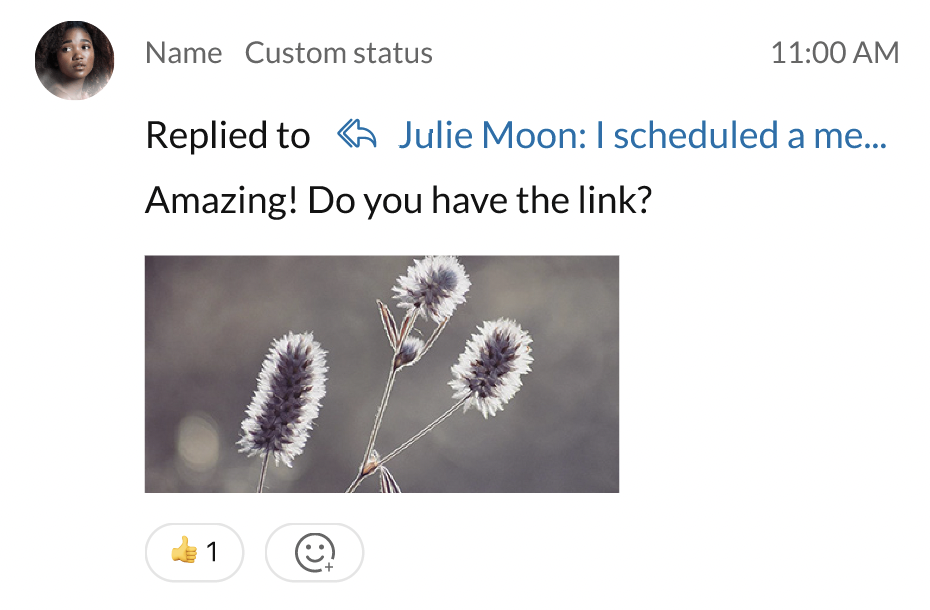Organizing asynchronous conversations is hard. While team chat and group messaging is a game changing innovation for the workplace, it can cause information overload and sometimes it feels impossible to pick up where you left off, as the conversations continue once you have logged off or switched context to another team for a few hours. With many topics being discussed at once, critical insights and information can get lost in the clutter. Thus, we are pleased to share with you that we are launching Message Threading into RingCentral Team Messaging.
Although we are slightly delayed in launching message threading, the extra time allowed us to thoroughly explore the market and analyze various message threading features offered by competitors. We delved deep into understanding the strengths and weaknesses of each approach, gaining valuable insights along the way. With this comprehensive knowledge, we were able to craft a best-in-class message threading feature for our users. By meticulously studying all other options, we’ve developed a solution that excels in clarity, efficiency, and intuitive user interface. Our late entry into the market has transformed into a strategic advantage, ensuring that our product stands out and provides an unparalleled messaging experience for our customers.
The benefits of message threading
The benefits of message threading in RingCentral Team Messaging are numerous:
Improve asynchronous work: Thread conversations together
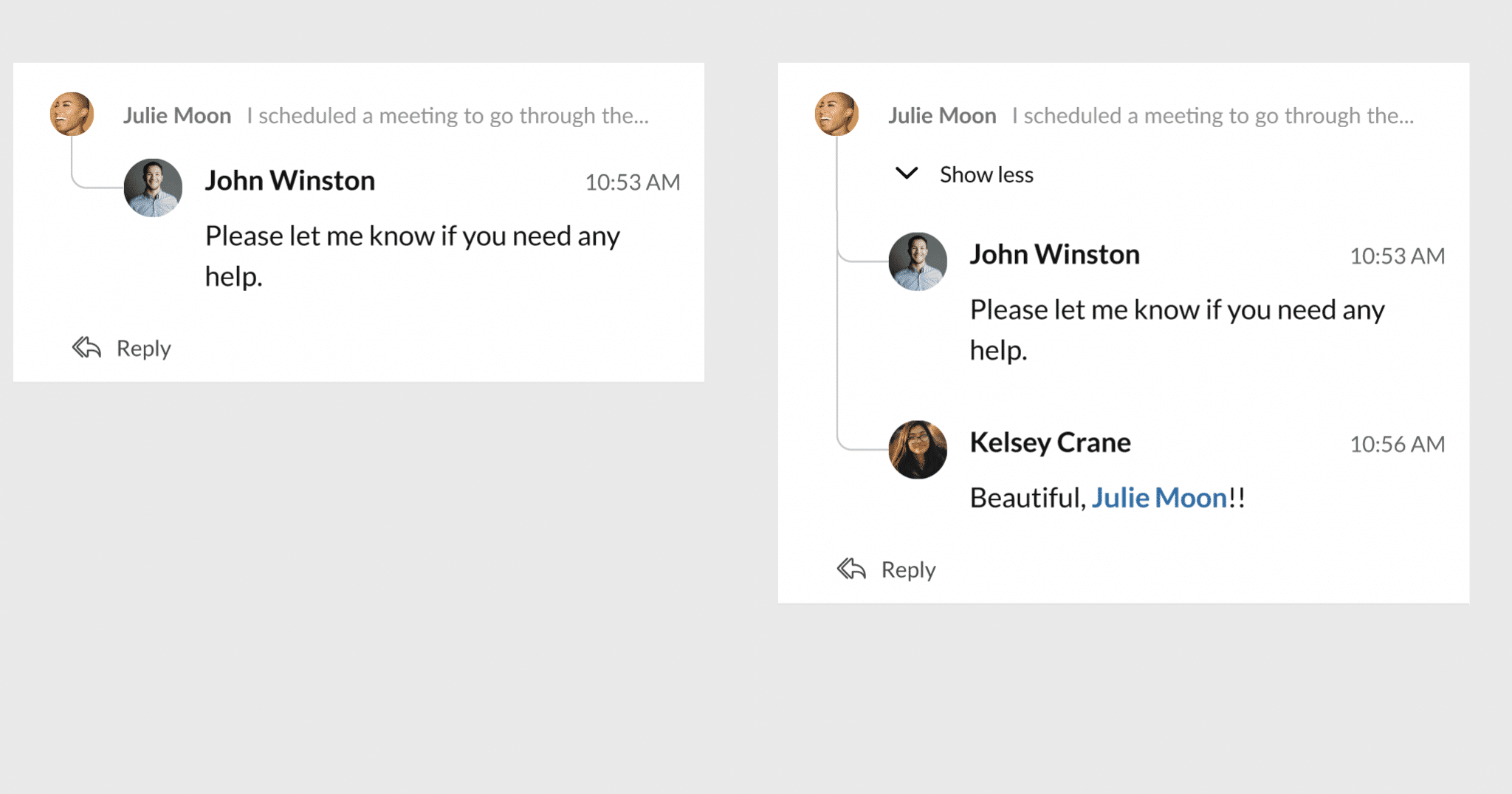
We are all busy getting loads of work done every day. So, there are going to be times when you are catching up on messages several hours later. But, that doesn’t mean the channel you are working in stops its conversation. Starting a thread is a great way to connect responses to an earlier post or to answer someone’s question without interrupting the current conversation. When doing this, remember to include an @mention, e.g., @jenni, so the person is notified of your answer to the older message.
Reduce noise: Get to the heart of the conversation
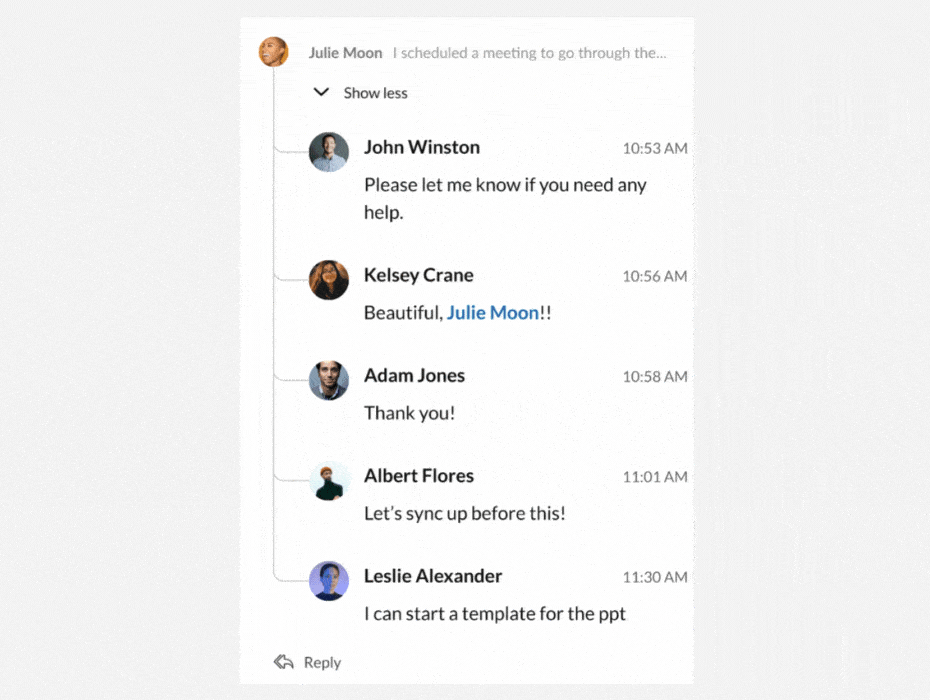
Checking in after hours of being away and seeing a million conversations at once can be stressful. Message threading allows you to scan conversations at ease in order to get to the heart of the conversation quickly. Simply click on a message to see all the chatter surrounding it and find the most important parts of a conversation immediately – without the struggle of searching through overcrowded group chats.
Clarity and context: Stay organized
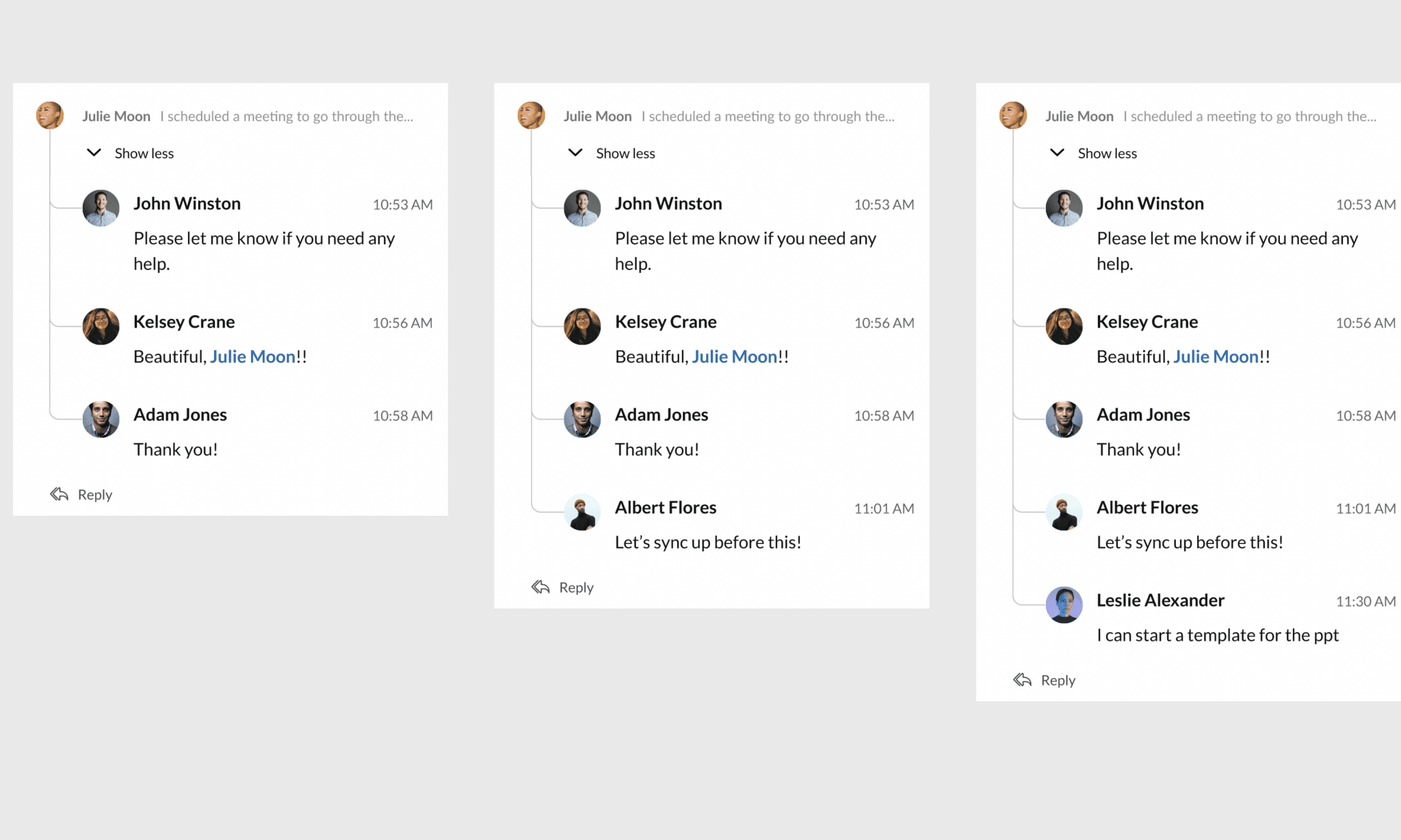
It’s hard to read a channel where four conversations are happening at once. Threads help you to create organized discussions around specific messages. They let you discuss a topic in more detail without adding clutter to a channel or direct message conversation. Threads also make public channels more readable. They give you the ability to move discussions about discrete topics into their own thread.
Reduce notification overload

Checking your device to see 99+ notifications is frustrating and unnecessary. With message threading, only those within a thread will get notified by new replies. This allows you to be more efficient while still being notified about topics that relate to you
Drive dynamic conversations with fewer group chats
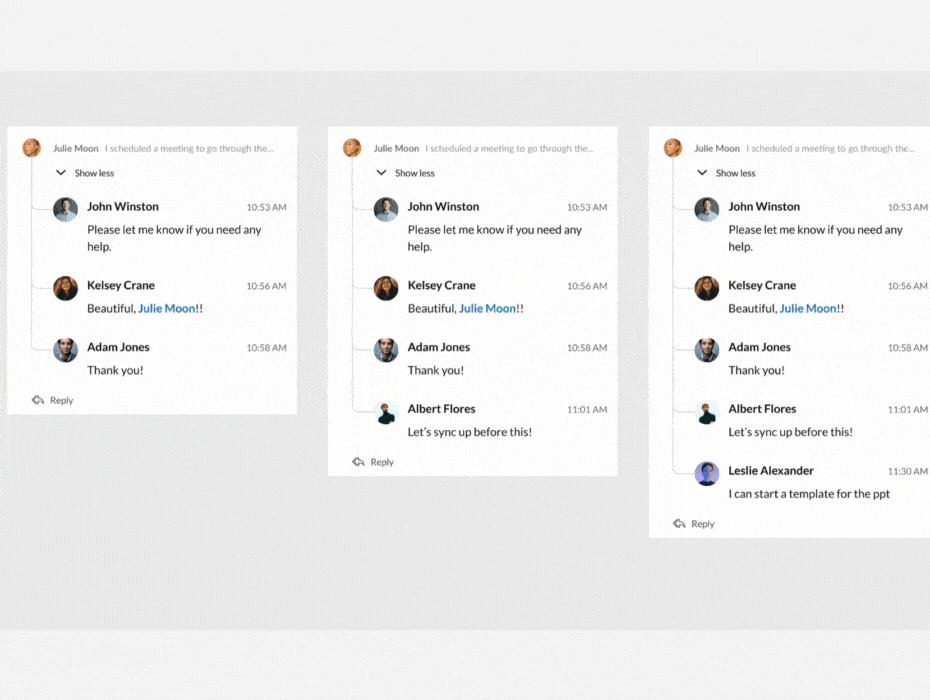
We’ve all been there. You have 5 different group chats including the same people simply to discuss different topics. Your messaging bar is cluttered and it’s difficult to decipher which chat is for what. Message threading allows you to optimize your conversations by consolidating your group chats into organized conversations with multiple topics.
And, that’s it! Now you have the inside scoop into what RingCentral’s message threading feature will entail. We took our time to make it right and we are confident that you will love this new feature.
Ready to see this feature in action? Join our beta here!
Message threading will be launched in closed beta on September 30, 2023.
Give us feedback right in the app
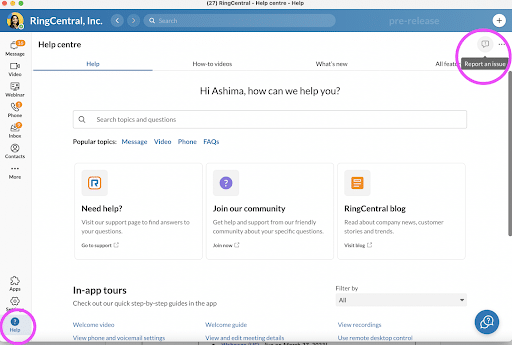
We’re always looking for new ways to innovate and improve, and we’d love to hear from you. If you have any feedback for how we can make RingCentral even better, please don’t hesitate to share them with us in the app in the Help section, and then by clicking “Report an Issue” in the top right corner.
Our team has worked hard to deliver an interface that’s optimized for your needs, so you can focus on what matters most. Try it out for yourself and let us know what you think!
We can’t wait to see you thread all of your conversations together!
Originally published Aug 10, 2023
Looking For Startup Consultants ?
Call Pursho @ 0731-6725516
Telegram Group One Must Follow :
For Startups: https://t.me/daily_business_reads