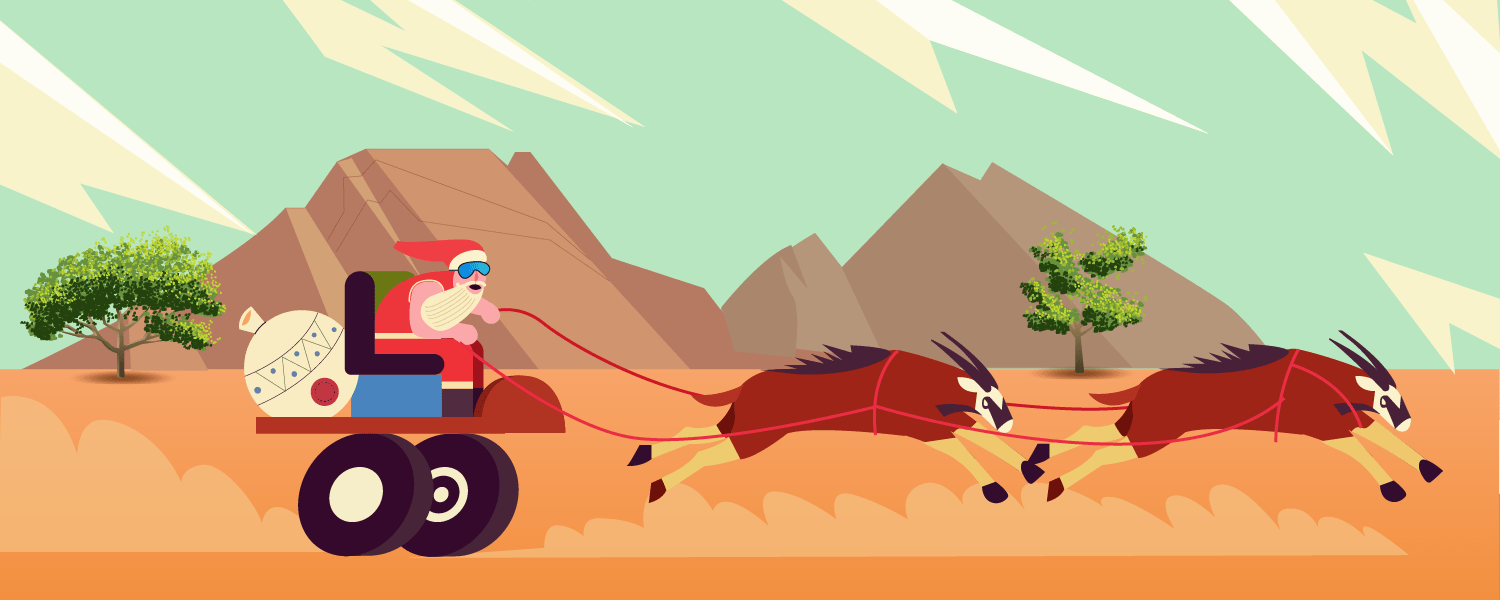The holiday season isn’t just about overeating those cookies, binge-watching movies, shopping for the perfect gifts, and then wrapping and unwrapping gifts. Truth be told, holidays can be stressful and frantic not just for consumers but also for businesses. In fact, if you were in the North Pole (and believe in Santa like I do), you’d probably see Santa’s elves in a frenzy, hustling, and bustling, putting up the lights, building the toys, and fixing that sleigh for Santa’s ride.
Freshdesk being a customer support software provider to over 50,000 businesses, we have a grandstand view of the state of the impact of the holiday rush on customer support. We know the sheer importance of customer service in any business. Why, here are a few statistics to prove that.

In this article, I will talk to you about some of the best strategies to have in place to manage the avalanche of customer inquiries and help your support team stay stress-free. Some of the key ideas that I will be discussing include:
These customer support tips are not new ideas but reminders for the busier days and not just Christmas!
How to prepare for holiday customer service?
The holiday season isn’t like any other day where you continue using your existing strategy to deliver a great customer experience. It’s a season of cheer and you cannot afford to ruin it for yourself or your customers. Your existing support strategy will not cut it. You need a different game plan for this special season. But before you jump into creating a support strategy, it is important to review trends, metrics, patterns from last year and the few months leading up to the holiday season. Here’s some of the historical data you should gather —
– Ticket volume trends
This will help you determine whether or not you need to hire more people on your support team this year. For example, Amazon ramps up its hiring during the third quarter to “deliver an exceptional experience for our customers during the Christmas season”. In fact, this year, it had hired nearly 2000 part-time, seasonal, remote customer service associates. Some of the other big retail companies that follow suit include Target, J.C. Penny, and Best Buy.
– Frequently asked questions (FAQs)
Take a look at the articles that got the most views during the past festive seasons. Are they around pricing, shipping, inventory, returns? Dig some more into the ticket data to look for what customers ask you frequently. Ensure that those relevant help articles are up to date. Make these help articles easily accessible through your FAQ page so that customers do not have to waste time finding them on your website. Additionally, you can have a few canned responses handy for repeat questions.
– Most preferred channels
Being available on all support channels might seem like the easiest thing to do. But it might not be as effective a strategy. Customers have preferences and those preferences tend to change during the holiday season. For instance, for the most part of the year customers are comfortable using self-service to have their queries resolved. However, during the holiday season, they prefer to pick up the phone and dial customer service.
Look at the inflow of tickets in the previous years during the holiday season and identify which support channels your customers are most inclined to reach you on. Based on the data, you can turn off the least preferred support channel and focus your staffing and training on handling queries on the most preferred support channel.
Go ahead, take a look at your historical reporting and you’ll have these and more such insights staring right back at you. With this information, you will know what to expect and you can have a cohesive game plan for the holiday season.
And if, for some reason, you do not have this valuable data from the last year, make sure you make a record this year.
Should you get seasonal hires on board to manage holiday customer service?
Research by Bigcommerce showed that 29.33% of the hiring that happens ahead of the holiday season is for customer support. However, though the peak season requires all hands on the deck, you do not necessarily need to hire full-time employees. You can either hire temporary support agents or outsource your front-line effort to an external agency. As I mentioned earlier, looking at historical data can hint at how many additional temporary agents you will need to add to your support team this year.
Recommended reading: When and how to outsource your customer service
While hiring, be clear about what the job entails so that applicants understand exactly what type of job they are applying for. For example, include the hours per week, the type of work, and the duration of the contract. Don’t promise a full-time position if there isn’t one available.
Most temporary workers will only need to possess basic customer service skills such as:
– Communication
They should be able to communicate clearly and effectively, even when explaining complicated tasks.
– Emotional quotient (EQ)
They should be empathetic and be able to detect customer feelings and emotions.
– Problem solving
They should be creative in finding solutions, even to problems they haven’t seen before.
– Organization
They should be able to manage their time and work priorities effectively.
To give you a head start with the hiring process, here are some of the interview questions you can ask them.

And if you don’t know where to headhunt seasonal support agents, here are four great places to post your job description:
– Support Driven
This highly specialized job board attracts people just looking to get experience in customer support. Community members are also helpful in sharing postings with friends and family members.
– WeWorkRemotely
For remote jobs, this is the best board going. There are consistently good quality applicants and a good number too.
– University job boards
Most universities will offer a job board for their students that local businesses can post on to attract student talent.
– Your own social media feed
Because you need to train seasonal workers up fast, it’s helpful to find people that already know who you are.
How to empower your customer service team for the holiday season?
Your job doesn’t stop at just hiring new agents. You need to have a quick onboarding and rigorous training plan to help them get a hang of the product/service you’re selling. One of the key aspects your agents should be trained on is to anticipate what kind of problems/questions they will receive and how to answer them in an effective manner.
We have a ready-to-use training kit for you to get your new hires trained in customer service skills. Here’s the complete playlist—
Recommended reading:
A Complete Guide to Customer Service Training
How to leverage AI for quick remote training and onboarding
What is an internal knowledge base & how to build one
A word of caution –
Just so you know, this cannot be an eleventh-hour plan since hiring is a time-consuming process. You need to prepare for this well in advance.
Multi-channel support is a must-have in your support strategy. However, we recommend you determine the nature of your business and take a call on what’s right for your business – omnichannel customer service or multi-channel support. But setting your front-line support reps up for this level of customer context can be disastrous to customer experience. Hence, it is in the best interest of your seasonal support agents and your customers that you do not overwhelm your agents with excess information.
4 tips to navigate holiday customer service with ease

#1 Set the right expectations with customers
As human beings we don’t think in absolutes; we think and make decisions on the basis of relativity. In the year 1979, two psychologists Daniel Kahneman and Amos Tversky published a paper titled ‘Prospect Theory: An Analysis Of Decision Under Risk’. In modern terms, it is a behavioral economics theory that talks about how people choose between two alternatives that involve risk. For example, when people are confronted with a 100% chance of winning $5 and a 50% chance of winning $100, they will most definitely choose the former because it involves the least risk.
Customers use reference points to measure your service against.
When customers evaluate your service, they are relying on the expectations you’ve set to decide whether or not the service you provide is good. For example, when you say your first response time to support tickets is 3 hours, you are setting the expectation of a 3-hour reply time. And when you fall short, your CSAT goes down too.
You’d think that not setting these expectations might be an easier way to deal with this situation but that will only lead to bigger problems. As human beings, our evaluation becomes easier when we have something to compare with. When you don’t set expectations, customers do not have a reference point to work with. They will create their own reference point which might end up being your competitor’s service or product.
Here’s a list of things you can do to meet customer expectations
– Let customers know precisely when you’ll be available
– Tell them how long it will take before they can get a reply from you
– Don’t be afraid to tell customers when they are talking to a bot
– Staff up your social support — that’s where things escalate quickly
– Make it easy for customers to return their purchases and claim refunds
– Ensure clarity in your returns or exchange policy
– Use autoresponders when response times are slow
#2 Be proactive on all support channels
Wouldn’t it be so much easier for your customers if they didn’t have to wait in line for their problem to be solved? And in this season of cheer chaos, how do you cut through the noise and reach out to your customers proactively?
A few months back, I had talked about the Toyota Corporation Story. At Toyota, when a worker notices a problem, they pull a cord that hangs over the car manufacturing line and it is stopped. Only when the problem is fixed, does the assembly line resume. This was a brilliant solution to ensure that defective cars never reached the customers.
Amazon, the giant retailer took a hint from Toyota and adopted the Andon Cord for products that it ships to customers. When Amazon receives repeated complaints of the same defect in one product, the support agent pulls the Andon Cord to investigate the inventory and to stop sales of the product on the website. And until the issue is fixed, the product will not be available for buying.
What does proactive support mean for your business?
In the previous section, we talked about setting the right expectations. Proactive support is an opportunity for you to exceed those expectations. Some of the other benefits of proactive support include:
Loyal customers: It helps you build customer loyalty and customers trust your brand over your competition.
Brand advocates: The parallel benefit of loyal customers is advocacy. They will go the extra mile to spread the good word about your brand.
Improved customer lifetime value: This, in turn, creates brand stickiness — your customers will stay with you for a longer time. This also reduces retention costs.
New customer base: When you reach out proactively, it opens up opportunities for you to acquire new customers.
Recommended reading: What is proactive customer service, and how to implement it in your organization?
How to take a proactive approach during the holiday season
The next question is ‘how do you take this information and translate it into a support strategy for the holiday season?’ We’ve got you covered.
The key to being proactive is to anticipate the needs of your customers. Look at the popular touchpoints in the customer journey. Some of the questions you should be answering include:
– Where do you see your customers hitting a roadblock often?
– Does that trend change or amplify during the holiday season?
– What support channels do they prefer?
– What are some of the common questions you receive during the holiday season?
The key to being proactive is to anticipate the needs of your customers.
Responding to and resolving customer issues is important. Recording those issues and looking for any emerging problems is also equally important. Find a way to have all the issues recorded in one place. And make sure that everyone (whether or not they are a part of the support team) is empowered to deliver superior customer service.
Seek out customers to ask them for feedback. This is a great way to identify potential bugs or problems that other customers could be facing. You will be equipped with just the information you need to fix the problem. You will also be able to proactively reach out to customers and let them know that you are getting the issues fixed for them.
#3 Automate where you can but be human
Automation can save a lot of time for your support agents, particularly during the holiday season. It’s a great way to keep your response times. It also helps you streamline your support process and reduce friction for the customer. By using canned responses and automating your helpdesk, you can get a lot done with least human intervention.
The first thing to do is to identify what aspects of the process you need to automate. We usually call them thankless tickets. These usually include repetitive issues or issues that can be resolved using a knowledge base or a bot.
While you are at it, always keep your audience in mind. Existing or repeat customers who know their way around the website or product might not need as much assistance as first-time customers. For example, if you automate the check-out process for a first-time customer, the chances are it will leave them frustrated.
The next step is to bring all your support channels together into one collaborative channel. This solves obstacles that arise from information silos. Use a help desk that allows you to take an omnichannel approach to customer support issues.
Test the automation before you roll them out to your customers. Apart from keeping you up to date with the software, it also allows you to fine-tune the automation to perfection.
Another word of caution — do not automate everything.
Recommended reading:
How automated customer service can improve your support
Helpdesk automations in Freshdesk
#4 Put your helpdesk to use
If you are still using email to support your customers (and I hope you are not), consider moving your support operations to a helpdesk that can help you improve your workflow efficiency. A helpdesk can help you do all sorts of magical things. But if you already are using one, here are a bunch of things that you can do using helpdesk software.
– Save your agents some time by letting them use canned responses and insert solution articles in replies.
– Save a series of tasks as a scenario to be quickly executed in a click. A logistics problem pops in? A click of a button can tag it as a logistics issue, assign it to the Delivery team and mark its ticket status as ‘Delivery Issues’.
– Integrate all your software, your CRM, your invoicing tool, your Order Management system etc., and pull all your customer data to one place so your agents don’t have to waste their time digging for information.
And this is just the tip of the iceberg! Setting up automation will free agents from mundane tasks and help them focus on what really matters: customer happiness.

Apart from automation, there’s a ton of other things that a good helpdesk application can do.
– Send out reminders to your customers, asking for information. You can run periodic checks on tickets that are overdue or awaiting a response. You can also set up reminders and escalations to nudge your team to resolve tickets faster.
– Get timely feedback from your customers and learn how your service or website experience has been. This is necessary to find out what worked, what didn’t, and how to prevent bad experiences from occurring again.
– Use day passes for seasonal hires. These are support agents who do not require access to the complete set of features in the helpdesk or who will not stay beyond the holiday season with your organization.
– Set separate SLAs for the holiday season. Your team needs to work on tighter deadlines. The standard set of SLAs might not be as useful during the holiday season.
– Deflect tickets using chatbots. With AI-powered chatbots by Freshworks, you can build your own chatbot that offers automated solutions for complex workflows including refund, replacement, and cancellation requests.
– Customize your support portal with festive themes to make your visitors feel the holiday spirit and want to continue shopping on your website. These are essentially tiny changes that will not have any impact on the internal setup of your helpdesk.
– Set up a knowledge base for self-service. In fact, at Freshdesk, we noticed that our users deflected up to 40% of tickets after setting up a knowledge base. It also saves time for your support agents when customers find help by themselves.
And that’s my two cents, folks! What kind of hacks do you use to make sure your support strategy is optimized and good to go for the holiday season? Let me know in the comments!
Source:
https://nrf.com/
https://newsroom.accenture.com/
https://eiuperspectives.economist.com/sites/default/files/Creating%20a%20seamless%20customer%20experience.pdfwww.microsoft.com
https://www.bigcommerce.com/
https://www.thewave.co.uk/news/local/amazon-hiring-for-festive-season/
https://www.flexjobs.com/blog/post/amazon-set-hire-1750-remote-customer-service-associates-fall/
https://www.cbsnews.com/news/which-companies-are-hiring-the-most-workers-for-the-holidays/
Looking For Startup Consultants ?
Call Pursho @ 0731-6725516
Telegram Group One Must Follow :
For Startups: https://t.me/daily_business_reads