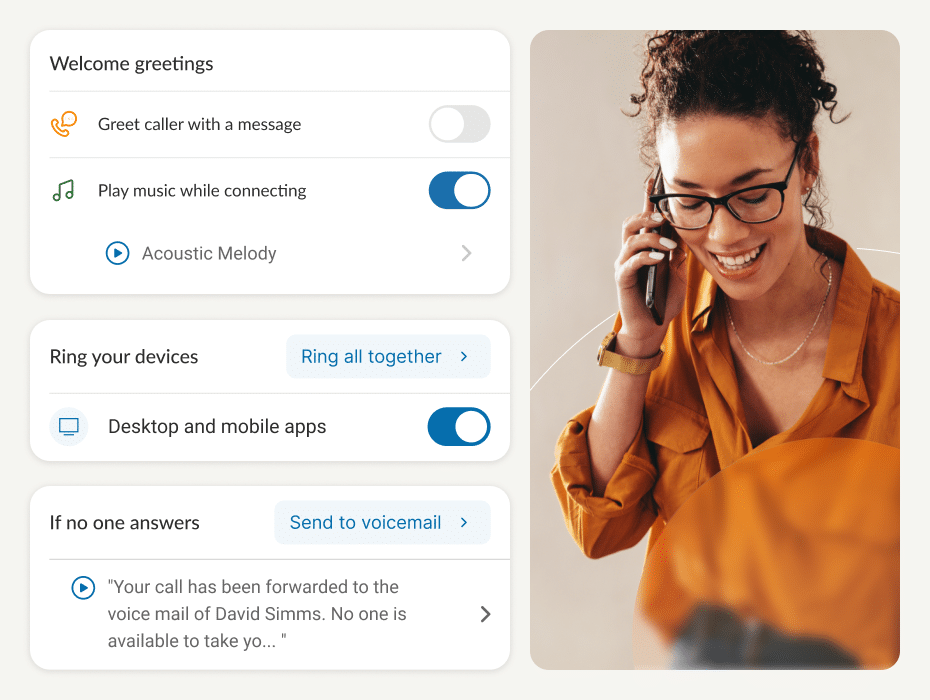We are excited to introduce our new call handling enhancements, specially designed to empower small and medium-sized businesses. With a commitment to user-friendly design, we’ve improved our call handling to make user level customizations and intuitive design front and center. Say goodbye to fumbling around on mobile devices looking for features and hello to a whole new level of simplicity. The future of call handling has arrived, and it’s tailored just for you.
Customization at your fingertips
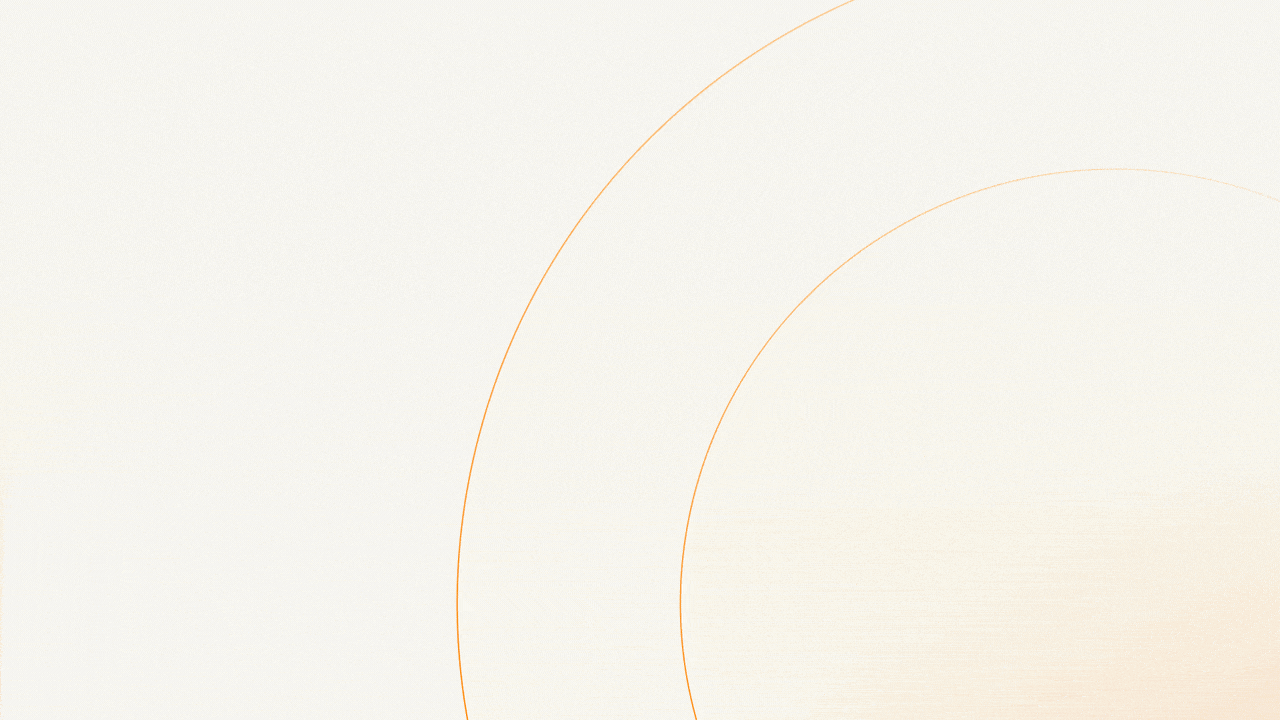
Previously, users might have felt limited by the inability to tailor their call handling rules. However, we’ve turned a new leaf in this regard. With RingCentral’s latest update, users now have the flexibility to create custom call rules directly from their desktop and mobile apps.
Not only can you now customize your call rules but we’ve expanded the options to include new features like personalized greetings, custom ring settings, and so much more. Fancy setting up a special greeting message for your callers? Or do you wish to determine the number of rings before a call goes to voicemail? Well, with RingCentral’s next-gen call handling, the choice is yours!
Unified view for admins
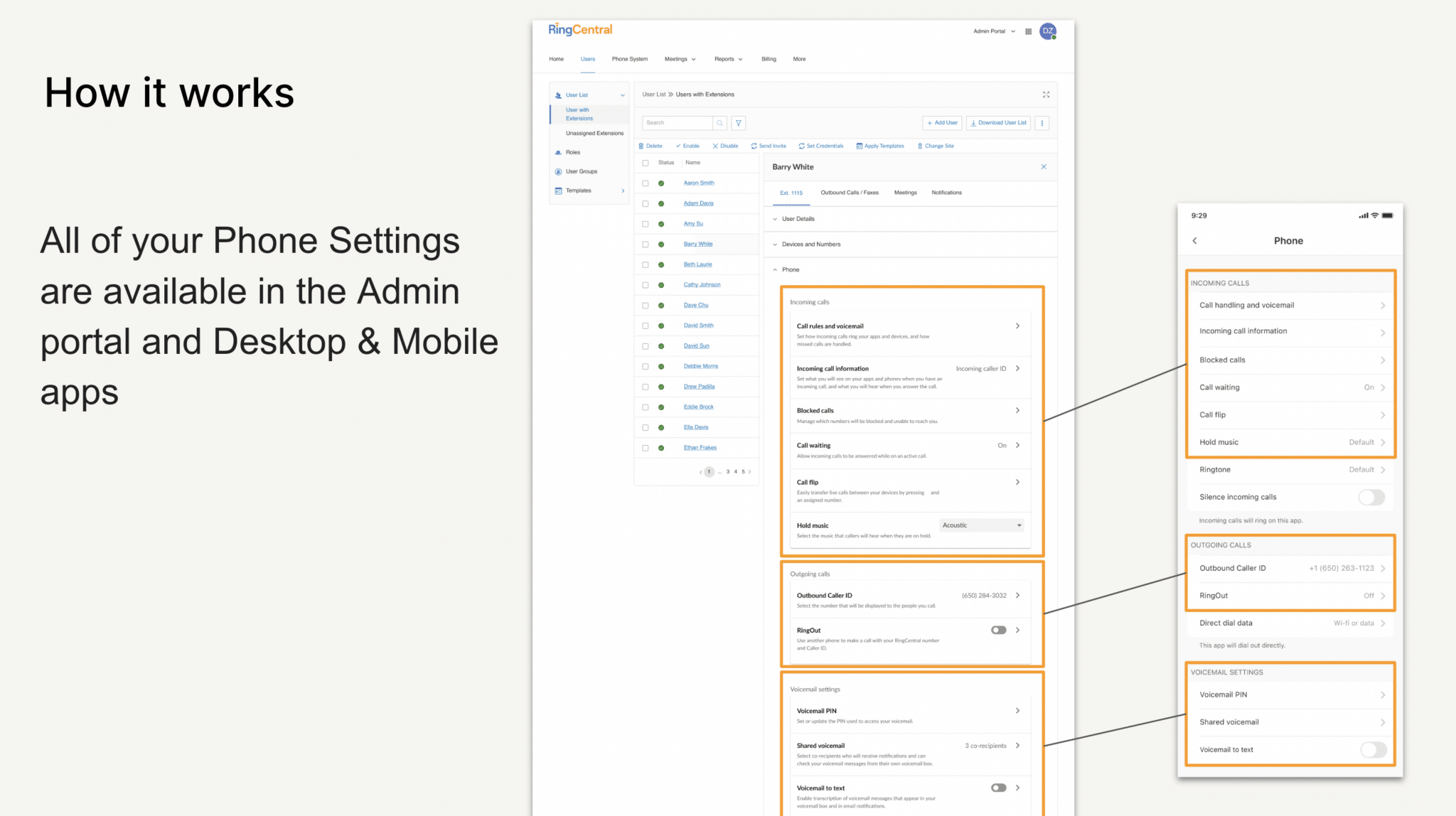
For our admins, we understand the importance of a unified view. To provide you with a more coherent experience, we’ve updated the Admin Portal settings to align perfectly with the user app settings. This not only gives admins a consolidated view but also empowers them to assist users more effectively.
The magic of Call Rule Wizard
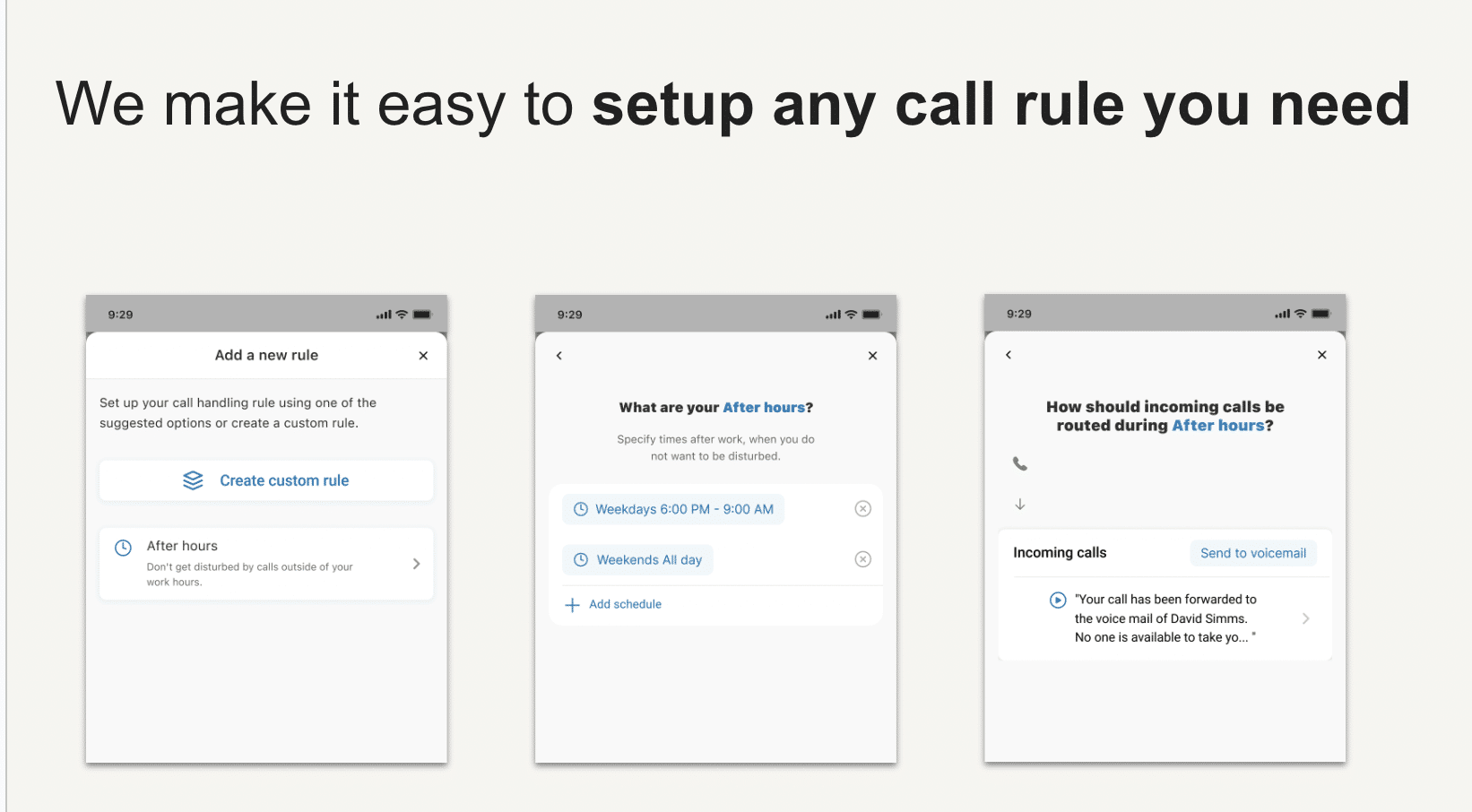
We’ve also introduced our all-new custom call rule wizard, a tool that lets you create special rules in just a few clicks. It’s simple, it’s efficient, and it’s designed to make your life easier.
How to upgrade the call-handling experience in RingCentral

To ensure you don’t miss out on these exciting new features, make sure you’re on the latest app update – 23.2.30. Here’s a quick guide to getting you started:
- Open your RingCentral desktop app and click on Settings in the bottom right corner.
- Click Phone at the top of the menu that appears.
- Find the Incoming Calls section and click Edit.
- Click on Call Rules and Voicemail.
That’s it! You’re now ready to experience the best in class call handling user experience.
RingCentral’s next-gen call handling is a testament to our dedication towards revolutionizing the way you communicate. Join us on this exciting journey and redefine your communication experience today.
Originally published Jul 20, 2023, updated Jul 24, 2023
Looking For Startup Consultants ?
Call Pursho @ 0731-6725516
Telegram Group One Must Follow :
For Startups: https://t.me/daily_business_reads